Setting up an MX (Mail Exchange) record is a necessary step for GoDaddy users who utilize Microsoft Outlook 365 for their email services.
This configuration is crucial to manage your domain's email traffic effectively, ensuring emails are routed properly through Microsoft's servers.
Step-by-Step Guide to Configure MX Records for Outlook 365 on GoDaddy
Accessing Your GoDaddy Domain Settings
Navigate to the GoDaddy domains page. You can reach it directly using this link.
Log in with your credentials. Click on your login name in the upper right corner and select 'My Products'.
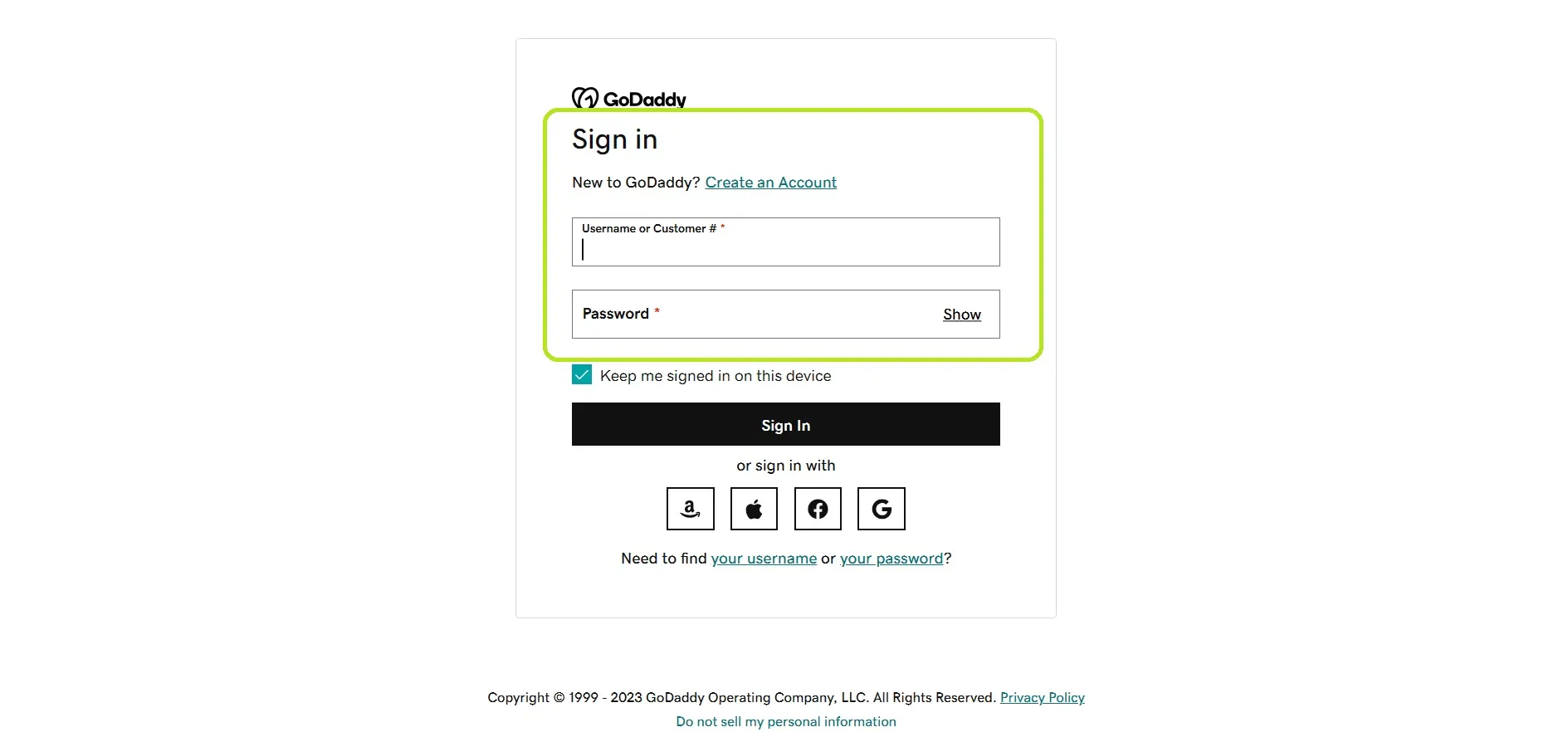
In the 'My Products' section, find 'Domains' and click on the 'DNS' button next to the domain you wish to configure.
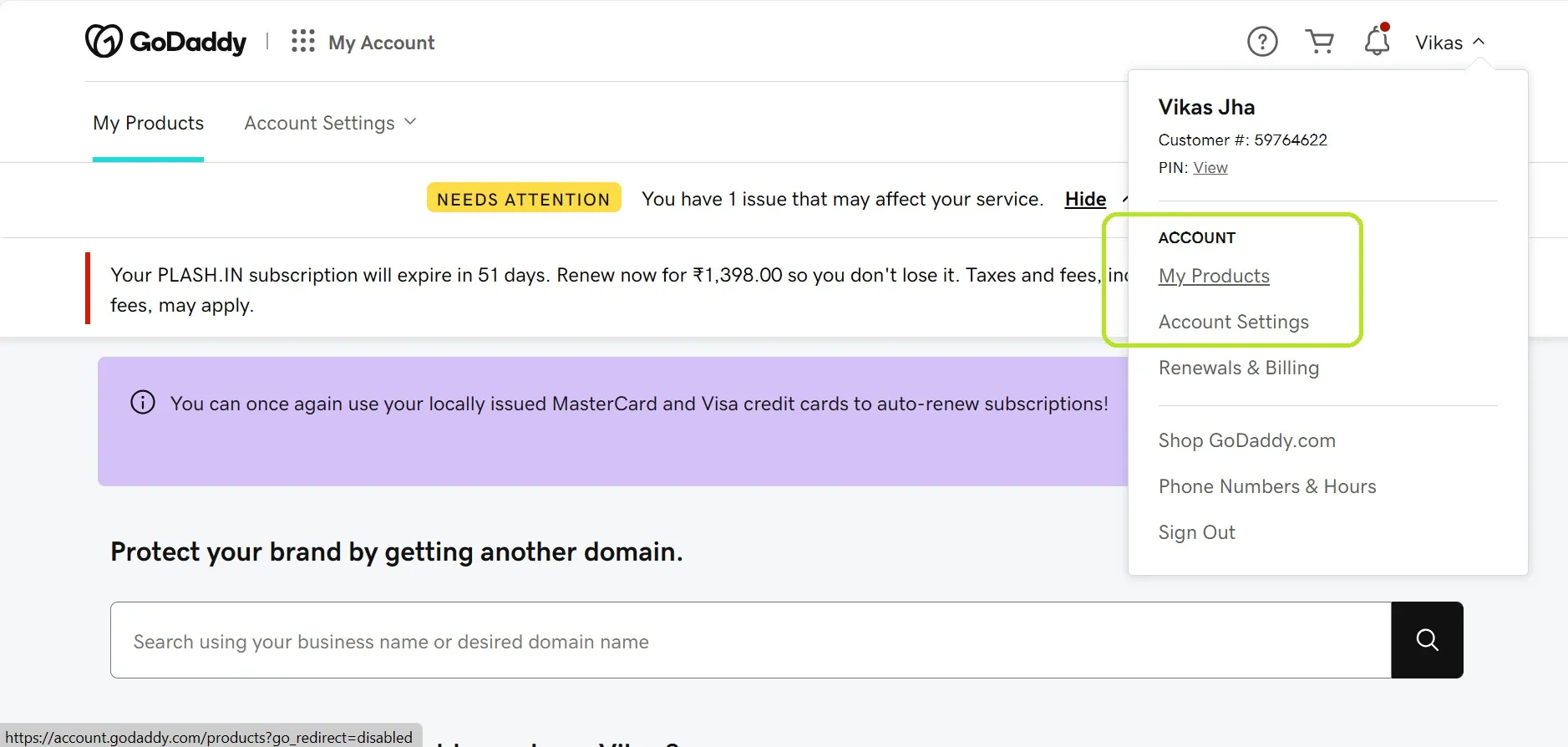
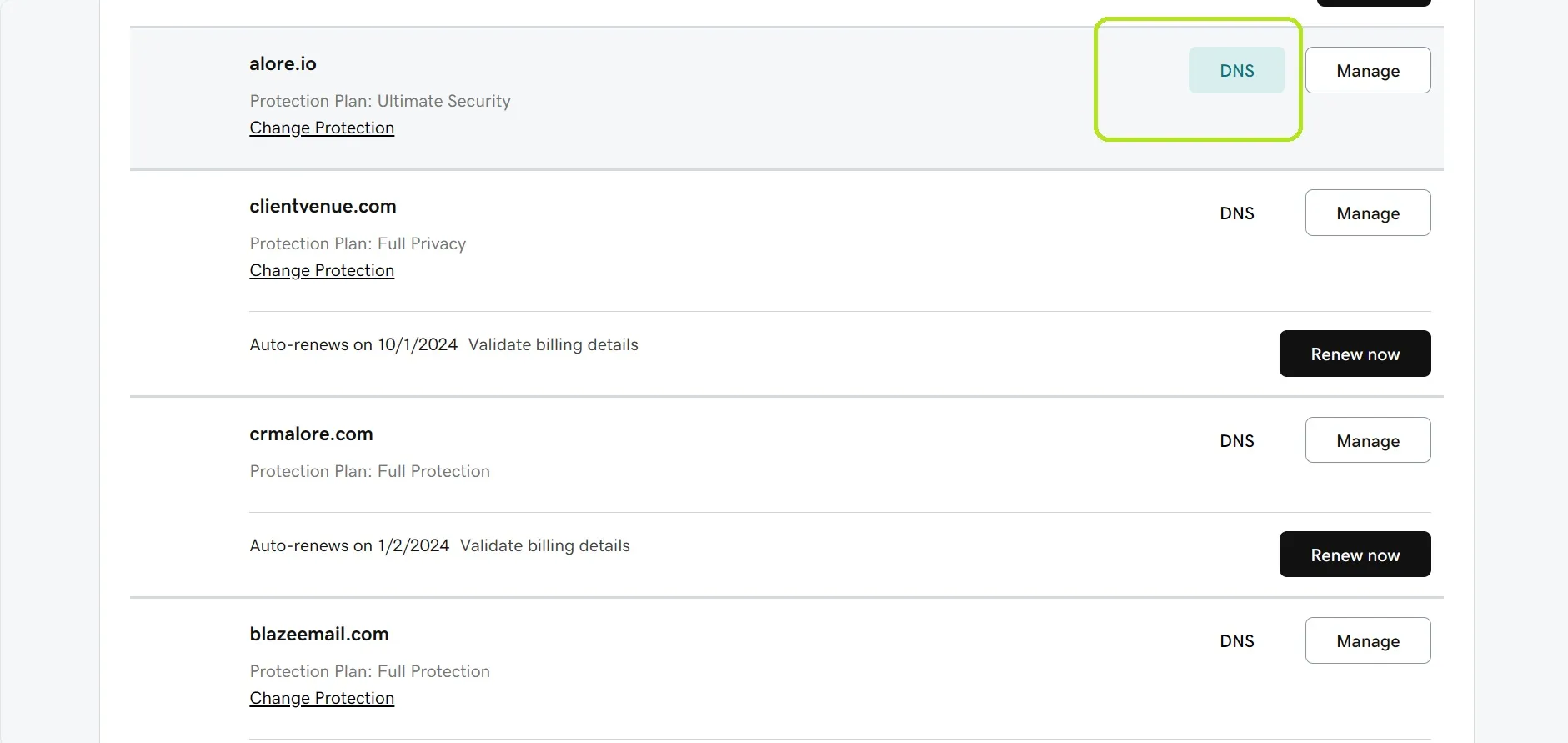
Adding the MX Record
Once in the DNS Management page, look for the 'Records' section.
Click on the 'ADD' button to create a new record.
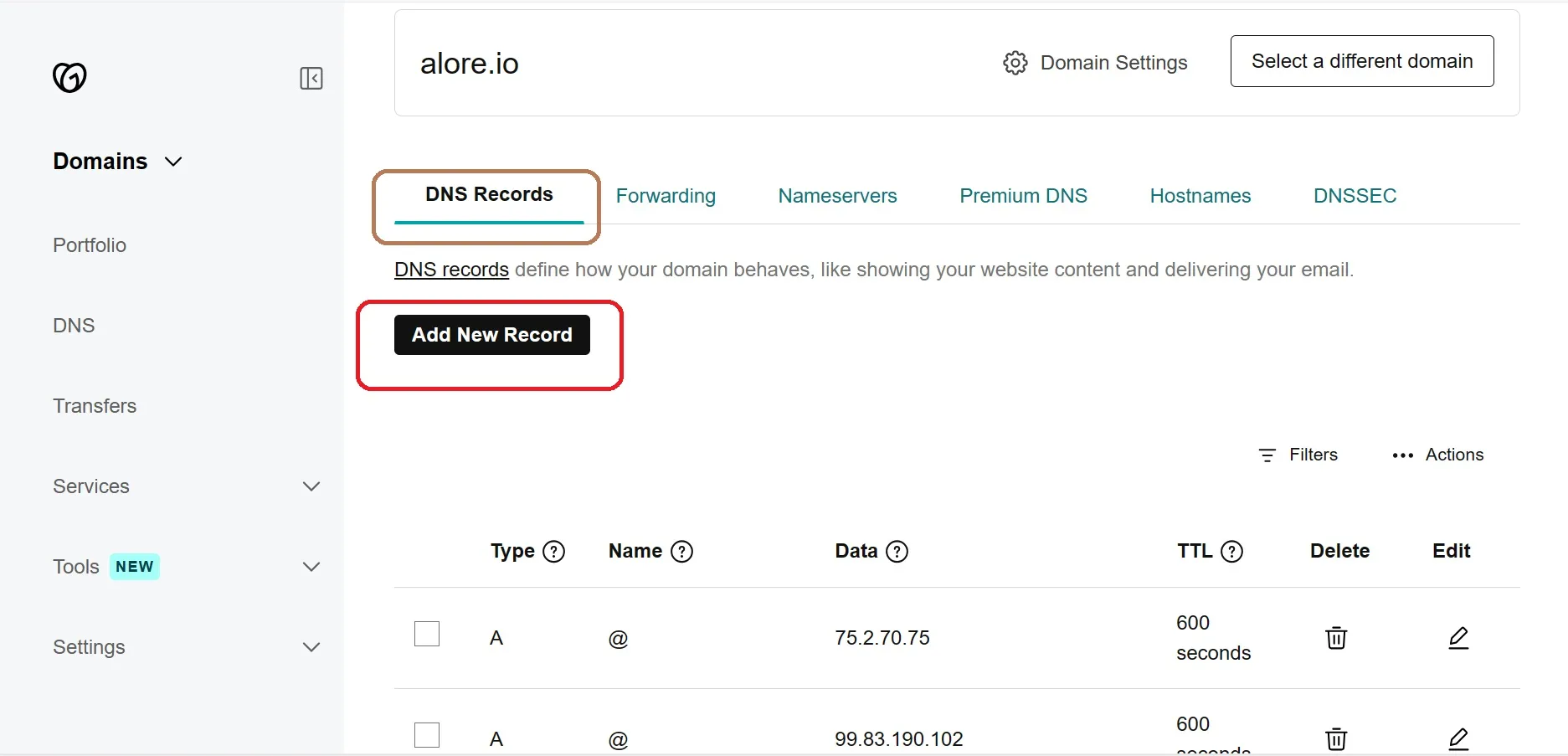
From the drop-down menu, select the 'MX' option. This step is crucial as it specifies the type of record you're adding, which in this case is for handling emails.
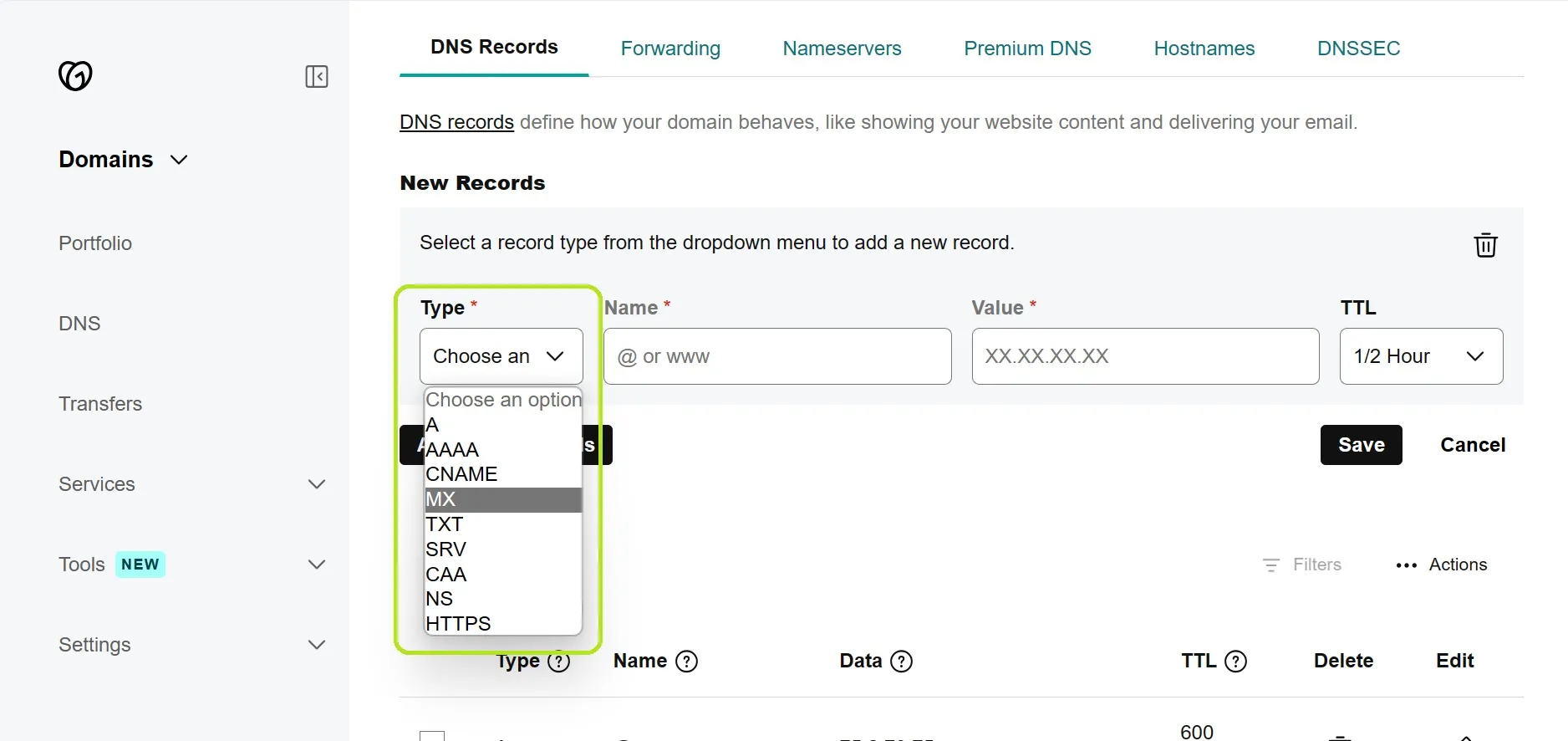
Configuring MX Record Details
Fill in the details for the new MX record. Here's what you need to input:
Type: MX
Name: @ (This symbol represents your domain name)
Priority: 10 (Priority helps in deciding which server to use first if you have multiple mail servers)
Value: [Your Domain Key].mail.protection.outlook.com (You can find your domain key in your Microsoft account here)
TTL (Time to Live): 1 hour (This is the time period for which servers cache the information)
Double-check these values to ensure accuracy, as even a small error can disrupt your email service.
Saving Your MX Record Configuration
Once you've entered all the details, click 'Save' to apply the changes.
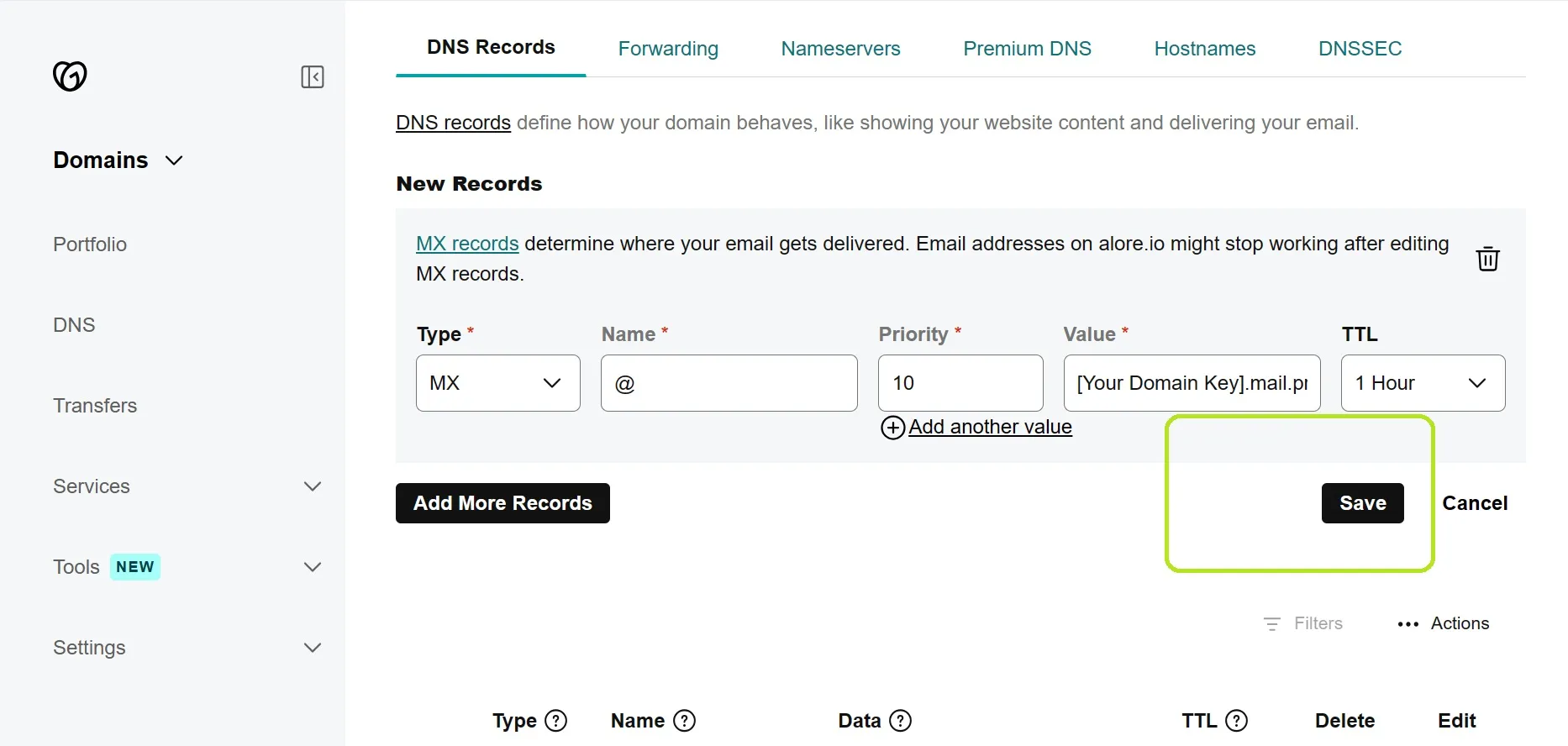
Remember, it might take some time for these changes to propagate across the internet, typically around 48 hours, although it's often much quicker.
Leveraging MX Record for Optimal Email Functionality
Properly setting up your MX record for Outlook 365 on GoDaddy is more than a technical task; it’s about ensuring reliable and efficient email communication. This setup links your domain with Microsoft’s servers, harnessing the power of Outlook 365 for your email needs.
Remember
Check your DNS settings periodically and reach out to GoDaddy or Microsoft support if needed. While technical, setting up an MX record is essential for making the most of your email services with Outlook 365 and your GoDaddy domain.

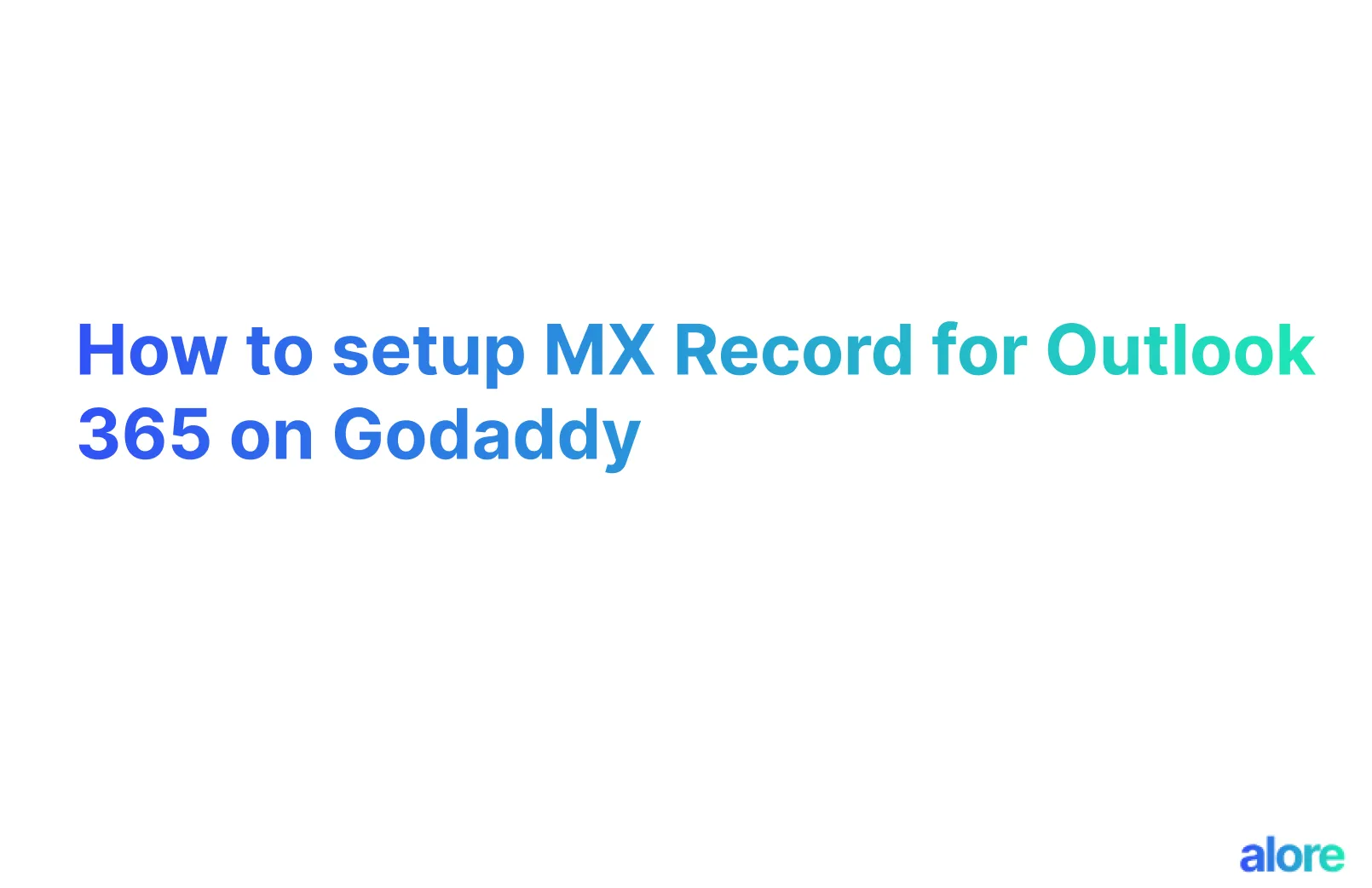



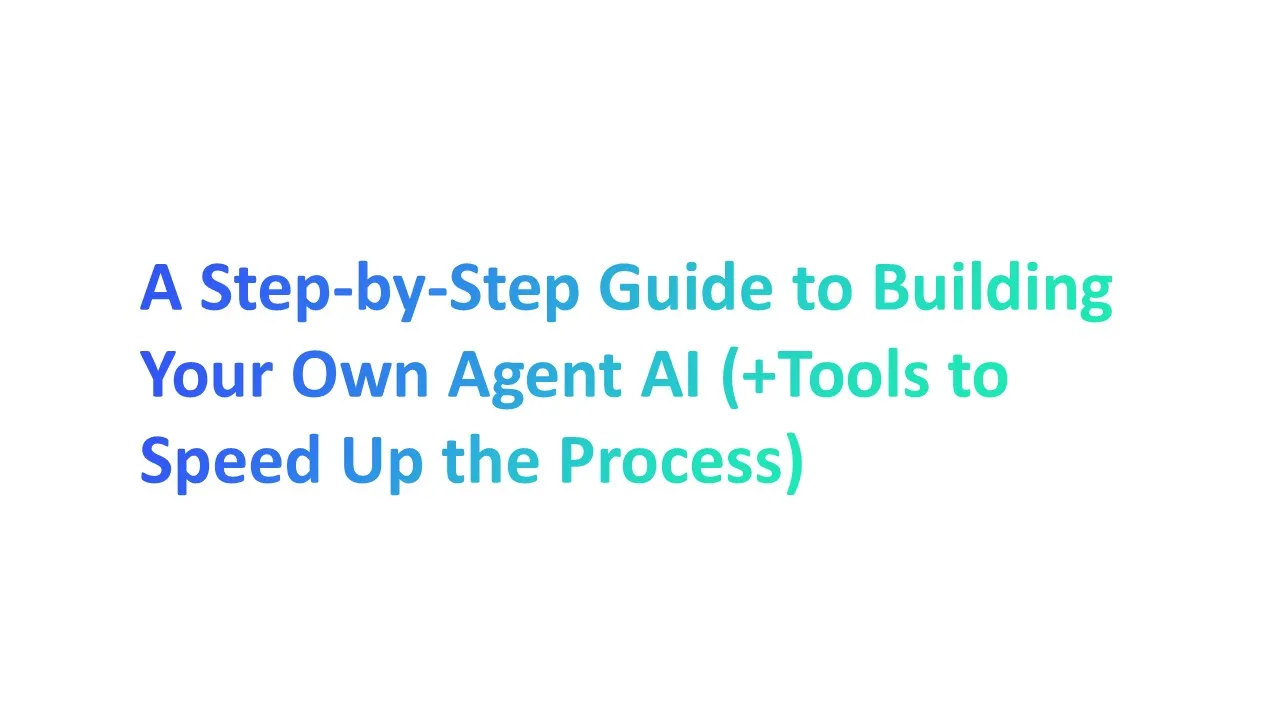

.webp)
