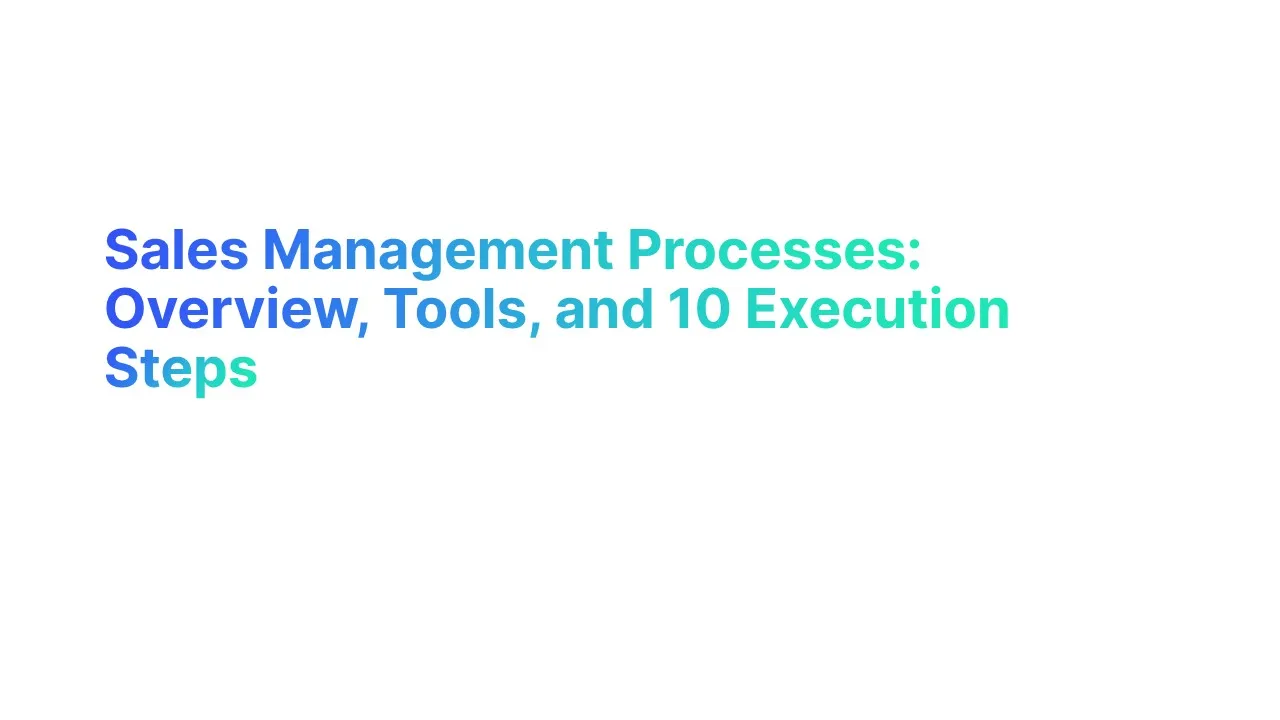Sending cold emails can be a highly effective strategy for business growth, yet it comes with its fair share of challenges. Chief among these is the risk of your emails landing in the spam folder or, worse, getting your email account blocked. With rigorous spam filters employed by various email service providers, navigating this landscape requires careful strategy and knowledge.
In our guide, "Discover How to Send Cold Email Without Getting Blocked," we dive into practical and effective techniques to ensure your cold emails not only reach their intended recipients but also engage them.
We cover essential aspects like understanding email service provider rules, how to avoid spam filters, and how to optimize your cold email campaigns for maximum impact.
Whether you're looking to send bulk cold emails or targeted outreach, this article is a comprehensive resource for anyone aiming to improve their cold emailing skills without the risk of getting blocked.
What is a Cold Email?

A cold email is a targeted, direct email sent to potential prospects with whom you have no prior interaction. It's a key tactic in business development, used for establishing initial contact and building relationships with potential clients or partners.
The objective of a cold email is to engage the recipient, sparking interest in your products or services with the aim of converting them into paying customers or valuable contacts.
For instance, if you run a digital marketing agency and are seeking new clients, you might send cold emails to businesses that could benefit from your services.
These emails should be carefully crafted to avoid spam filters, ensuring they reach the recipient's inbox and not the spam folder, thus adhering to the best practices of email service providers. This approach is particularly effective in generating qualified leads and expanding your client base.
Learn how to write effective cold emails with our easy-to-follow blog- How to Write an Effective Cold Email
What is Email Deliverability
Email deliverability is the ability to ensure your emails successfully land in the recipient's inbox, avoiding the spam folder or being blocked by email service providers. It involves navigating complex spam filters and maintaining a positive sender reputation.
Good deliverability means your cold emails, bulk emails, or any email campaign reaches its intended audience, which is crucial for effective cold email outreach.
Factors like proper email authentication (SPF, DKIM, and DMARC), avoiding spam trigger words, and adhering to the CAN-SPAM Act play significant roles in achieving high email deliverability. Essentially, it's about ensuring your emails are trusted, welcomed, and read by the recipients.
Learn more about Email Deliverability with our easy-to-follow blog- Why Your Email Campaigns Fail: The Untold Importance of Email Warm-Up
6 Key Reasons Your Email Service Providers Blocked Your Account and How to Resolve Them

Email accounts can get blocked for several reasons, particularly when sending cold emails.
Here are the key factors that can lead to email account blocking:
1. Lack of Proper Email Authentication
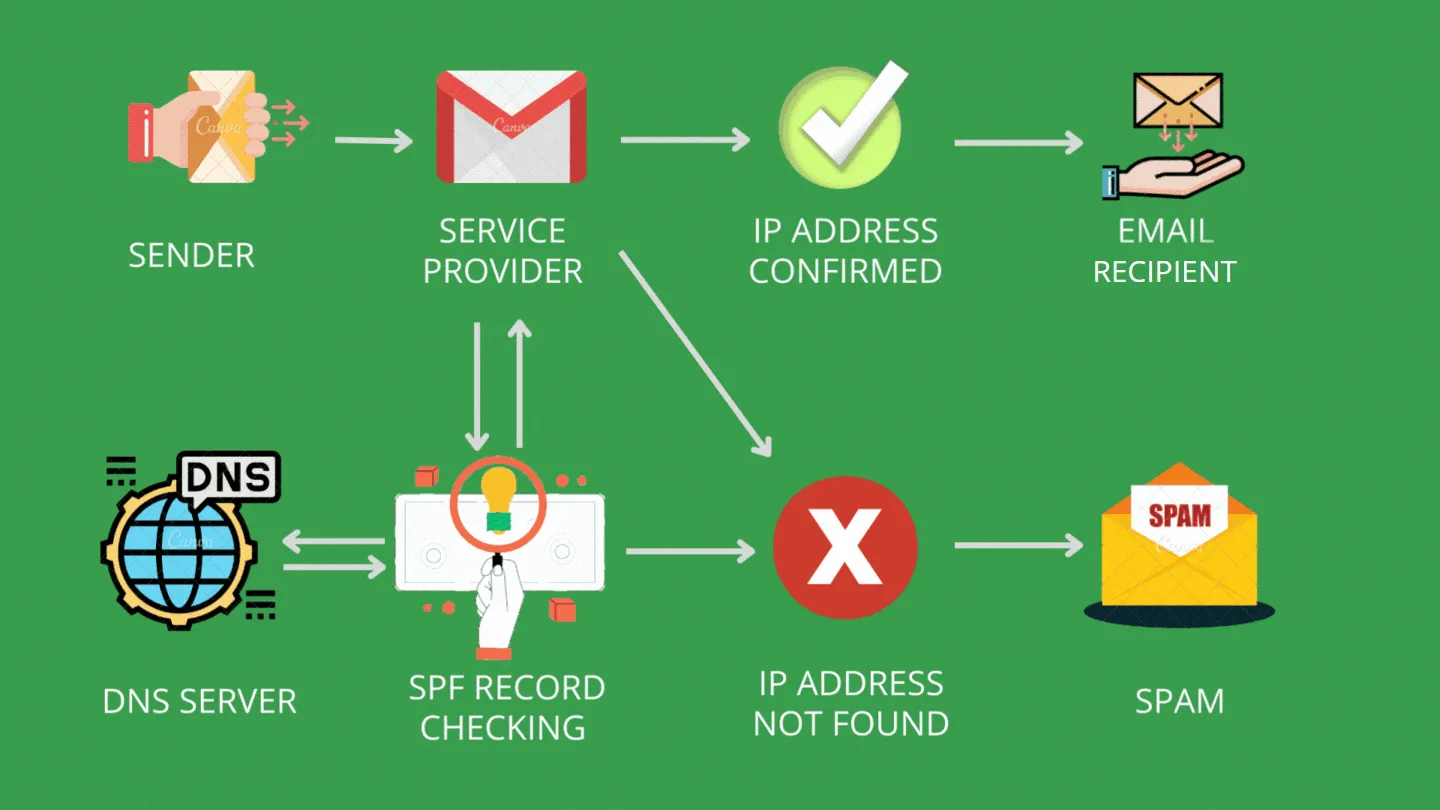
Email service providers (ESPs) use authentication protocols such as Sender Policy Framework (SPF), DomainKeys Identified Mail (DKIM), and Domain-based Message Authentication, Reporting & Conformance (DMARC) to confirm the legitimacy of the sender’s identity
Failing to set up these email authentication protocols correctly can lead to your emails being flagged as spam, increasing the risk of your email account being blacklisted or even getting your email account blocked, particularly when sending bulk cold emails
How to Fix 'Lack of Proper Email Authentication' Issue
When you send an email, your email service provider (like Gmail or Outlook) checks if you are who you say you are. This is called "email authentication."
If your email doesn't pass this check, it might get blocked or sent to the spam folder.
Here’s how you can fix this:
a. Understand the Basics
What is Email Authentication? It's like showing your ID before sending an email. It proves that the email is actually coming from you or your business.
Why is it important? Without it, your emails might not reach the people you want to talk to. Email providers might think you're a spammer.
b. Set Up SPF (Sender Policy Framework)
What is SPF? It's like a list of mail carriers you trust to deliver your emails.
How to Set It Up: Go to your domain's settings (where your website is hosted). Find the DNS settings and add a new SPF record. This will usually involve entering the addresses of the email services you use (like Gmail).
Need Help? Search for "How to set up SPF for [Your Email Provider]" for specific instructions.
c. Add DKIM (DomainKeys Identified Mail)
What is DKIM? It’s like putting a unique seal on your emails to prove they haven’t been changed after you sent them.
Setting It Up: This is also done in your domain reputation DNS settings. You might need to get a special DKIM code from your email provider and add it to your DNS records.
Getting It Right: Look up "Setting up DKIM for [Your Email Provider]" for a step-by-step guide.
d. Implement DMARC (Domain-based Message Authentication, Reporting & Conformance)
What is DMARC? It’s a set of rules that tells email providers what to do if they're not sure an email is really from you.
How to Do It: You'll add a DMARC record to your DNS settings, just like SPF and DKIM. Start with a lenient policy and get stricter as you learn more.
e. Regular Checks and Updates
Every now and then, check if everything is working fine. Make sure your SPF and DKIM are up to date, especially if you change your email service.
There are free tools online that can check your SPF and DKIM settings to make sure they’re working right.
2. Inappropriate Use of CC and BCC
ESPs monitor the number of recipients in the CC and BCC fields.
An unusually long list can trigger spam filters, potentially leading to account suspension. This is a red flag for spamming behavior.
How to Fix 'Inappropriate Use of CC and BCC' Issue
When you send a cold email to many people and put all their addresses in the 'CC' (Carbon Copy) or 'BCC' (Blind Carbon Copy) fields, it can sometimes cause problems. Email service providers might think you're sending spam and block your account. Here's how you can fix this:
a. Understand What CC and BCC Are
When you add email addresses in the CC field, everyone can see who else received the email.
If you put email addresses in the BCC field, the recipients can’t see who else got the email.
Why It’s a Problem: Using these fields for many recipients in a cold email can look like spamming, especially if the email isn't relevant to everyone.
b. Send Individual Emails
Instead of using CC or BCC for a large group, send separate emails to each person. This makes your email more personal and less like spam.
There are cold email tools available that can send individual emails to many people at once, without you having to do it one by one. They automatically personalize each email, which is much better for avoiding spam filters.
c. Tailor Your Message
Make sure your email directly speaks to the person’s interests or needs. If everyone gets the same message, it doesn’t feel personal, and people might ignore it or mark it as spam.
3. High Spam Complaint Rates
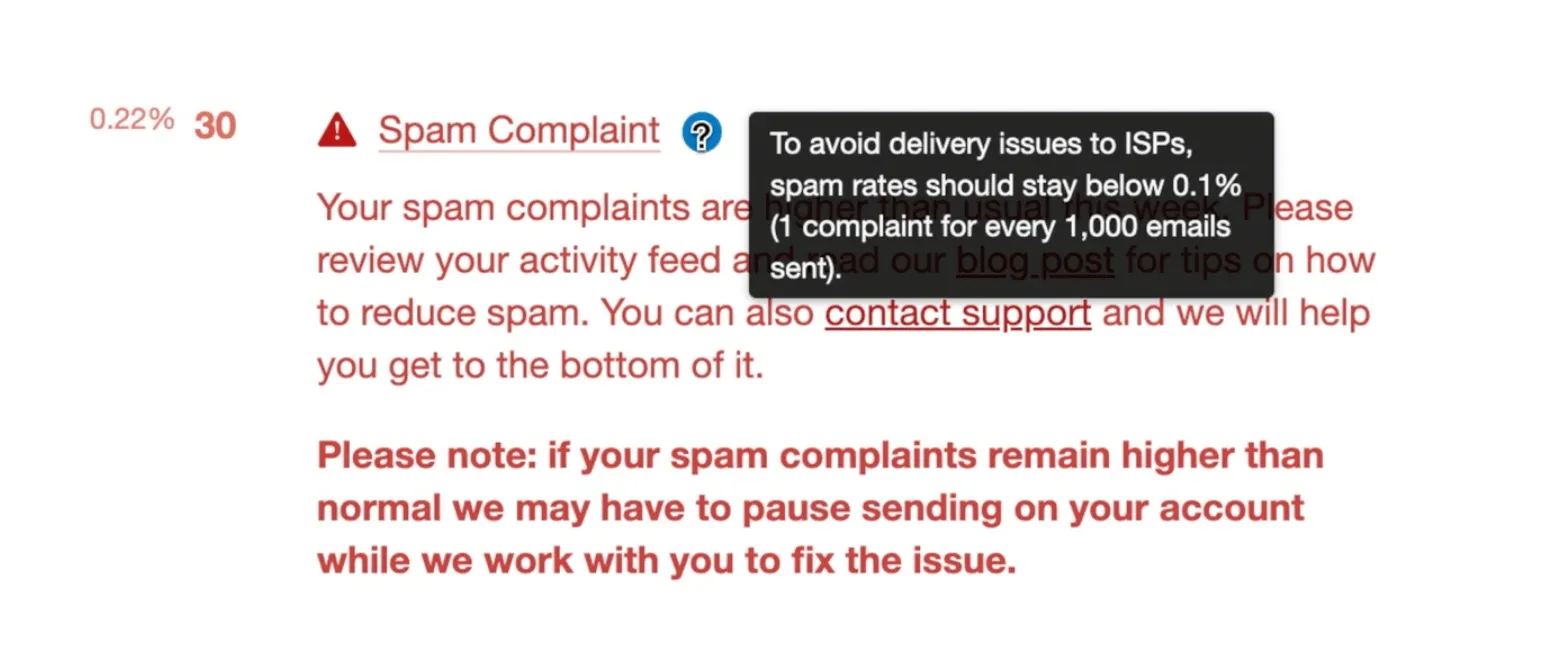
If recipients frequently mark your emails as spam, especially if they're irrelevant or poorly personalized, this can harm your sender's reputation.
High spam complaints rate can prompt ESPs to block your account.
How to Fix 'High Spam Complaint Rates' Issue
If you're sending cold emails and too many people are marking them as spam, it could lead to your email account getting blocked by email servers. Here’s a simple guide to fix this problem:
a. Understand What Causes Spam Complaints
Spam complaints happen when recipients think your email is unwanted or irrelevant. This often occurs if the content feels too salesy, misleading, or not useful to them.
b. Make Your Emails Relevant and Valuable
Make sure you understand who you're emailing. Your message should be something they find helpful or interesting i.e. you should send personalized emails.
Provide Value: Share tips, insights, or offers that are genuinely useful to your recipients. If they find your emails beneficial, they’re less likely to mark them as spam.
c. Personalize Your Emails
Start your email with a personal greeting, like "Hi [Name]," to make it feel more individualized.
Mention something specific to the recipient, like their company, industry, or a recent event, to show that you’ve done your homework.
d. Keep Your Email List Clean
Remove people who haven't engaged with your emails in a long time. If they’re not opening or clicking on your emails, they might not be interested anymore.
Use an Email Verification Tool: This tool checks if the email addresses on your list are valid. Sending emails to invalid addresses can lead to high bounce rates, which is another factor that can get your account blocked.
e. Clearly State Who You Are
Avoid Misleading Subject Lines: Your subject line should honestly represent what’s in the email. Don't use clickbait to trick people into opening it.
f. Make It Easy to Unsubscribe
Include an Unsubscribe Link: Always have a clear link or button at the bottom of your email that lets people opt out of your mailing list.
Respect Unsubscribe Requests: If someone chooses to unsubscribe, make sure they are promptly removed from your list. This helps maintain a healthy sender reputation.
4. Exceeding Daily Email Quotas

ESPs set daily email sending limits. Consistently exceeding these limits can raise flags for potential spamming, leading to closer monitoring and possible account blocking.
How to Fix 'Exceeding Daily Email Quotas' Issue
To manage your email effectively, spread your emails over several days and prioritize the most important ones. If you frequently need to send a high volume of emails, consider creating multiple email accounts to distribute the load and avoid exceeding quotas.
Alternatively, explore other email servers to send emails that may offer higher sending limits, especially if you're running a business, where professional email services can provide higher quotas and customized solutions for email blocking to your prospect list.
Utilizing email marketing tools can also be beneficial, as they are designed for bulk emailing and often include features like automation, scheduling, and tracking, helping you manage large email campaigns and stay within limits.
5. Inclusion of Spam-Triggering Words
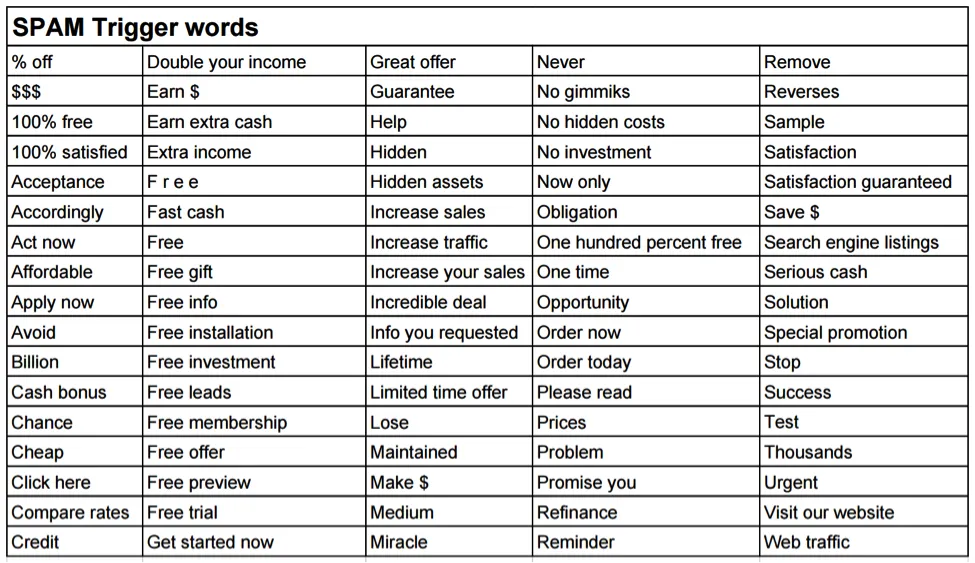
Modern ESPs use AI to analyze email content. Emails with words like “DEAL,” “OFFER,” or “FREE” can be marked as spam, impacting deliverability and increasing the risk of account blocking.
How to Fix 'Inclusion of Spam-Triggering Words' Issue
When you send an email, especially a cold email or part of a bulk email campaign, certain words in your email can make email service providers (like Gmail, Outlook) think it's spam. This is because these words are commonly used in unwanted or spam emails. Here's how you can solve this:
a. Know What Spam-Triggering Words Are
These are words or phrases that are often associated with spam or junk emails. They can be overly promotional words like "Free," "Guaranteed," "Amazing offer," or aggressive like "Act now!"
Why They Matter: Using these words can make email providers suspicious, leading them to block your account or send your emails straight to the spam folder.
b. Review and Revise Your Email Content
Look at the emails you plan to send, especially if they are part of a cold email outreach or marketing campaign.
If you find words that sound too salesy, too good to be true, or overly aggressive, try replacing them with more neutral language. For example, instead of saying "Get this amazing free offer now!" you could say "Learn more about our current special."
c. Use Online Tools for Help
Spam Word Checkers: There are online cold email tools available where you can paste your email content, and they will highlight words that could trigger spam filters.
Use these tools to understand which words are problematic and get suggestions on how to change them.
d. Test Your Emails
Before sending out your campaign, send a few test emails to friends or colleagues. Ask them to check if it lands in their main inbox or spam folder.
If your test emails are going to spam, it’s likely due to spam-triggering words. Revise your content based on the feedback and test again.
e. Keep It Simple and Genuine
Be Conversational: Write your emails like you're talking to a friend. Avoid sounding too formal or too promotional.
Instead of pushing a sale, focus on how your service or product can help the recipient.
6. Choosing an Unreliable Email Service Provider
Selecting an ESP that doesn’t adhere to industry standards or has poor security can negatively affect your sender’s reputation.
It’s crucial to choose a reputable and reliable email service provider to ensure high email deliverability avoiding spam triggers. Here are some reputable ESPs known for their efficiency in handling cold emailing campaigns:
a. Mailchimp:
- Why It’s Good: Mailchimp is known for its user-friendly interface and robust delivery rates. It offers tools for list segmentation and personalization, which are essential for effective cold emailing.
- Best For: Small to medium-sized businesses looking for an easy-to-use platform with comprehensive features.
b. Sendinblue:
- Advantages: Sendinblue offers a strong suite of marketing services, including email marketing, SMS marketing, and automation. It's known for its excellent deliverability and detailed reporting features.
- Best For: Businesses seeking an all-in-one marketing platform with a focus on automation and analytics.
c. Constant Contact:
- Why Choose It: Constant Contact is renowned for its excellent customer support and a range of email marketing tools. It offers easy-to-use templates and a robust email editor.
- Best For: Beginners in email marketing and businesses that require strong customer support.
Best Practices: How to Send Bulk Cold Emails Without Getting Blocked
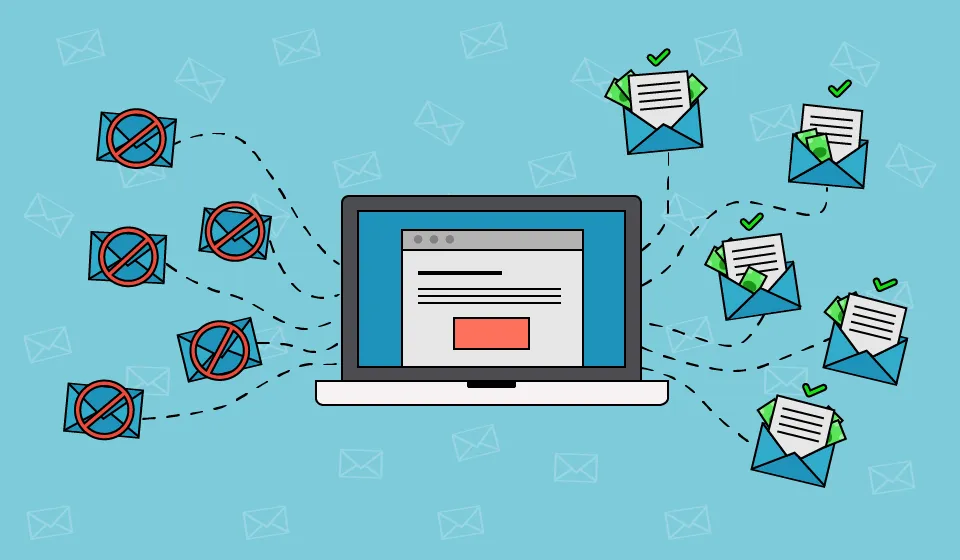
To successfully send bulk cold emails without facing the hurdle of getting blocked, it’s essential to understand and implement best practices. These practices not only enhance the effectiveness of your campaigns but also ensure smooth delivery and positive reception by email service providers. Let's explore these key strategies that will keep your emails out of the spam folder and maintain your sender reputation
Warm Up Your Email Account
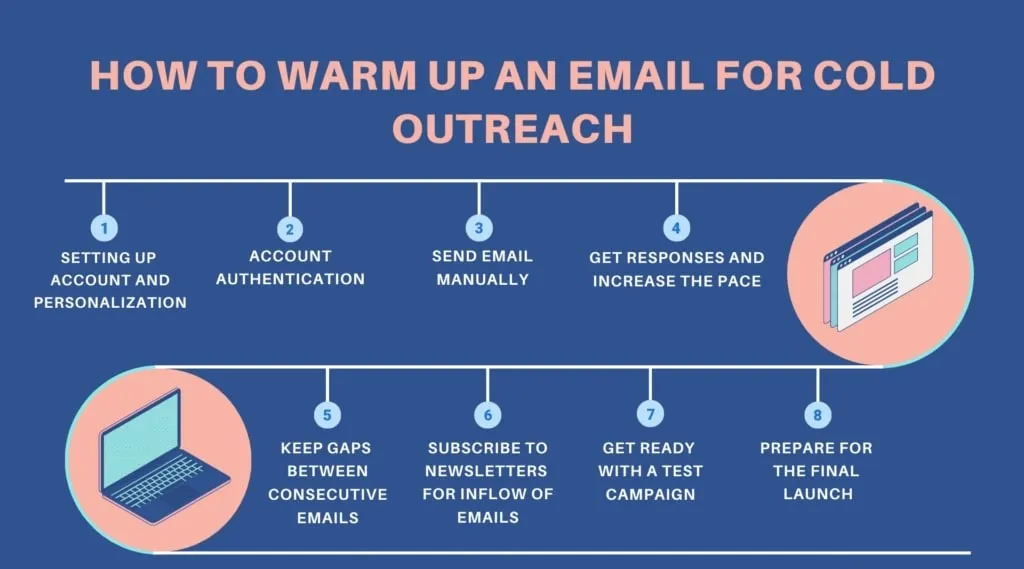
Why Warming Up Matters: Suddenly sending a large volume of emails from a new account can trigger spam filters. Gradually increasing your sending volume helps establish your account as a legitimate source.
Practical Steps: Start by sending a few emails each day and slowly increase the number over time. Focus initially on recipients who are likely to engage with your emails, as positive interactions can boost your sender reputation.
To warm up your email account and prepare it for bulk sending, using specialized tools like Blaze Warmer of Alore.io can be highly beneficial.
Learn to warm up your email account effectively with our guide - How to Warm Up Your Email Domain to Improve Response Rate?
Create a Hyper-Targeted Prospect List
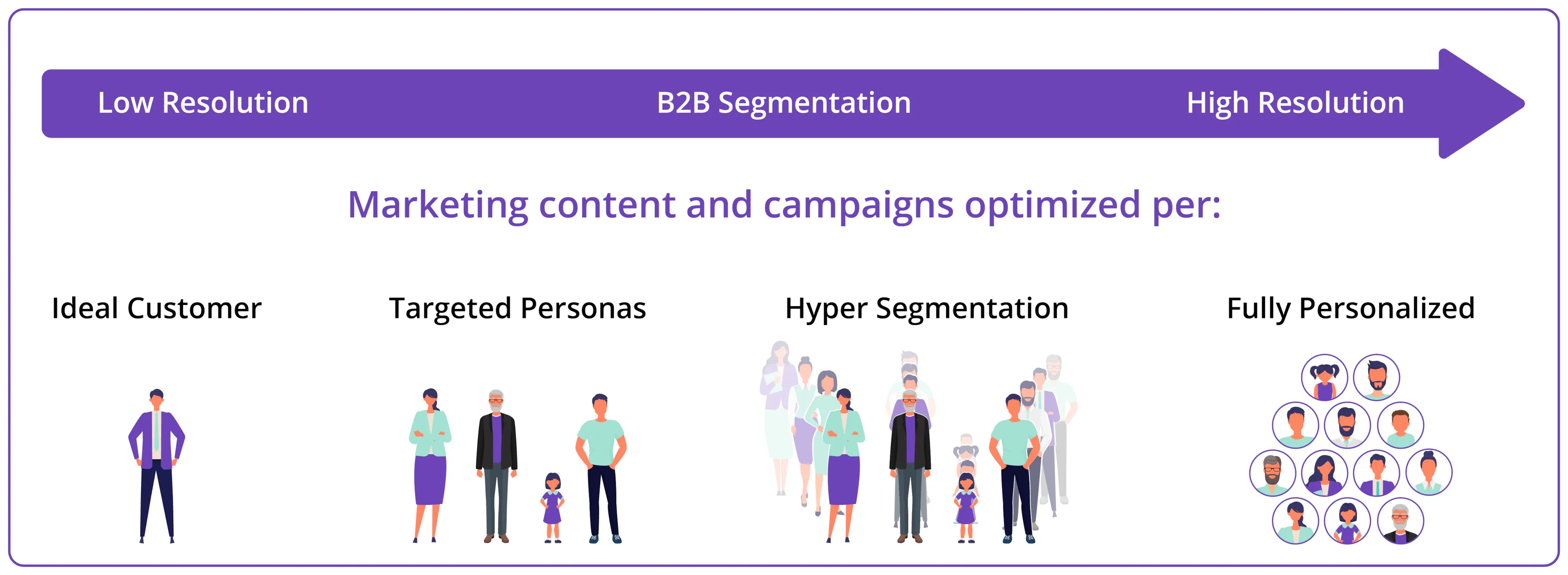
Tailoring Your Audience: A well-researched, targeted list means your emails are more likely to be relevant and welcomed. Avoid sending to a broad, unsegmented audience as this can lead to lower engagement and higher spam rates.
Building the List: Use market research and customer data to create detailed profiles of your ideal customers. Tailor your email content to meet their specific interests and needs.
Limit the Number of Links
Balancing Content and Links: Too many links can make an email look spammy. Limit the number of links and ensure they are directly relevant to your email content.
Quality Over Quantity: One well-placed, relevant link is more effective than several unrelated ones. This also enhances the user experience and can lead to better engagement.
Keep Your Sending Volume Low
Understanding Limits: Respecting the sending limits of your ESP is crucial. Overloading your recipients with too many emails can lead to unsubscribes and spam complaints.
Strategic Sending: Plan your campaign volume carefully. If needed, distribute your emails over several days or use multiple email accounts to manage larger campaigns effectively.
Maintain Proper Text-to-HTML Ratio
Avoiding Overuse of HTML: Emails that are heavy on HTML and light on text can trigger spam filters
Balancing Content: Aim for a balanced ratio of text and HTML. Simple, clean emails with a focus on text content are often more effective and less likely to be flagged as spam.
Include an Unsubscribe Link

Respecting Recipient Choice: An easily accessible unsubscribe link is not only a legal requirement in many jurisdictions but also shows respect for the recipient’s preferences.
Implementation: Ensure the unsubscribe process is simple and straightforward. This can help maintain a positive sender reputation and reduce spam complaints.
Monitor Deliverability and Track Key Metrics
Importance of Monitoring: Keeping an eye on deliverability metrics like open rates, click-through rates, and bounce rates helps you gauge the effectiveness of your email campaigns.
Actionable Insights: Use these metrics to refine your strategies. For example, high bounce rates might indicate the need for better list maintenance, while low open rates could signal a need for more compelling subject lines.
Follow Legal Guidelines
Compliance with Laws: Be aware of and comply with email laws like the CAN-SPAM Act or GDPR. These laws set standards for commercial emailing, such as including your physical address and providing a clear way to opt out.
Implementation: Review these legal guidelines and ensure your email campaigns are fully compliant. This not only helps to avoid email blocking but also helps in building trust with your recipients to send emails more.
Utilize Email Analytics and Feedback
Leveraging Data: Use analytics tools to track the performance of your emails. Pay attention to metrics like open rates, click rates, unsubscribe rates, and any feedback you receive.
Actionable Insights: Analyze this data to understand what resonates with your audience and continuously refine your approach based on these insights.
Legal and Ethical Guidelines for Sending Bulk Cold Emails

This Section focuses on the legal and ethical aspects of bulk cold email campaigns, ensuring they align with regulations like the CAN-SPAM Act and maintain high ethical standards.
Adhering to the CAN-SPAM Act Guidelines
The CAN-SPAM Act, which stands for the "Controlling the Assault of Non-Solicited Pornography And Marketing" Act, is a law that sets the rules for commercial email in the United States. Enacted in 2003, it establishes requirements for those who send commercial email messages, spells out penalties for violators, and gives consumers the right to have senders stop emailing them. The Act is primarily focused on regulating the use of commercial email for marketing purposes.
Key provisions of the CAN-SPAM Act include:
No Misleading Headers: Your email's 'From,' 'To,' and 'Reply-To' must accurately represent the sender.
No Deceptive Subject Lines: The subject line cannot mislead the recipient about the contents or subject matter of the message.
Identification as an Ad: If your email is an advertisement, state it clearly.
Location Information: The email must include the postal address of the legitimate sender. This can be a current street address, a post office box registered with the U.S. Postal Service, or a private mailbox registered with a commercial mail receiving agency.
Unsubscribe Option: The sending emails must contain a clear and conspicuous explanation of how the recipient can opt out of getting an email from the sender in the future messages. Craft the notice in a way that's easy for an ordinary person to recognize, read, and understand.
Unsubscribe Compliance: Senders must honor opt-out requests within 10 business days.
Responsibility for Content: Even if the sender hires another company to handle their email marketing, they can't contract away their legal responsibility to comply with the law.
Concluding Thoughts
In summing up, sending emails effectively without getting blocked hinges on a strategic blend of adhering to legal guidelines, like the CAN-SPAM Act, and employing ethical emailing practices. Focus on personalization, using reliable email service providers, and implementing key email authentication methods like SPF, DKIM, and DMARC.
Remember, success in cold emailing lies in respecting your recipient's inbox, offering genuine value, and continuously adapting to the evolving digital landscape. By mastering these elements, you can ensure your cold email campaigns are both impactful and compliant.

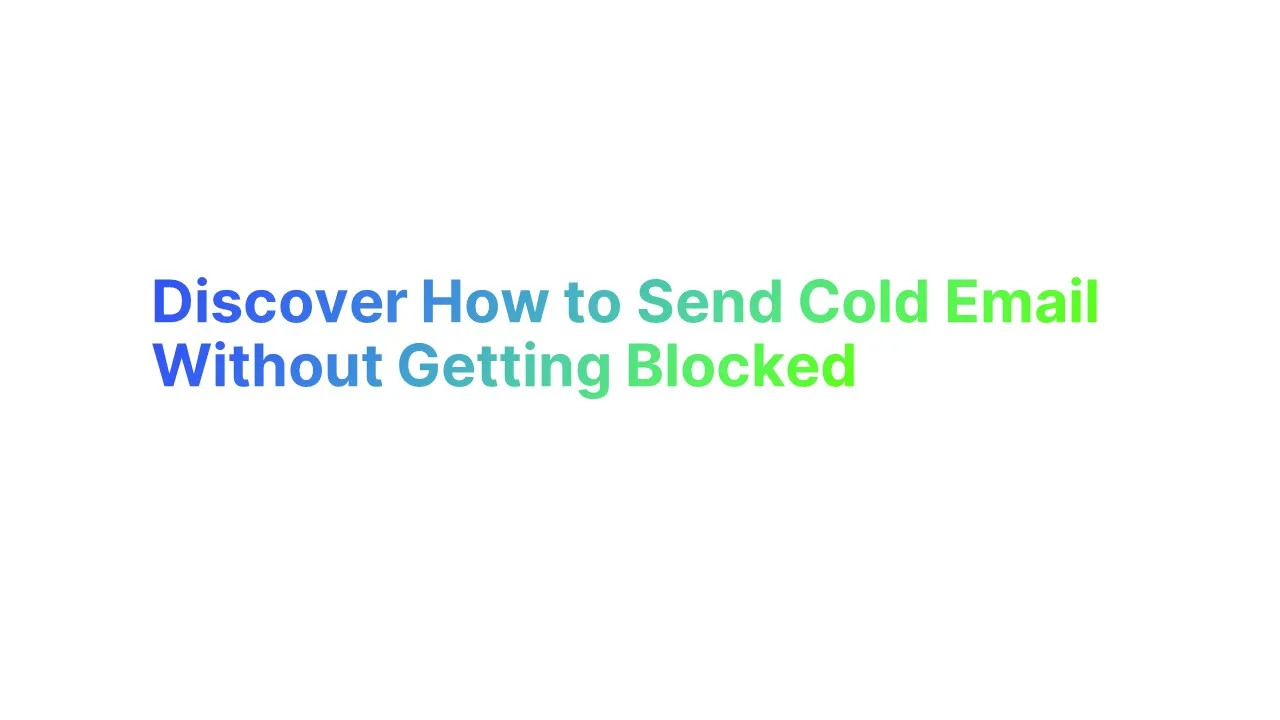



.png)