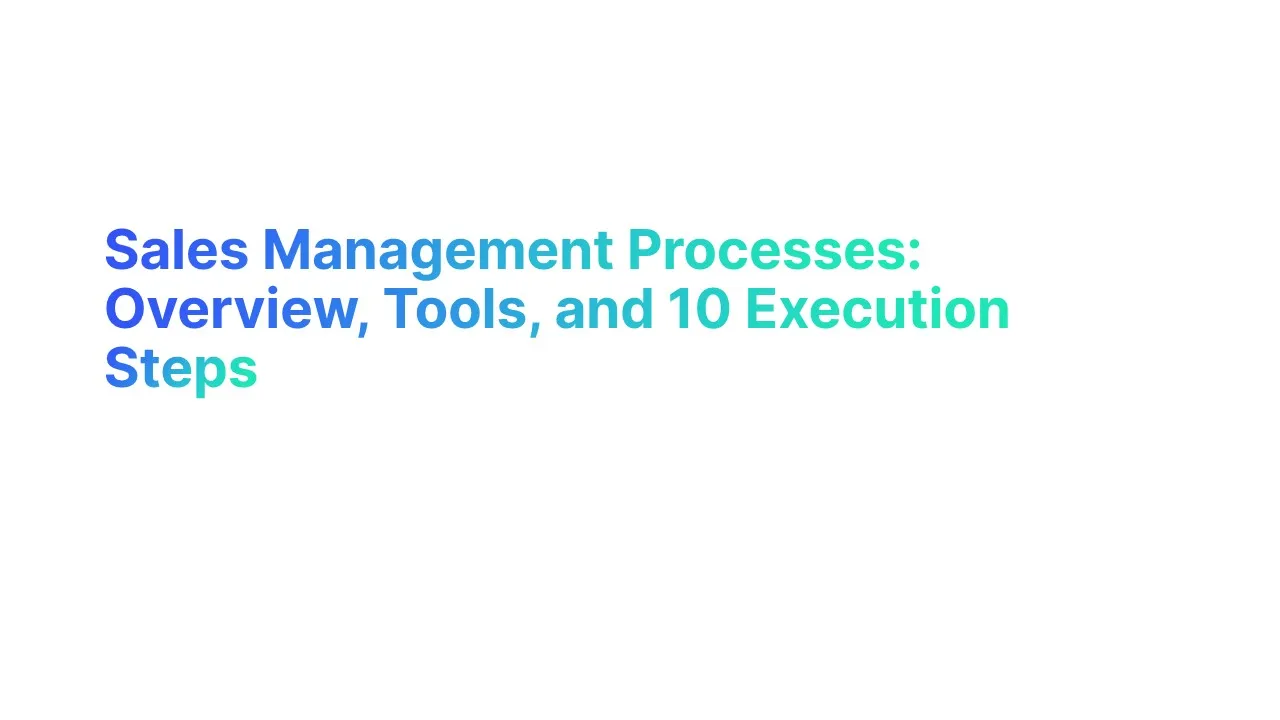The average cold email campaign usually less than a 1% response rate. Even though research show that follow-up emails see a higher engagement rate than the initial email and email ROI averages 4,300%, more than 70% of reps give up if they don’t get a reply to the first message. As a result, companies are always looking into new ways to focus attention and get good responses.
Are you also starting a new email outreach campaign? Do you have a warm email domain?
Yes, email marketers, you need a warm email domain to reach the right inboxes. You can not deliver your marketing emails to the relevant recipients with a new email account. The reason?
The reason is simple—new email domains lack authority and reputation in the market. Thus, email service providers often categorize new domains as spam. This, in return, will squash your entire email outreach campaign.
So, there is no way for new email domains to launch a successful marketing campaign?
There is a way, people. But for that, you have to first warm up your email domain. And in this guide, we will explain all the possible strategies to warm your email faster. So, let's get moving.
[toc]
What Does Exactly Warming Up Email Domains Mean?
The email warm-up is a process to build an email address's reputation and increase its sending limit. It is like building a good credit score by making good transactions.
Most email address providers work on machine learning algorithms. Thus, it is imperative to have a good reputation for generating high open rates.
In addition, Gmail has taken stringent steps to detect spam emails. For example, it only provides 2000 emails per day to each G Suite account. But new accounts get even smaller limits at the beginning that you can slowly increase with good email interactions.
To unlock your Gmail account's full potential, you have to build a reputation by sending meaningful emails to top accounts.
Usually, it takes around 8-12 weeks to get maximum deliverability. However, if you receive high engagement and open rates on your emails, your email address might get ready faster. Similarly, if the engagement is low, it can take longer than anticipated to warm up your email.
Why Is It Important to Warm Up Your Email Domain?

A warm email domain indicates that you are not a spammer or robot to the email service provider. When you plan to create a high-volume cold email campaign from a new account, it becomes important to warm up your domain. Otherwise, your emails can end up in the spam folder.
Besides this, warming up your email domain is important because:
Dodge Spam Folder
Every email domain has a reputation. And, the new email addresses always have a poor reputation. Therefore, emails sent from new accounts are considered suspicious, and they are often marked in the spam folder. That's why you have to work on warming up your email domain so your emails can reach the recipient's inboxes, not spam folders.
Avoid Email Throttling
Email throttling means controlling the number of emails sent to an ISO or remote server at one time. Thus, when you send sizable emails from one account without warming it up, the receiving ISPs often block them. This can waste all your efforts on designing an email campaign.
Prevent from Gray-listing
A gray list consists of email addresses or domain names that email service providers use to detect suspicious emails. If your email comes from the gray list, it will be temporarily blocked. So, to prevent your new email address from becoming a gray list, you have to warm it up using the right approach.
Improve Email Performance
Establishing a good email domain reputation can improve your email campaign performance dramatically. Domain warm-up will boost your deliverability and open rates while reducing bounce rates. Eventually, this will improve your lead generation and ROIs.
How to Warm Up Email Domains?
Domain warm-up is a slow and steady process. It takes time and constant efforts to establish your domain authority in the market.

However, if you follow the right procedure, you can warm up your domain faster than expected. Here are the steps that can quickly build your email domain reputation:
1. Authenticate Your Email Account
The first thing you should do to warm up your new email account is authenticated it. Authentication will protect your account against spam filters. In addition, it ensures that your emails always end up in the right inboxes.
Here are four main email authentication components—
SPF
SPF stands for Sender Policy Framework. It is a technique that creates a record in your Domain Name List (DNS). The DNS will list down all the servers that are authorized to send emails on behalf of a domain. In addition, when your recipient's ESP receives an SPF authentication from your end, it gives a clean chit to your domain name.
DKIM
DKIM Is a Domain Keys Identified Mail that adds a digital signature to your domain. This authentication strategy prevents email spoofing and helps you deliver emails to the right accounts.
DMARC
DMARC, aka Domain-based Message Authentication, Reporting & Conformance, is a record system. It records a user's SPF and DKIM records to ensure your ESP that no deceitful activities are performed from your email address.
Custom Domain
Attaching a custom domain to your new email address will make your links and documents look more authentic. If you plan to attach links and documents to your cold emails, a custom domain will assure the recipient's ESP that you are an authentic sender.
2. Target the Reputable Accounts
The best strategy to warm up your email is to engage with reputable email accounts. When you get opened and click from the high authority domains, it will automatically improve your credibility.
Therefore, you need to build a database of top email accounts in your industry. Next, using the engaging email content and visuals, you have to motivate top accounts to engage with your email. And that, my friend, is not at all easy.
It can take days or even months to engage with reputable email accounts. Therefore, many new email domain holders follow a simple cheat trick. They request their friends or business associates to engage with their emails to warm up the domain.
There is nothing wrong with this technique, but it will not be that effective in the long run. So, it is better to engage with genuine and reputable accounts for establishing domain authority.
3. Acquire the Best Infrastructure
You need some basic infrastructure to warm up your email domain faster, such as
- Ensure to assign pre-warmed IPs.
- Use reputable email services like Gmail, Outlook, Apple Mail or Hotmail.
- If you are using a shared IP pool, ensure to clean up brands with poor reputations.
- Make sure that your selected IP doesn't have a reputation for hitting spam traps. The spam traps are negative elements in the database that ar
e an indication of poor data management. - In addition, send emails to domain names that are at least 30 days old.
4. Start Sending Manual Emails
Make it a thumb rule to never send automated cold emails from new accounts. This act can be considered spamming by most ESPs.
In the beginning, you should manually send emails to your friends or colleagues to build a conversation.
To initiate a consistent engagement, you can start with 10-20 individual emails. This helps you increase the number of emails received and sent from a new account.
The increased conversation will notify your ESP that you are an authentic user and gradually prepare your email account for bulk cold email campaigns.
During the process, ensure to engage with email accounts from different ESPs like Google, Godaddy, Zoho, Yandex, etc. This will build your good reputation among all the top email service provider's spam filters.
5. Write Your Email Content Smartly
The email content is extremely important to motivate recipients to respond. If your email content is bland and non-personalized, it will not entice people to open it. In addition, promotional content can filter your email as spam.
Therefore, you have to draft your email content smartly that can help you initiate a conversation with recipients. Here are a few tips for creating warm email content—
- Add a catchy email subject line to increase your open rate.
- Personalize your content, like using the recipient's name in greetings or offering custom deals based on past interactions.
- Make your content easy to read using short sentences, bullet points, etc.
- Use visual elements to make your email look interesting.
- Put a clear call-to-action and signature at the bottom of your email.
6. Stimulate Conversation Threads
Just sending emails to top accounts will not warm up your email domain. You have to receive some responses in lieu of building your domain authority.
So, start writing emails that can stimulate recipients to begin the conversation. For example, you can ask questions in your email or mention some original information. All in all, compose your emails in a way that can start conversation threads.
7. Subscribe to Newsletters
The easiest way to receive emails from reputable accounts is to subscribe to popular newsletters. All you have to do is visit the websites of leading brands in your industry and subscribe to their newsletters.
Once the top publications start sending you newsletters, you can engage with them and start conversation threads. This will validate your email domain and increase the engagement flow.
8. Don't Rush
Patience is a virtue while warming up your domain. Every ESP uses distinctive algorithms to check spam. So, you have to make algorithms realize that you are a human, not a robot.
Therefore, stop sending too many emails at once. If you send emails in bulk, it will affect your email domain reputation.
So, the best solution here is to send emails after a significant time lag. Instead of sending emails every day, prolong the process.
In addition, send an email to one recipient at a time. This will slow down your email sending speed, and ESPs' spam filters will not trigger.
9. Start Small
Don't get started with a huge email campaign once your domain is warmed up after constant efforts. You should first test the waters and launch a simple campaign with 20-30 trusted recipients.
This way, you can ensure that your emails are reaching the right inboxes as per your desire. You can further use email monitoring tools to analyze your campaign results.
Monitoring will help you understand which accounts had opened your emails, how long they interacted with your emails, where they clicked on the email, etc.
All this data will help you better personalize your email content and launch successful email campaigns.
How to Warm Up Email Domains Automatically?
So, yeah, domain warm-up is a pretty long process. You might have to spend weeks warming up your email domain.
However, if you don't have time to warm up domains manually, there are email warm-up services available for your convenience. The automated services will help you find reputable accounts, proven email templates, and other tools to warm up your domain.
Here are some great tools that you use to warm up email domains automatically:
Alore
Alore is a powerful CRM tool that contains everything to warm up your emails. It is an AI-powered tool that can work behind the scenes to automate your email marketing efforts.

The software contains all the features to run an email marketing campaign, including finding reputable email accounts, monitoring drip campaigns, etc.
For domain warming, you can use several Alore features, such as:
- Locate reputable accounts. Alore allows you to find reputable email accounts in your industry. It can scrape relevant email addresses from LinkedIn, Twitter, AngelList, and other social networks.
- Verify email address. It can run a full analysis on email addresses so you can use the right accounts to warm up your domain.
- Custom database. If you don't have time to manually find and verify email addresses, Alore has curated a custom database segmented by function, industry or geography.
- Improve response rate. Alore lets you build real relationships with a prospect. It leverages social media platforms to provide insightful information about prospects. This will help you create personalized emails and obtain better response rates.
- Customizable templates. You can start sending emails instantly using the built-in Alore template library. You can also create your own templates to target specific recipients and compel them to reply faster.
MailReach
MailReach is the leading email warm-up service that helps you generate positive and realistic engagements on your emails. It works behind the scenes in autopilot mode to prevent your emails from ending up in the spam folder.

MailReach automatically stimulates conversation with thousands of relevant inboxes. It triggers human and natural conversion that helps to attain ESPs and recipients' trust. Besides this, MailReach offers many great features:
- Compatible with leading ESPs. MailReach is compatible with almost every inbox, including Gmail, MailGun, SendGrid, Custom STMP, Outlook, etc.
- A vast network. MailReach already has a vast network of over 10k high reputation inboxes to chat with your email address.
- Important metrics. The software will share positive engagement details with you, including opened, marked as important, replied, removed from spam, etc.
- Realistic human conversations. The software uses meaningful and human-centric content to build trust and improve your email reputation. The chat is so realistic that your ESPs will quickly warm your account.
Mailmodo
Mailmodo is another dedicated email warm-up service. I
t brings your emails to life with smart technological support. Mailmodo offers a complete email marketing platform to add interactive components to your emails, including forms, calendars, etc.

In addition, they offer regular follow-ups to help their clients. Here are some useful Mailmodo features:
- Send bulk emails. Mailmodo is a comprehensive email marketing software that allows you to send bulk emails and automate the warm-up process.
- Dedicated account managers. Using Mailmodo, you will get a dedicated account manager to warm up your account. An experienced professional can warm up your domain faster than any tool.
- Integrated tracker. The software comes with an integrated tracker to help you monitor your emails' output using insightful reports. The reports also provide data on user activities and campaign results.
How Long Should You Warm Up Your Account?
To be honest, email warming up is a constant task. You should never stop establishing your domain authority or reputation.
Constant email warm-up efforts will not disturb your email campaigns. In fact, it will create a positive impact on your email outreach program.
It will help to maintain a healthy balance of email activities to ensure your emails are always delivered to the right inboxes. In addition, it will indicate to your email service provider that you are not indulging in any spam activities.
Final Words
Email marketing is one of the most result-driven digital marketing strategies. Therefore, ESPs have set strong algorithms to detect spam content and accounts to maintain email dignity.
Every email service provider wants to offer the best service to its users. Thus, it is important for you to warm up your new email accounts before launching an email campaign. Otherwise, ESPs will spam your emails or even block your account.
As you have seen, warming up the email domain is not hard. You can easily build your domain authority if you follow the right approach. Plus, you have several automated solutions to warm up your domain faster.
For Further Reading - check out our article "The Ultimate Guide to Domain Reputation Check: What You Don't Know Could Hurt You"

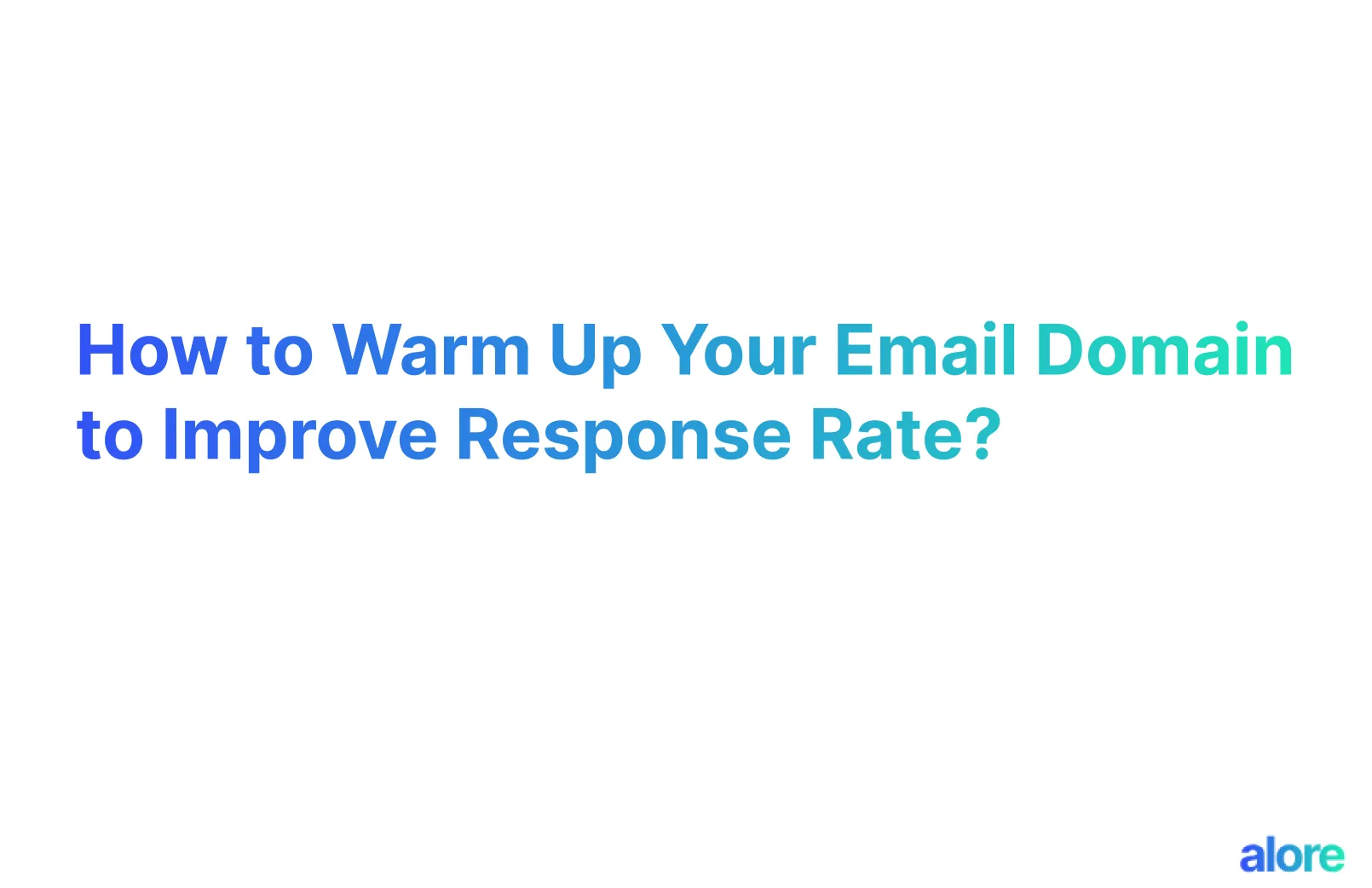



.png)