An email signature's design has a big impact on how your organization is seen by its contacts. Adding unnecessary features to your signature looks amateurish and untidy.
If your email signature is badly designed, it can harm your reputation.
The top 15 things you should never include in your email signature to create the greatest possible signature.
What is an Email Signature?

An email signature is a small block of text at the bottom of an email message. It often includes your name, job title, company name, and contact details like your email address, phone number, and website link.
Unlike an electronic signature, which is legally binding, an email signature is primarily for branding and contact information.
Setting up your email signature in your email account ensures that it appears automatically in every message. Some email signatures also contain social media links, a company logo, or a call to action like "Schedule a Meeting."
A professional email signature makes emails look more credible, personal, and well-structured. It helps people recognize your brand and find the important details they need to reach you.
Before sending professional emails, you should create an email signature that reflects your brand and contact details.
Why Your Email Signature Matters
1. Creates a Strong First Impression
Your email signature acts as a digital business card. When someone receives an email, the signature design gives them a quick sense of who you are and what you do. A clean, visually appealing signature helps people take you more seriously.
A well-structured business email signature reinforces your professional identity and builds trust with clients.
2️. Boosts Brand Consistency
A branded email signature makes sure your company’s identity, colors, and logos appear in every email message. This consistency helps with brand recall and makes your business look more organized and professional.
Many major email clients like Gmail and Outlook allow users to set up company email signatures automatically. Using an email signature template saves time and ensures consistency in branding across all employee emails.
Companies should create email signatures for employees. A company branded email signature ensures that every employee maintains a consistent professional identity.
3️. Provides Essential Contact Information
Without an email signature, recipients may struggle to find your contact details. Your signature details should always be accurate, including your job title, phone number, and website link. It also ensures they have the correct information without having to search for it.
4️. Encourages Engagement & Conversions
A well-placed call to action in your email signature can drive traffic to your website, encourage social media engagement, or boost email marketing campaigns.
Many businesses use email signature marketing campaigns to promote new products, events, or special offers. Using email signature marketing can turn everyday emails into an effective promotional tool for your business.
Some email signature tools offer advanced features like clickable banners, tracking analytics, and interactive CTAs.
Top Email Signature Mistakes to Avoid
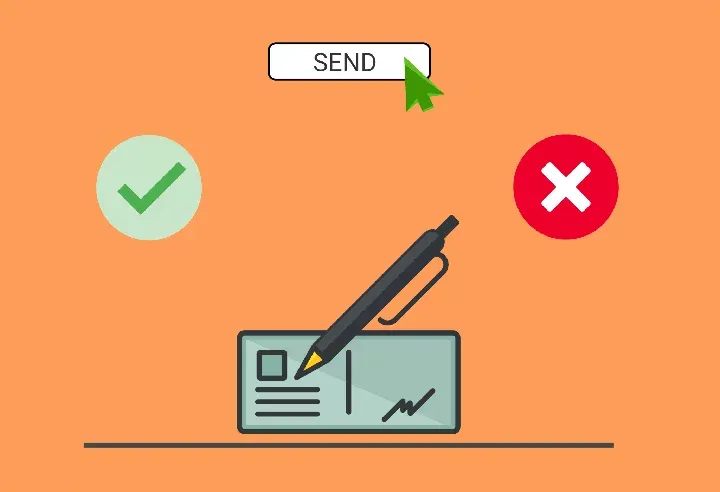
1. Do you really need to include unnecessary contact information?
Don't use your signature to include every conceivable method of communication with you. Stick to the basics:
- Name
- Job title
- Company name and address
- Phone number
- Website URL
- Email address
For internal emails and replies, keep it this short.
2. Avoid using custom fonts in your email signature
It's acceptable to use custom typefaces in your email signature, but this isn't recommended.
This is due to the fact that the majority of your recipient's devices will not have your custom font installed, and it will automatically change to a default font such as Times New Roman or Arial.
If you must employ a custom typeface, consider utilizing a web-safe fallback font you can find here. A list of web-safe typefaces is presented.
3. Avoid bullet points in your email signature
Bullet points are not used in good email signatures.
Because they look strange in different email clients and may alter the appearance of your signature, they should be avoided.
Bullet points appear significantly different in Outlook and Gmail.
4. Say no to animated gifs in your email signature
Only the first frame of an animated GIF will be displayed by many email platforms.
Instead, only the start frame of the GIF will display, or a dreaded red X indicating that the image is unplayable.
The receiver need not play animated GIFs in email signatures.
5. No videos should be attached to the email signature

Unfortunately, embedding videos directly into your email signature is not possible because most email clients do not support it.
This is due to the fact that videos are considered a security risk, therefore the material will not play.
If you'd like to include a video in your email signature, you can use a link with alternate text or a promotional banner instead.
6. No Quotes should be mentioned in your email signature
The greatest email signatures never include motivational or inspiring quotations.
Not everyone's beliefs will agree with yours; the recipient may get the wrong idea, be offended, and then not even pay attention to what you're saying.
7. No personal information should be included in your email signature
Keep things professional if it's a work signature. Don't include links to your fundraising page or personal social media sites.
8. Avoid multiple color fonts in your email signature
Using a lot of different font colors in your email signature may appear chaotic, especially if they are too vivid.
Use no more than two neutral hues that complement your company's style and image.
9. Do not use an image as your email signature
Never attach a picture as your email signature unless you want to risk embarrassment or have a good reason.
The following are some of the reasons why you should never use just an image as your email signature: most email clients do not automatically download and display images.
The addressee will not be able to copy your contact information.
You won't be able to include many links in the photograph. It will be difficult to maintain it up to date.
If you submit an image as your signature, it is more likely that your email will be put into the junk folder or blocked by spam filters.
10. Do not include unused accounts or previous postings in your email signature
Don't include links to an out-of-date blog entry or a social media account that hasn't been used in over 6 months in your email signature.
It will look amateurish if a customer visits a page you haven't updated in a long time.
11. Do not out-of-date promotional banners in your email signatures

Do you still have a Christmas promotional banner in your email signature in May? It's time to remove it!
All promotional banners should be current and kept up to date.
12. Do not use too many social media icons in your email signature
If you include a logo for every social media network your business uses, your signature will appear chaotic.
There should be a maximum of four icons in your email signature. Only pick the channels that are routinely updated.
13. Do not use pointless certifications in your email signature
Unless your professional qualifications are relevant to your job, it's best not to include them in your email signature.
Only add certifications from companies that have been operating for at least five years into your corporate email signature.
A certification from 1999 is extremely antiquated!
14. Do not add too much content to your email signature
Too much information may cause your email signature to be damaged.
The next line is most likely to be wrapped if you have more than 72 characters on a single line of your signature, especially if it's on a mobile device.
As a best practice, use evenly spaced signatures on multiple lines.
15. Avoid using large image files in your email signature
If you're using a logo or a photo of yourself in your email signature, make sure it's the correct size before you send it.
If a 2000x1500px picture is linked in the HTML and intended to be displayed at 500x375px, it may be ignored by email clients and mistaken for the real file size.
Best Practices for a Professional Email Signature

An email signature is more than just your name at the bottom of an email message. It is a branding tool that makes emails look professional and trustworthy.
A well-designed email signature helps people find your contact details easily and improves engagement.
Here are the best ways to create a professional email signature:
1. Keep It Short and Simple
Your email signature should be clear and easy to read. Avoid adding too much information. Include only the essentials:
- Full Name
- Job Title & Company Name
- Phone Number & Email Address
- Website Link & Social Media Icons
Adding too many images, banners, or links can make your email signature look cluttered. A clean and simple layout is always best. A custom email signature allows you to personalize your email footer with branded elements and a tailored CTA.
2️. Use a Clean, Professional Font
Your email signature should be easy to read on all email clients like Gmail, Outlook, and Apple Mail. Use simple fonts like:
- Arial
- Calibri
- Times New Roman
Avoid fancy fonts or small text sizes because they may not display correctly on different devices. Bold important details like your company name or job title to make them stand out.
Using a free email signature generator can help you create a polished signature without needing design skills. If you use a Yahoo Mail account, you can customize your email signature in the settings for better personalization.
3️. Ensure Mobile-Friendliness
Many people check their emails on mobile devices. A good email signature should be mobile-friendly and look great on small screens.
Here’s how to make it mobile-optimized:
- Use a responsive design so the text and images adjust automatically.
- Keep the font size between 10-12px for readability.
- Use social media icons instead of long URLs.
- Avoid large images that take time to load.
4️. Limit the Use of Colors & Images
Using too many colors and images can make your email signature look cluttered. Stick to one or two brand colors to keep it clean and professional.
- Avoid bright or distracting colors that make text hard to read.
- Use high-quality images for your company logo or personal photo only if necessary.
- Make sure images load properly on all email clients, including Gmail, Outlook, and Apple Mail.
- Keep file sizes small so your email doesn’t take too long to load.
Too many visual elements can slow down email delivery and cause formatting issues on mobile-friendly devices. A simple, well-balanced design is best. An HTML email signature offers advanced styling options, allowing you to include images, links, and custom branding.
5️. Include a Clear Call-to-Action (CTA)
A call-to-action (CTA) in your email signature encourages engagement. It tells the recipient what to do next.
Examples of effective CTAs:
- "Schedule a Meeting" – Link to your calendar.
- "Follow Us on Social Media" – Add social media icons for easy access.
- "Visit Our Website" – Include a website link for more information.
- "Check Out Our Latest Offers" – Add a marketing campaign banner.
Your CTA should be short, clear, and relevant. Avoid adding too many links, as it can make your email signature look cluttered.
How to Optimize Your Email Signature for Better Engagement

1. Add a Clear Call-to-Action (CTA)
A call-to-action (CTA) tells your reader what to do next. It can be a link to schedule a meeting, download a resource, or visit your website. An email signature maker allows you to quickly design a signature with your name, company details, and social media links
What to include:
- "Book a Free Consultation" – Link to your calendar.
- "Follow Us on Social Media" – Add social media icons for easy access.
- "Check Out Our Latest Offers" – Promote your services with a banner.
How to do it:
- Keep the CTA short and clear.
- Use a bold font or color to make it stand out.
- Place it at the bottom of your email signature.
2️. Use Clickable Social Media Icons
Adding social media icons makes it easy for recipients to connect with you on different platforms.
What to include:
- LinkedIn, Twitter, Facebook, or Instagram (whichever is relevant to your business).
- A website link to direct users to your company page.
How to do it:
- Use small, clean icons instead of long URLs.
- Ensure the icons are mobile-friendly and load quickly.
- Test them on email clients like Gmail, Outlook, and Apple Mail to check compatibility.
3️. Include a Well-Designed Promotional Banner
A banner in your email signature can highlight a special offer, upcoming event, or new product launch.
What to include:
- A short message about your offer.
- A button or link to take action.
- Your company logo and branding elements.
How to do it:
- Keep the banner size small so it doesn’t slow down email loading.
- Use high-quality images that display well on mobile-friendly devices.
- Test it on different email platforms to ensure proper formatting.
4. Regularly Update Your Signature
An outdated email signature can make your business look unprofessional. An email signature editor helps you update your contact details, company branding, and promotional banners easily
What to check:
- Job title, phone number, and website link are correct.
- CTA, banners, and social media links are up to date.
- The design remains clean and readable on all email providers.
How to do it:
- Set a reminder to review your email signature every 3-6 months.
- Use an email signature generator for easy updates.
- Keep the design consistent with your brand identity.
- Companies use email signature management tools to ensure all employees follow a standardized email format.
“Still using the same email signature from five years ago? Stay ahead with a smart, AI-driven email signature that updates automatically across your entire organization. Upgrade to Alore’s Signature Manager Now!”
How to Test Your Email Signature Before Using It
1. Send Test Emails to Different Email Clients
Send your email to yourself and colleagues using different email clients like Gmail, Outlook, Apple Mail, and Yahoo Mail. This helps you see how your email signature appears across different platforms.
How to test:
- Check if your images, text, and links display correctly.
- Ensure your company logo and social media icons appear properly.
- Look for any formatting errors in desktop and mobile-friendly views.
Each email provider may display signatures differently, so testing is essential.
2️. Check for Spam Filters & Email Load Time
Some email signatures trigger spam filters, causing your emails to land in the junk folder.
How to check:
- Avoid using too many images, large files, or excessive links.
- Use a clean font and simple signature design.
- Test your email on spam-checking tools like Mail Tester.
Also, check the email load time. A slow email signature can frustrate recipients. Keep file sizes small to ensure quick delivery.
3️. Verify Link Functionality
Your email signature may have website links, social media icons, or a call-to-action (CTA). These should work properly.
How to test:
- Click on all links in your email signature to confirm they direct to the right pages.
- Ensure your social media profiles open correctly.
- Double-check that your call-to-action (CTA) button is responsive.
A broken link can harm credibility and confuse customers. Always test before sending emails.
4️. Review Image Display
Your email signature may contain images like your company logo, social media icons, or a promotional banner. These must load properly and appear clear on all email clients.
How to test:
- Send test emails to different email providers like Gmail, Outlook, and Apple Mail.
- Open the email on a desktop, tablet, and smartphone to check image quality.
- Ensure images are not broken, stretched, or blurry.
- Keep file sizes small to prevent slow loading times.
Some email clients block images by default. Always add ALT text to describe images so users still get the message.
5️. Test for Readability in Dark & Light Modes
Many users switch between dark mode and light mode on their devices. Your email signature should look good in both settings.
How to test:
- Enable dark mode on different email apps and check your signature.
- Make sure the text is visible and easy to read.
- Avoid light-colored fonts that disappear in dark mode.
- Use a transparent background for your logo to prevent awkward color mismatches.
- If you use a Gmail account, you can set up an automatic email signature in the settings to appear in every email.
Some email platforms automatically adjust colors in dark mode, which can cause issues. Test your signature on multiple devices to ensure consistency.
In Conclusion
However, don't be scared to try new things. Simply choose a few vantage points that will benefit your business or personal brand the most.
The objective is for your contact to be able to engage with your signature without difficulty, not to overwhelm them with a wall of links and social icons.
Consider, What I want my communication with someone to accomplish once he or she has seen my signature.
It might be simply to recognize your name, title, and company. Or it might be responding to a specific call to action.
Use your email signature in whatever way you like, but keep it simple and direct to make the best closing statement possible.

.webp)







