Today’s business world is fast evolving, making it challenging to reach out to new prospects through traditional or one-size fits all approaches. This is why business owners are relying on cold emails to contact new customers.
Cold emailing involves sending emails to prospects who aren’t familiar with your brand or business and could benefit from your products or services.
With the rise of technology and innovative solutions, cold emailing has become easy and more effective than ever before. Cold email marketing software automates the processes like creating a lead list, generating follow-ups, and sending messages.
With the right email software, you can send thousands of personalized messages in a matter of minutes, making it an effective tool for businesses of all sizes.
In this article, we’ll guide you through the benefits of cold emailing, the components of a good cold email, tips, and best practices. We’ll also highlight some top cold email marketing software and features to help you make the most of this marketing strategy.
Whether you’re a seasoned marketer or are just testing the waters, this article will give you insights to get started with cold email marketing.
Let’s get started!
Benefits of Cold Email Marketing software

More businesses are creating cold email marketing campaigns every rising day. They leverage this strategy to get ahead of their potential customers, increase their reach, and drive growth.
While cold emails are preferred over called calling, it’s only natural to wonder whether they are the right call, or if your potential clients read them.
So, does cold email marketing work?
Below, we’ve highlighted the benefits of cold email marketing to help answer why it’s an important tool to have in your marketing arsenal.
- Personalization
Cold emailing allows you to tailor your message to the recipient’s needs and interests, increasing the chances of your message being read and responded to.
A personalized cold email marketing strategy has a higher conversion rate since you send a message to a specific recipient. To achieve success, make sure you do background research on your prospect to learn their interests, pain points, and needs.
- Increase brand awareness
Cold emailing increases your brand visibility every time you reach out to a new prospect. Whether you convert them to loyal paying customers, email familiarizes potential clients with your products or services, and they’ll remember this in the future if they ever need your help.
- Higher response rates
It’s safe to say that most of us are constantly checking our inboxes for updates and replies. This makes cold emails effective because many users engage with their inboxes daily.
When sending a cold email, you expect a reply from your prospect, and sending personalized emails increases engagement and response rates.
- Cost-effective
Cold emailing is a cost-effective strategy for many small businesses and startups because of the low costs required to start compared to traditional marketing methods.
Cold emailing platforms will allow you to send many emails or find a prospect’s email for free or at a small fee.
- Easy to automate and track
When launching a cold email marketing campaign, you’ll need tools that boost your productivity and make your emailing campaign effective.
Cold email marketing services provide tools and features that allow you to personalize your messages, track performance, and automate responses and follow-ups. These tools let you monitor delivery, the bounce rates, and show you the number of clicks and open rates of your email.
- Scalability
With cold emailing, you can reach hundreds of prospects in your lead list in a short period through simple clicks. This makes it an effective marketing strategy to scale your business, unlike using cold calling to reach clients.
- Analytics and Reports
Cold emailing software provides you with real-time reports and analytics that show the performance of your emails. This lets you draft effective marketing strategies and provides insights on areas you need to optimize or improve.
- Increased efficiency
Most cold emailing software saves you time and effort by handling many emails and automating tasks, such as generating a lead list, sending emails, and scheduling follow-ups.
- Opportunity to warm-up cold leads
After a lead generation, a cold marketing campaign warms-up cold leads for you. It tracks each buyer throughout the sales funnel and automates responses for each follow-up.
How to write a good cold email

- Clear subject line
The subject line is the first thing the recipient sees, which is crucial for getting attention.
Your subject line should be clear and personalized, showing how your solution meets their specific needs. A little research goes a long way in learning about your prospect’s interests, and adding their name to the subject line makes it even more personal.
- Catchy introduction
Starting with a strong opening grabs the reader’s attention, making them interested to read more of your message.
Highlight what drew you to them and make the purpose of the email clear. Let them know you understand their value and why they are important. This personal touch makes your email stand out and increases the response rate.
- Personalization
A personalized email has a higher engagement rate when you tailor your message to a specific client.
Aside from showing them you’re interested, try adding personality to your emails by making your copy easy to read and understand. When sending the first cold email, keep it short and clear so your recipient can read and reply easily.
- Value proposition
Explain briefly and clearly how your prospect can benefit from your product and why they should be interested.
- Call To Action
Conclude the email with a clear call to action, such as asking the recipient to schedule a call with you, leave a reply, or visit your website.
- Email Signature
Include your contact information and an email signature that shows your name, role, company, and website.
Tips and best practices for cold emailing

- Research the target audience
Understand your target audience by researching them and their company to know how your solution meets their needs.
- Be concise
Have a clear goal and keep your messages short and straight to the point. It eliminates possible confusion and tells the recipient what you want from them.
- Contact the right person
Before reaching out, take time to research the right person to contact or find the decision-makers in the company. It increases the chances of your message being read and getting a reply.
- Follow up
Scheduling follow-ups after sending a cold email will improve engagement and response rates by encouraging your prospects to read or open your emails.
- Keep track of performance
Keep track of your email performance and optimize your campaign strategy by using different elements like subject lines, call to action, and catchy opening lines to increase engagement.
Features of a cold emailing software
- Schedule campaigns and automatic follow-ups
Cold email marketing tools should take the burden off you by automating processes like sending follow-ups and scheduling emails.
You can launch drip campaigns tailored to a specific audience in your list after they perform a certain action without you having to create or track the campaign manually.
- Integration
Whichever cold email platform you decide to use, you should be able to integrate with other applications such as CRM tools, calendars, marketing tools, and meeting tools all in one platform for a seamless experience.
- Personalization
Personalization is an important feature of any cold emailing software because it lets you add a personal touch to your emails. Depending on what you use, some emailing tools allow you to add the recipient’s name, location, company, and customized links to your messages.
- Tracking and Analytics
An email marketing software should provide email tracking and analytic feature that show you open rates, link clicks, bounced emails, engagement, and response rates. These reports help measure the effectiveness of your campaign and provide insights on areas to improve.
- A/B Testing
A/B Testing allows you to try out different subject lines, messages, templates, and other elements before sending your email. It helps optimize your campaigns by showing what works and what doesn’t.
- Lead generation
With the right cold email automation tool, you can find new prospects through features like lead enrichment, and reduce bounce rates by verifying and finding valid email addresses.
Top cold emailing software and how to choose the right one

Uplead is a lead generation platform that allows you to build a prospecting list with up to 95% accuracy. Once you have created your prospecting list, you can export it to your sales list and start your email campaign.
They offer products like data enrichment, chrome extension, API integration, email verification, email finder, prospector, intent data, and technographic.
Uplead allows you to integrate popular platforms like Zoho, Zapier, Salesforce, Pipedrive, and Microsoft dynamic.
Pros
- Easy to generate leads
- Accurate contact data
Cons
- Hard to switch plans
- The user interface needs to be updated
- Outreach

Outreach is a platform that lets you create an efficient sales pipeline and helps you close more deals. They provide tools and AI intelligence to engage prospects, manage your pipeline, and provide accurate forecasts.
Pros
- Easy automation and scheduling feature
- Easy to track open rates
Cons
- Don’t correct or verify email when it bounces
- No email warm-up option

Snov.io is a sales toolbox and CRM platform that helps you engage with prospects better. They offer solutions such as email finder, drip campaigns, email verifier, email warm-up, sales CRM, and email finder extensions.
Snov.io allows integrations with platforms like Zapier, Slack, HubSpot, and Pipedrive.
Pros
- Easy to find prospect email and information
- Great customer service
Cons
- Some users claimed credits didn’t roll over to the next month

Woodpecker is a B2B tool allowing you to automate emails and create personalized follow-ups tailored to meet your prospect’s needs.
They help you run your email campaign and automate processes to meet your goals.
Woodpecker offers integration with Calendly, HubSpot, Slack, Pipedrive, and Zapier
Pros
- Excellent support system
- Great tracking and email validation system
Cons
- No comprehensive analytics report

Lemlist allows you to personalize cold emails and automate follow-ups so you can engage prospects in one platform and increase the response rate.
They allow you to create custom intro lines and call-to-actions and embed images, text, or videos in your emails.
Lemlist ensures that your cold emails and follow-ups stay out of the spam folder by automatically warming up your email domain with Lemwarm.
They offer integrations with Salesforce, HubSpot CRM, Pipedrive, Outlook, Gmail, Zapier, and Aircall.
Pros
- Great personalization feature
Cons
- High pricing compared to other alternatives
- Overloop

Overloop is a sales automation platform that allows you to create personalized cold email campaigns.
You can manage your sales pipeline with Overloop and track your campaign performance.
Overloop connects with CRMs like HubSpot, Salesforce, Zoho, and Pipedrive.
Pros
- Easy-to-use platform
Cons
- High pricing options
Using Alore CRM as a cold emailing software alternative
Alore is an AI-powered CRM that allows you to find email addresses, monitor sales team growth, and automate your cold emailing campaign.

We provide you with business tools to help you automate processes and improve productivity.
With Alore, you can create automated follow-ups, schedule meetings, create reminders, and improve your sales team’s performance.
We offer integration with CRM platforms such as Zoho, HubSpot, Pipedrive, Salesflare, Reply.io, and Company Hub.
Some features we offer include an email finder, customer intelligence, drip campaigner, sales assistant, sales intelligence, sales rep analytics, and real-time reporting.
Pricing
Alore CRM offers affordable pricing options tailored to meet your budget.
With only $49, you get all the features you need to run your cold email marketing strategy.

Conclusion
Cold email marketing is a powerful tool businesses can use to reach new customers, increase brand visibility, and venture into new markets.
Having the right cold email marketing software will help you send personalized messages, automate tasks, and unlock new business opportunities to drive you closer to your goals.
The efficiency of email automation tools will take your marketing strategy to the next level and make your email campaigns more compelling.

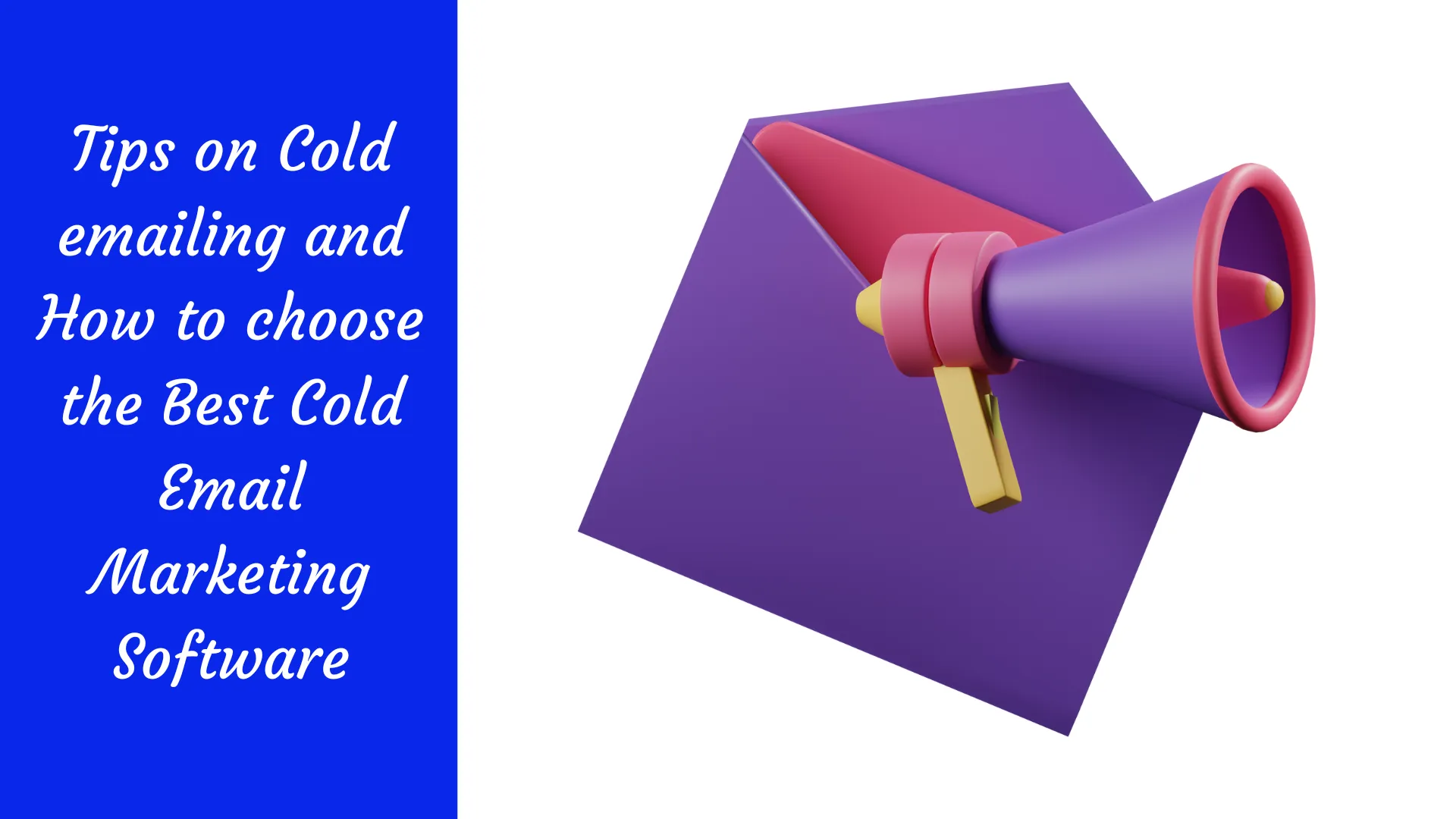



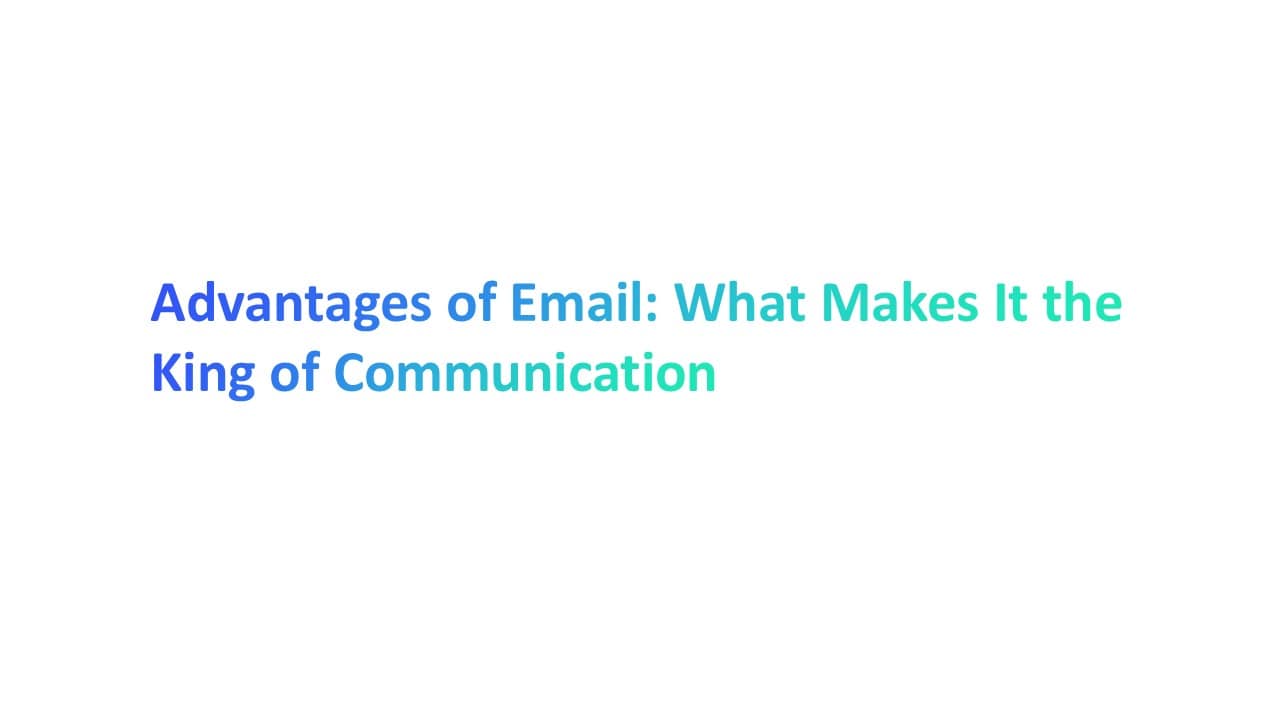

.webp)

