What is IMAP (Internet Message Access Protocol)
Understanding IMAP's Role in Email Communication
IMAP, or the Internet Message Access Protocol, is a cornerstone of modern email communication. This protocol is pivotal in how we read write email messages or how mail servers retrieve messages and interact with our email across various devices.
Let's break down its role:
Unified Email Experience Across Devices
IMAP is essential for maintaining a consistent email experience, whether you're using a mobile device, laptop, or desktop. It ensures that actions like reading, deleting, or organizing emails are mirrored across all devices.
Seamless Synchronization
The protocol excels in real-time synchronization. Open an email on one device, and it's instantly marked as read on all others. This feature is particularly beneficial for users juggling multiple email clients on different devices and accounts on multiple computers in different locations.
IMAP Access and Operation in Email Servers
IMAP's email app and operation is a blend of sophistication and user-centric design, focusing on efficiency and reliability in email management:
Configuring IMAP
Setting up IMAP connections involves linking your own email provider and mail client to your other email client or service providers email server using network protocols such as TCP and, in some instances, HTTP. This setup is critical for the seamless operation of your mail, email client, and email services.
Optimized for Various Network Conditions
One of IMAP's strengths is its ability to adapt to different network environments and different device locations, including those with limited bandwidth. This adaptability ensures that your email experience remains uninterrupted, regardless of your internet connection quality.
Storage Management
Unlike its predecessor POP (Post Office Protocol), an older email protocol that downloads emails to a single device, IMAP requires more storage space on the email client and server. However, this allows for a more robust and flexible email management system, where emails are stored remotely and accessed from any device.
How IMAP Works
Exploring IMAP Commands and Server Interactions
Picture this: You're relaxing in a café, checking emails on your phone. This seamless experience is courtesy of IMAP (Internet Message Access Protocol), which plays a key role in managing your emails. Let's look into its mechanics:
- Seamless Synchronization: IMAP ensures that actions like reading or deleting emails are reflected in real-time across all your devices.
- IMAP and Email Servers: The protocol allows the email client to communicate with the mail server, ensuring your email account stays up-to-date whether you're using a mail client or a mobile app.
IMAP, TCP, and HTTP: Technical Synergies
IMAP's efficiency is enhanced through its collaboration with other protocols:
- The Role of TCP: TCP (Transmission Control Protocol) is crucial for the secure and orderly transmission of your email data between devices and the mail server.
- IMAP and HTTP Integration: Occasionally, IMAP utilizes HTTP (Hypertext Transfer Protocol), especially for email functions in web applications, boosting its adaptability and performance.
Adding Email Accounts to IMAP Servers
Setting up an email account with an IMAP server can be likened to having a personal assistant for your emails:
- Initial Setup: Enter your email details in your preferred email client.
- Server Specifications: Provide your IMAP server's address and port number, guiding your client to the correct server.
- Start Syncing: Your client then syncs with the IMAP server, showing you all your emails stored remotely for easy access.
IMAP vs POP3: A Detailed Comparison
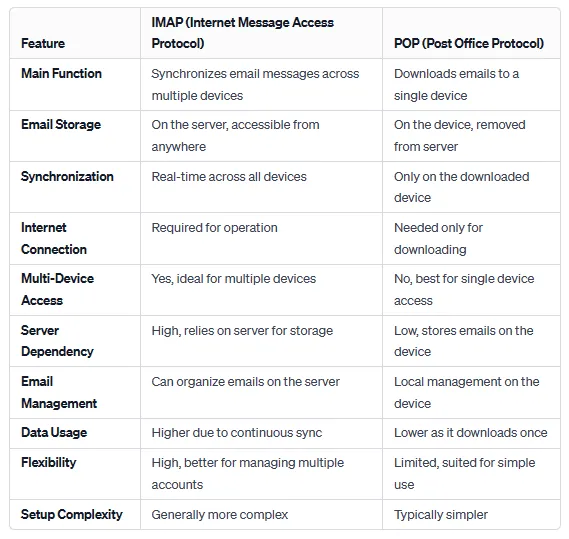
Differences Between IMAP and POP3 Protocols
When it comes to managing your emails, two main email protocols often come into play: IMAP (Internet Message Access Protocol) and POP3 (Post Office Protocol version 3). Each older protocol has unique characteristics:
Email Storage
IMAP stores email messages on a remote mailbox server, allowing users with access to your mailbox to download emails from mail server to your mailbox on one device or multiple devices. In contrast, POP3 downloads emails from email server to the mailbox on your device, often removing them from the server.
Synchronization
IMAP synchronizes the mail server and your devices, ensuring changes made in one place are reflected everywhere. POP3 lacks this synchronization, making it less ideal for users who access their email from mail servers on multiple devices.
Data Usage and Speed
IMAP typically requires a stable internet connection and can use more data due to constant synchronization. POP3 is often faster as it doesn't rely on a remote server once emails are automatically downloaded back.
Advantages of Using IMAP Over POP3
IMAP offers several advantages over POP3, making it more suitable for modern email needs:
Multi-Device Access
You can access your email inbox and messages from any device with an IMAP connection. This is especially useful in today's mobile-dominated world.
Real-Time Updates
Actions like marking an email as read or organizing folders are updated automatically downloaded in real time across all devices.
Flexibility
IMAP's ability to handle multiple email accounts and clients efficiently makes it a versatile choice for personal and business use.
IMAP's Limitations and Storage Considerations
While IMAP is powerful, it's not without its limitations:
Server Storage
IMAP relies on server storage, which can be a limitation if your email provider offers limited space.
Continuous Internet Connection
Unlike POP3, IMAP requires a continuous internet connection, allowing multiple users to access and manage emails.
Potential Complexity in Setup
Setting up an IMAP connection can be more complex than POP3, requiring the correct server address and specific port and number configuration.
Detailed Insights into IMAP Protocol
IMAP Servers: Configuration and Management
When it comes to setting up an IMAP server, think of it as creating a central message hub for your own messages and follow up and retrieve messages with emails. Here’s how you can do follow up and make the most of it:
Server Configuration
Setting up an IMAP server involves specifying the server address specific port used for outgoing mail and a specific port and number for outgoing mail only, ensuring secure and efficient email retrieval and storage on outgoing server.
Management Essentials
Managing an IMAP server includes regular updates and security checks to ensure optimal performance and data protection, especially when handling multiple email accounts.
Handling Multiple Email Clients with IMAP
IMAP's ability to work across various other email protocols and clients is like a maestro conducting an orchestra - every instrument (or every email protocol and client) is in sync:
Seamless Synchronization
Whether you're using Outlook, Apple Mail, or any other mail client, IMAP ensures that all your actions are mirrored across every platform.
Adaptability
IMAP's versatility allows it to handle different email clients simultaneously, making it ideal for both personal and professional use.
Email Retrieval Protocols: IMAP's Efficiency
In the world of various email retrieval protocols, IMAP stands out for its efficiency:
Real-Time Access to messages
Unlike older email and message other protocols, like POP, IMAP allows real-time access to emails and messages, meaning you can see your new messages just as they arrive on the mail server.
Data Usage Consideration
While IMAP is more data-intensive due to its synchronization feature, its efficiency in handling email retrieval and management across multiple devices makes it a preferred choice in today's connected world.
Network Connectivity and Email Storage
IMAP's Internet Connection Requirements
Exploring the internet connection needs for using IMAP (Internet Message Access Protocol) reveals its essence in today's digital communication:
Constant Connection
Unlike the older email protocol, POP, IMAP thrives on a steady internet connection. This continuous connectivity is essential for keeping your email account updated across multiple clients and devices.
Efficiency in Varied Networks
IMAP's design caters to diverse network environments. Even in low bandwidth situations, or when accessing your same email account via different network connections, IMAP ensures consistent performance.
Remote Server Storage and IMAP Protocol
Delving into the synergy between IMAP and remote server storage:
Centralized Email Repository
The IMAP email protocol also stores all emails on a remote server, essentially acting as a cloud-based email store. This approach not only facilitates email retrieval from outgoing server to any device but also underscores the importance of server storage management.
Managing Server Space
With emails either stored locally or remotely, mindful management of your email server space becomes crucial. Regular inbox maintenance, such as managing stored email, new messages, and cleaning out unnecessary emails, helps in efficient space utilization.
Managing Email Messages on Multiple Devices
IMAP's true prowess is showcased in its multi-device management capabilities:
Unified Email Experience
IMAP ensures a seamless transition across different devices together, be it mobile devices, tablets, or computers. The protocol keeps your email appearance and organization uniform, whether you're using an email app or a mail client.
Cross-Device Email Handling
The protocol excels in handling multiple email accounts across multiple users and clients on different device, allowing users' actions like reading or deleting emails to be reflected instantaneously across download emails across multiple clients and users on different devices across all platforms.
Understanding POP (Post Office Protocol)
Distinguishing POP's Features from IMAP
Diving into the various email apps and email protocols world, POP (Post Office Protocol) and IMAP (Internet Message Access Protocol) emerge as two pivotal email protocols used for email apps, each with unique features:
Email Retrieval Approach
POP is older protocol centered around downloading emails to your device, typically offline mode after removing them from the email server, contrasting with IMAP's approach of synchronizing email messages across multiple devices and clients.
Offline Accessibility
POP's significant advantage is its ability to provide offline access to your emails, a feature that IMAP, reliant on continuous internet connection, does not offer as robustly.
Simplicity vs. Flexibility
While POP offers simplicity and reduced server dependency, it lacks the multi-device flexibility and simultaneous access features of IMAP, making it less ideal for users managing multiple email accounts.
Advantages and Drawbacks of POP for Email Retrieval
Exploring the pros and cons of POP in the context of modern email usage:
Advantages of POP:
Lower Server Space Requirement
Since POP downloads and often deletes emails from the email server itself, it requires less email server space, a contrast to IMAP's need for more substantial email server storage.
Security Aspect
The local storage of emails with POP can be seen as a security measure, offering users more control over their data.
Drawbacks of POP:
Single-Device Limitation
POP's major drawback is its limited capability in handling email across multiple devices, unlike IMAP which ensures the same mailbox is viewable from the same mailbox on multiple computers or any device.
Local Storage Constraints
With emails being stored locally on the user's device, POP can lead to storage challenges, especially when dealing with large volumes of email, a concern less pronounced in IMAP's remote server-based system.
IMAP and Network Protocols
IMAP's Interaction with TCP in Email Transmission
Delving into the technicalities of the IMAP specification (Internet Message Access Protocol), its relationship with TCP (Transmission Control Protocol) is pivotal:
- Secure and Ordered Data Flow: TCP, a fundamental network protocol, works hand-in-hand with IMAP to ensure secure and orderly transmission of email data. This partnership is critical for preventing data loss or corruption during email retrieval and synchronization.
- Reliability in Connectivity: TCP’s role in retransmitting lost packets and managing data flow makes it an indispensable component in the robust performance of the IMAP email protocol, especially when managing multiple email accounts across various mail clients.
The Role of HTTP in IMAP Email Retrieval
The interaction of IMAP with HTTP (Hypertext Transfer Protocol) unveils another layer of its functionality:
- Web-based Email Access: While IMAP primarily interacts with email clients, its use of HTTP facilitates webmail services. This synergy allows users to access their IMAP-managed email accounts through web browsers, merging the benefits of IMAP with the accessibility of HTTP.
- Flexibility Across Platforms: The combination of IMAP and HTTP ensures that email retrieval remains consistent and user-friendly, not only on dedicated email clients but also on web-based platforms, making it suitable for users with diverse email retrieval needs.
IMAP and SMTP (Simple Mail Transfer Protocol) Server
Exploring IMAP's relationship with the SMTP server reveals the comprehensive nature of email communication:
- Complementary Functions: While IMAP is designed for retrieving and managing incoming emails, SMTP is the go-to protocol for sending emails. Together, they form a complete system for email communication, addressing both inbound and outbound email needs.
- SMTP Server Integration: The integration of IMAP with SMTP servers allows for a seamless email experience, where users can manage their inbox and send emails all within the same environment. This integration is particularly beneficial for businesses and individuals who rely heavily on email for communication.
Choosing the Right Protocol for Your Email Server
Deciding Between IMAP and POP for Email Clients
Choosing the right email protocol, whether stores email messages using IMAP, (Internet Message Access Protocol) or POP (Post Office Protocol), is crucial:
- IMAP's Versatility: IMAP, excelling in simultaneous access and email synchronization, is ideal for users with multiple devices. It seamlessly integrates with the SMTP (Simple Mail Transfer Protocol) server, providing a comprehensive solution for email retrieval and transmission.
- POP's Direct Approach: POP, known for downloading and often deleting emails from the server, offers simplicity and reduced reliance on network connections. It suits users who prefer accessing their email primarily through a single device.
IMAP for Various User Needs: A Guide
IMAP caters to diverse needs with port number of its advanced features:
- Multiple Device Management: Its capability to sync across devices, from mobile devices to laptops, makes IMAP advantageous for users requiring consistent access across different platforms.
- Remote Email Storage: Unlike POP, which stores emails locally, IMAP keeps emails on a remote server, ensuring users have access to their entire email history without worrying about local storage constraints.
IMAP Advantages for Simultaneous Access
IMAP's proficiency in providing simultaneous access offers port number one significant benefits:
- Unified Email Environment: Users enjoy a harmonized email experience across various platforms, thanks to IMAP's efficient use of network connections and server resources.
- Effective Synchronization: Leveraging protocols like TCP, and IMAP ensures real-time updates, essential for those who depend on timely email communication for personal or business purposes.
Conclusion: Summarizing IMAP's Impact on Email Protocols
As we conclude, let's delve deeper into how the IMAP specification (Internet Message Access Protocol) has fundamentally shaped email communication and its interplay with various network protocols:
Enhancing Email Protocols with IMAP
- Synergy with SMTP Server: IMAP's integration with the SMTP (Simple Mail Transfer Protocol) server is a cornerstone of modern email infrastructure. This combination offers users a seamless experience in both sending and retrieving messages.
- Beyond Basic Email Retrieval: IMAP transcends traditional boundaries, working alongside protocols like HTTP (Hypertext Transfer Protocol), offering users flexibility and a broadened scope for managing their email accounts.
IMAP's Multifaceted User Benefits
- Multiple Devices Synchronization: In a world where access to information across different devices is vital, IMAP's capability to synchronize email messages on numerous platforms stands out. This functionality is crucial for users who switch between desktops, laptops, and mobile devices.
- Tailored for Varied User Needs: IMAP is not just about universal access; it's also about catering to diverse user preferences, be it for individual email clients or addressing the needs of multiple users within an organization.
The Future Trajectory of IMAP
- A Protocol for the Future: IMAP's evolution reflects a commitment to adapting to new challenges, such as enhancing security features and improving protocol efficiency for better server and email client performance.
- Proactive Adaptation: As digital communication continues to evolve, IMAP's role in facilitating email retrieval, especially in an environment dominated by the need for quick and secure access to information, remains more relevant than ever.





.png)

.png)
