Every sales call is a make-or-break moment. A single conversation can turn a hesitant prospect into a loyal customer—or leave them uninterested.
But here’s the truth: 80% of sales require five follow-ups, yet 44% of sales reps give up after just one (source: Invesp). That’s a huge opportunity lost!
If you’ve ever struggled with a sales call that ended in silence or objections, you’re not alone. Many sales professionals miss deals simply because they don’t follow a structured approach. The good news?
You can learn and apply six essential steps to close more deals and build better connections with your prospects.
Introduction to Sales Calls

What is a Sales Call
A sales call is a phone call or meeting between a salesperson and a potential customer. The goal is to discuss the product or service and persuade the customer to make a purchase. Sales calls are a key part of the sales process, helping businesses find new customers and grow their sales.
Importance of Sales Calls in Business
Sales calls are important for several reasons:
- Building Relationships: Sales calls help build trust with potential customers. When you talk to them directly, you can understand their needs better.
- Personal Connection: They offer a personal touch that emails or ads can't provide. A good sales call makes the prospect feel valued.
- Answering Questions: Sales calls give you a chance to answer questions right away. This can help clear up any doubts the prospect has.
- Closing Sales: They are a direct way to close a sale. A successful sales call can turn a prospect into a paying customer.
- Feedback: Sales calls provide valuable feedback. You can learn what the customers think about your product or service and make improvements
Different Types of Sales Calls

Sales calls are essential for any business. They help connect with customers, answer their questions, and sell products or services. There are different types of sales calls, each with a unique approach. A discovery call is an essential first step in understanding the prospect’s needs and qualifying the lead.
1. Cold Calls
Cold calls are when sales reps call potential customers who have not shown interest in their product or service before. This type of call can be challenging because the person on the other end is not expecting it.
- Purpose: Introduce the product or service to a new audience.
- Approach: Start with a warm greeting to build rapport.
- Challenge: Overcome initial resistance from the prospect.
A well-prepared cold calling script ensures that sales reps stay focused and deliver key points effectively.
2. Scheduled Calls
Scheduled calls are planned in advance. The prospect knows about the call and is usually prepared to discuss their needs and how the product or service can help them. This type of call allows for a more in-depth conversation and can be more productive.
- Purpose: Discuss specific needs and solutions.
- Approach: Prepare for the call by researching the prospect’s business.
- Advantage: If both parties are convinced, it leads to more effective sales conversations.
Understanding the prospect's industry allows sales reps to tailor their approach and offer relevant solutions.
3. Follow-Up Calls
Follow-up calls are made after an initial contact. These calls are crucial for maintaining interest and moving the sales process forward. Successful sales calls often depend on timely follow-ups to answer additional questions and address any objections the prospect might have.
- Purpose: Keep the prospect engaged and provide further information.
- Approach: Recap the previous conversation and address any pain points. Reaching out to key decision makers shortens the sales cycle and improves conversion rates.
- Outcome: Helps to build a strong relationship and moves toward a purchase decision.
Most sales reps fail to close deals because they neglect follow-ups and fail to address objections effectively. Asking the right questions ensures a productive conversation that moves the sale forward.
6 Steps to a Successful Sales Process

A structured sales cycle helps streamline the process, ensuring consistent follow-ups and better conversion rates. Here, take a look at the steps stated below:
Step 1: Introduce Yourself
The first step in any sales call is to introduce yourself. A good sales call starts with a friendly greeting. Build rapport and make the prospect comfortable. Mention your name and the company you represent.
Step 2: Present Your Pitch
After you introduce yourself present your sales pitch to them. A clear, concise pitch is crucial for a successful sales call. Explain what your product or service can do for the prospect. Highlight the main benefits and unique features of your product.
A strong opening should highlight the immediate value your product brings to the prospect’s business.
Step 3: Ask Qualifying Questions
After your pitch, ask qualifying questions to understand the prospect’s needs and pain points. This step is essential in the sales process. To close deals faster, sales reps must identify key decision makers early in the sales process.
Asking the right questions helps uncover the prospect’s business challenges and position your product as a solution. Determine if the prospect is a good fit for your product. Ask questions like, “What challenges are you facing with your current solution?”
Understanding where the prospect stands in the buying journey helps in crafting a compelling sales pitch.
Step 4: Listen Actively
Active listening is essential. This one action can determine the success or failure of a sales call. Active listening involves analyzing the prospect's responses to tailor your pitch accordingly.
Demonstrate authentic curiosity in the responses given by the prospect. Understand the prospect’s needs and build trust.
Repeat back what the prospect says to show you are listening. Showing that you are genuinely interested in the prospect's pain points helps build trust and rapport. Take notes on what the prospect mentions during the call to personalize follow-ups and address key concerns.
Step 5: Handle Objections
Dealing with objections is an inherent aspect of the sales process. Prepare yourself to address any concerns the prospect might have. Overcoming sales objections requires understanding the prospect’s concerns and offering clear solutions.
Step 6: Closing and Next Steps
Finalize the deal and detail the upcoming procedures. Closing deals successfully requires a structured approach, including handling objections and reinforcing value. A clear action plan concludes a successful sales call. Secure a commitment and schedule the next steps. Summarize the benefits and ask for the sale.
Successful Sales Call Techniques

1. Make a Good Sales Call
A good sales call starts with preparation. Research the prospect's business and understand their pain points. Researching the prospect's company beforehand allows you to personalize your pitch and demonstrate relevance.
- Preparation: Know your product or service well. Understand how it can solve the prospect's problems.
- Greeting: Start with a warm greeting. It sets a positive tone.
- Engagement: Use a friendly and engaging conversation style.
2. Open a Sales Call
The opening of a sales call is crucial. A strong opening can capture the prospect's attention. Within a few minutes, a strong sales call should establish credibility and capture the prospect’s attention.
- Introduction: Clearly state who you are and why you are calling.
- Purpose: Explain the purpose of your call briefly.
- Interest: Show genuine interest in the prospect’s business.
3. Handle Sales Calls
To handle sales calls you have to listen actively and address any objections.
- Active Listening: Listen to the prospect’s needs and concerns. This builds rapport and trust.
- Objections: Prepare to address objections. Offer solutions that directly address their concerns.
- Follow-Up: Provide follow up after the call. It demonstrates dedication and aids in fostering a connection. Leveraging industry associations can provide credibility and open doors to potential leads.
How To Use AI to Support Your Sales Process

1. Integrate AI in Sales Calls
AI can significantly enhance your sales calls by providing real-time insights and suggestions.
- Real-Time Insights: AI can analyze a sales call in real-time and provide data-driven insights to help you understand the prospect's pain points.
- Automated Follow-Ups: Use AI to schedule and automate follow-up calls, ensuring no potential customer is missed.
- Improved Engagement: AI tools can monitor the conversation and suggest the best times to address objections or introduce your product or service.
2. Use AI To Prospect calls
AI can streamline the process of identifying and contacting potential customers.
- Lead Scoring: AI can analyze data to score leads, helping sales reps prioritize their prospecting calls.
- Automated Research: AI can conduct prospect research, gathering information about the prospect's business and pain points.
- Customized Approach: AI can help sales reps prepare for prospecting calls by providing a detailed profile of the potential customer.
3. Improve Your Decision-Making with AI
AI can enhance your decision-making process by analyzing data and predicting outcomes.
- Data Analysis: AI can analyze sales data to identify trends and patterns that inform your sales strategy.
- Predictive Analytics: Use AI to predict which sales pitches are most likely to succeed based on historical data.
- Strategic Planning: AI tools can help decision-makers choose the most effective sales strategies.
4. Enhance Customer Interaction
AI can improve how you interact with customers throughout the sales process.
- Personalized Communication: AI can tailor communication based on the customer's preferences and past interactions.
- Chatbots: Use AI-powered chatbots to handle initial customer inquiries and schedule sales calls.
- Effective Engagement: AI can help create engaging conversations by providing talking points and addressing objections effectively.
5. Optimize Sales Processes With AI
AI can help you streamline and optimize various aspects of your sales process.
- Process Automation: AI can automate repetitive tasks, allowing sales reps to focus on high-value activities.
- Performance Monitoring: Use AI to monitor and analyze sales reps' performance, providing feedback and training recommendations.
- Consistency: AI can set expectations and ensure that the sales process is consistent and efficient.
Different Types of Sales Call Scripts and Templates

1. First Call Sales Script
The first sales call is crucial for setting the tone and building rapport with a potential customer.
- Introduction: Introduce yourself and your company.
- Purpose: Clearly state the purpose of your call.
- Engagement: Ask questions to understand the prospect's pain points.
Example Script: "Hi, I’m [Your Name] from [Your Company]. We help businesses like yours improve efficiency. Can we discuss how our product might solve some of your current challenges?"
2. Follow-Up Call Script
Follow-up calls are essential to maintain interest and move the sales process forward.
Key Points:
- Recap: Summarize your previous conversation.
- New Information: Provide new or additional information about your product or service.
- Next Steps: Outline the next steps and ask for a commitment.
Example Script: "Hi [Prospect’s Name], it’s [Your Name] from [Your Company]. I wanted to follow up on our last conversation and share some additional insights about our product. Can we schedule a demo next week?"
3. Cold Call Script
Cold calling may present difficulties, but an effective script can assist in connecting with potential clients.
Key Points:
- Introduction: Quickly introduce yourself and your company.
- Value Proposition: State a clear value proposition.
- Engagement: Ask an engaging question to keep the prospect on the line.
Example Script: "Hello, I’m [Your Name] from [Your Company]. We help businesses reduce costs by 20%. Could we explore how our solution might benefit your company?"
4. Appointment-Setting Call Script
Scheduling meetings is an essential aspect of the sales procedure, enabling in-depth conversations.
Key Points:
- Introduction: Briefly introduce yourself.
- Purpose: State the purpose of the call.
- Scheduling: Suggest a time for a more in-depth meeting or demo.
Example Script: "Hi [Prospect’s Name], I’m [Your Name] from [Your Company]. I’d love to schedule a time to discuss how our product can benefit your business. How does Thursday at 2 PM sound?"
5. Sales Pitch Script
An effective sales presentation can greatly impact the outcome of negotiations.
- Introduction: Start with a friendly greeting.
- Benefits: Highlight the main benefits of your product or service.
- Call to Action: Ask for a commitment or next step.
Example Script: "Hello, I’m [Your Name] from [Your Company]. Our product has helped many companies like yours increase productivity by 30%. Can we arrange a meeting to discuss this further?"
6. Closing Call Script
Closing conversations are meant to seal the deal and confirm that the potential customer is prepared to make a commitment.
- Recap: Summarize the benefits and any agreed-upon terms.
- Commitment: Ask for the sale or the next step.
- Follow-Up: Plan the follow-up actions.
Example Script: "Hi [Prospect’s Name], it’s [Your Name] from [Your Company]. I wanted to recap the benefits of our solution. Are you ready to move forward with the purchase?"
7. Referral Call Script
Referral calls can help you expand your customer base through existing clients. Leveraging an existing relationship with a prospect can make sales conversations more effective and increase trust.
- Introduction: Mention the referrer’s name.
- Value Proposition: Explain why you’re calling and the value you offer.
- Engagement: Ask for an opportunity to discuss further.
Example Script: "Hi [Prospect’s Name], I’m [Your Name] from [Your Company]. [Referrer’s Name] mentioned that you might benefit from our service. Can we schedule a call to discuss how we can help?"
How To Handle The Sales Call Objections

Sales representatives frequently encounter similar objections when making sales calls. Acknowledging these concerns is beneficial for crafting good responses. Experienced sales reps anticipate objections and prepare responses to address them effectively.
Common Objections:
- Price: The price seem too expensive for the consumer.
- Need: The consumer is not in a need of your product.
- Trust: The consumer is not sure about the deliverability of your product.
- Authority: Feels the need to consult their team before making the final call.
Strategies to Address Objections
1. Price Objections
Price is commonly raised as an objection during sales calls. Address it wisely to convert a doubtful potential client into a paying customer.
- Value Proposition: Emphasize the value and ROI of your product or service.
- Cost Breakdown: Break down the cost to show what the prospect is getting for their money.
- Example: "I understand price is a concern. However, our product can save you 20% on operational costs, which will cover the investment in just six months."
2. Need Objections
Certain potential customers may not recognize the immediate necessity of your product.
- Highlight Benefits: Focus on the specific pain points your product addresses.
- Create Urgency: Demonstrate the advantages of taking action at this moment.
- Example: "You might not need it right now, but implementing our solution can prevent future issues and save costs in the long run."
3. Trust Objections
Establish trust especially if the prospect is unfamiliar with your product or service.
- Customer Testimonials: Share success stories and testimonials.
- Guarantees: Offer money-back guarantees or trial periods.
- Example: "I understand your hesitation. Here’s a case study of a similar company that saw great results using our product."
4. Authority Objections
Often times, the person you’re speaking to is not the decision maker.
- Schedule a Follow-Up: Arrange a follow-up call with all decision makers.
- Provide Materials: Send detailed information that the prospect can share with their team.
- Example: "I can understand. Let’s schedule a meeting with your team so we can address everyone’s concerns."
How To Analyze Sales Call Performance
1. Track Key Sales Metrics
Monitor important sales metrics to understand the effectiveness of your sales calls and identify areas for improvement.
- Measure Call Success Rates: The ratio of successful sales calls to total calls made. Helps determine the effectiveness of your sales strategy.
- Monitor Prospect Engagement: Measures how engaged prospects are during sales calls. High engagement often correlates with higher conversion rates.
- Evaluate Conversion Rates: The percentage of prospects who convert into customers. Indicates the overall effectiveness of your sales calls.
2. Review Call Recordings
Analyze call recordings to pinpoint both strengths and weaknesses within your sales conversations.
- Identify Strong and Weak Points
- Strong Points: Note effective sales techniques and successful sales pitches.
- Weak Points: Identify areas where the sales call could be improved.
- Assess Call Techniques and Approaches:
- Techniques: Evaluate the methods used during the sales call.
- Approaches: Analyze different approaches to see which works best.
- Note Common Prospect Objections: Identify frequent objections raised by prospects. It helps prepare better responses to common objections.
3. Gather Feedback from Prospects
Collecting feedback from prospects can provide valuable insights into their experience and satisfaction.
- Use Surveys and Questionnaires: Send surveys or questionnaires after the sales call. Gather detailed feedback on the sales call experience.
- Understand Prospect Satisfaction: High satisfaction often leads to successful sales and referrals.
- Implement Suggestions for Improvement: Use feedback to make necessary changes in your sales approach.
4. Regular Performance Reviews
Consistently evaluate performance to ensure that your sales team stays on track. Objectives and consistency will enhance your performance.
- Set Clear Performance Goals: Define specific, measurable goals for your sales team. It helps to track progress and identify areas needing improvement.
- Conduct Team Review Sessions: Hold regular review sessions to discuss performance. Share best practices and address common challenges.
- Adjust Strategies Based on Analysis: Change your strategies based on performance data.
Tools for Sales Call Analysis
Call Recording Softwares
Call recording software is crucial for reviewing sales calls and identifying areas for improvement. These tools help track performance, understand common pain points, and use recordings as training material for new sales reps.
1. Zoom

Zoom is a widely used tool for sales calls, offering several features that make it ideal for analyzing sales performance.
Properties:
- High-Quality Recordings: Zoom provides high-definition audio and video recordings, ensuring that every detail of the sales call is captured.
- Transcripts: Automatic transcriptions of sales calls make it easy to review conversations and identify key talking points and objections.
- Cloud Storage: Recordings are stored in the cloud, allowing sales reps to access and review them anytime.
Uses:
- Track Performance: Sales reps can review their sales calls to identify successful sales techniques and areas for improvement.
- Training Material: Recorded sales calls can be used as training material for new sales reps, demonstrating how to handle common objections and make a compelling sales pitch.
- Follow-Up: Detailed call records help in planning the next sales call, ensuring that follow-ups are well-informed and targeted.
2. RingCentral

RingCentral is another powerful tool for sales calls, offering features that enhance call analysis and performance tracking.
Properties:
- Easy-to-Use Interface: RingCentral's intuitive interface makes it simple for sales reps to record and manage sales calls.
- Customizable Analytics: The platform offers customizable analytics, allowing sales reps to track specific metrics that matter most to their sales process.
- Integration with CRM: RingCentral integrates seamlessly with popular CRM systems, ensuring that all sales call data is easily accessible and actionable.
Uses:
- Identify Pain Points: By reviewing sales call recordings, sales reps can identify common pain points raised by potential customers and refine their sales pitch to address these issues.
- Performance Tracking: Sales managers can monitor the performance of their sales reps, using detailed call analytics to set expectations and goals.
- Follow-Up Planning: RingCentral's integration with CRM systems helps sales reps plan follow-up actions, ensuring that no potential customer falls through the cracks.
CRM Systems
Customer Relationship Management (CRM) systems help manage and analyze interactions with potential and existing customers. These systems are essential for organizing data, automating tasks, and analyzing trends in sales calls.
1. Salesforce

Salesforce
Salesforce is a comprehensive CRM system designed to help sales professionals manage customer interactions and analyze sales calls effectively.
Properties:
- Data Organization: Salesforce helps organize data on sales calls, customer interactions, and follow-up tasks.
- Automation: Automate routine tasks such as sending follow-up emails, scheduling next sales calls, and setting reminders.
- Analytics: Provides robust analytics tools to track the success of sales calls, monitor the sales process, and measure key metrics.
- Integration: Easily integrates with other tools and platforms to enhance the sales process.
Uses:
- Track Sales Calls: Monitor the performance of sales reps during sales calls to ensure consistency and effectiveness.
- Identify Pain Points: Analyze data from sales calls to understand common pain points and address objections effectively.
Improve Sales Strategies: Use insights from sales call data to refine sales strategies and achieve more successful sales calls.
2. HubSpot CRM

HubSpot CRM
HubSpot CRM is a user-friendly CRM system that offers a range of tools for managing and analyzing sales calls.
Properties:
- Ease of Use: HubSpot CRM is known for its intuitive interface and easy setup, making it accessible for sales reps of all levels.
- Free Tools: Offers a suite of free tools to manage sales calls, track customer interactions, and organize data.
- Automation: Automate follow-up tasks, reminders, and emails to streamline the sales process.
- Reporting: Provides detailed reports on sales calls, conversion rates, and sales performance.
Uses:
- Manage Sales Calls: Keep track of all sales calls and interactions with potential customers to ensure nothing falls through the cracks.
- Analyze Sales Performance: Use built-in reporting tools to analyze the success of sales calls and identify areas for improvement.
- Automate Follow-Ups: Automate follow-up emails and reminders to ensure timely communication with prospects.
AI-Powered Analytics Tools
AI-powered tools provide deeper insights into sales calls by analyzing patterns and suggesting improvements. These tools offer real-time feedback, predictive analysis, and automated reports for performance tracking.
1. Gong.io

Gong.io is an AI-powered analytics tool designed to provide deeper insights into sales calls by analyzing patterns and suggesting improvements.
Properties:
- Real-Time Insights: Provides immediate feedback during sales calls to improve sales reps' performance.
- Conversation Intelligence: Uses AI to analyze sales calls and identify key trends, pain points, and successful techniques.
- Automated Reports: Generates detailed reports on sales calls, highlighting areas for improvement and successful strategies.
- Integration: Seamlessly integrates with CRM systems and other sales tools for a comprehensive sales process analysis.
Uses:
- Improve Sales Pitches: By analyzing sales calls, Gong.io helps refine sales pitches and address objections more effectively.
- Track Sales Call Success: Monitor the success of sales calls and identify patterns that lead to successful sales calls.
- Sales Training: Use insights from Gong.io to train sales reps, focusing on techniques that have proven successful.
- Identify Pain Points: Understand common pain points mentioned by potential customers during sales calls and develop strategies to address them.
2. Chorus.ai

Chorus.ai
Chorus.ai is another AI-powered tool that analyzes sales calls to provide actionable insights for improving sales performance.
Properties:
- Real-Time Analytics: Offers real-time analytics during sales calls, allowing sales reps to adapt their strategies based on live feedback.
- Conversation Tracking: Tracks and records sales calls, identifying key talking points, objections, and successful techniques.
- Performance Dashboards: Provides detailed performance dashboards that highlight the strengths and weaknesses of sales calls.
- Integration: Integrates with CRM systems to provide a seamless analysis of the entire sales process.
Uses:
- Enhance Sales Calls: Chorus.ai helps sales reps enhance their sales calls by providing data-driven insights and suggestions.
- Monitor Prospect Engagement: Analyze how prospects engage during sales calls and adjust strategies to improve engagement.
- Training and Development: Use call recordings and analytics to train sales reps, focusing on successful sales techniques and addressing common objections.
- Track Sales Metrics: Monitor key metrics such as call success rates, conversion rates, and the overall effectiveness of sales calls.
Survey and Feedback Tools
Gathering feedback from prospects is essential for understanding their experience and improving sales strategies. Survey and feedback tools provide customer insights, help identify weak points, and implement suggestions for continuous improvement.
1. SurveyMonkey

SurveyMonkey is a widely used tool for creating and distributing surveys, making it invaluable for gathering feedback on sales calls.
Properties:
- Ease of Use: User-friendly interface for creating surveys.
- Customizable Templates: Offers a variety of templates to suit different survey needs.
- Advanced Analytics: Provides detailed analytics to analyze survey responses.
- Integration: Can be integrated with other tools to enhance the sales process.
Uses:
- Gather Feedback: Collect feedback from prospects after a sales call to understand their experience and satisfaction.
- Identify Pain Points: Use survey responses to identify common pain points and address objections more effectively.
- Improve Sales Strategies: Analyze survey data to refine sales strategies and improve future sales calls.
- Track Customer Satisfaction: Regularly monitor customer satisfaction to ensure a positive experience and successful sales.
2. Typeform
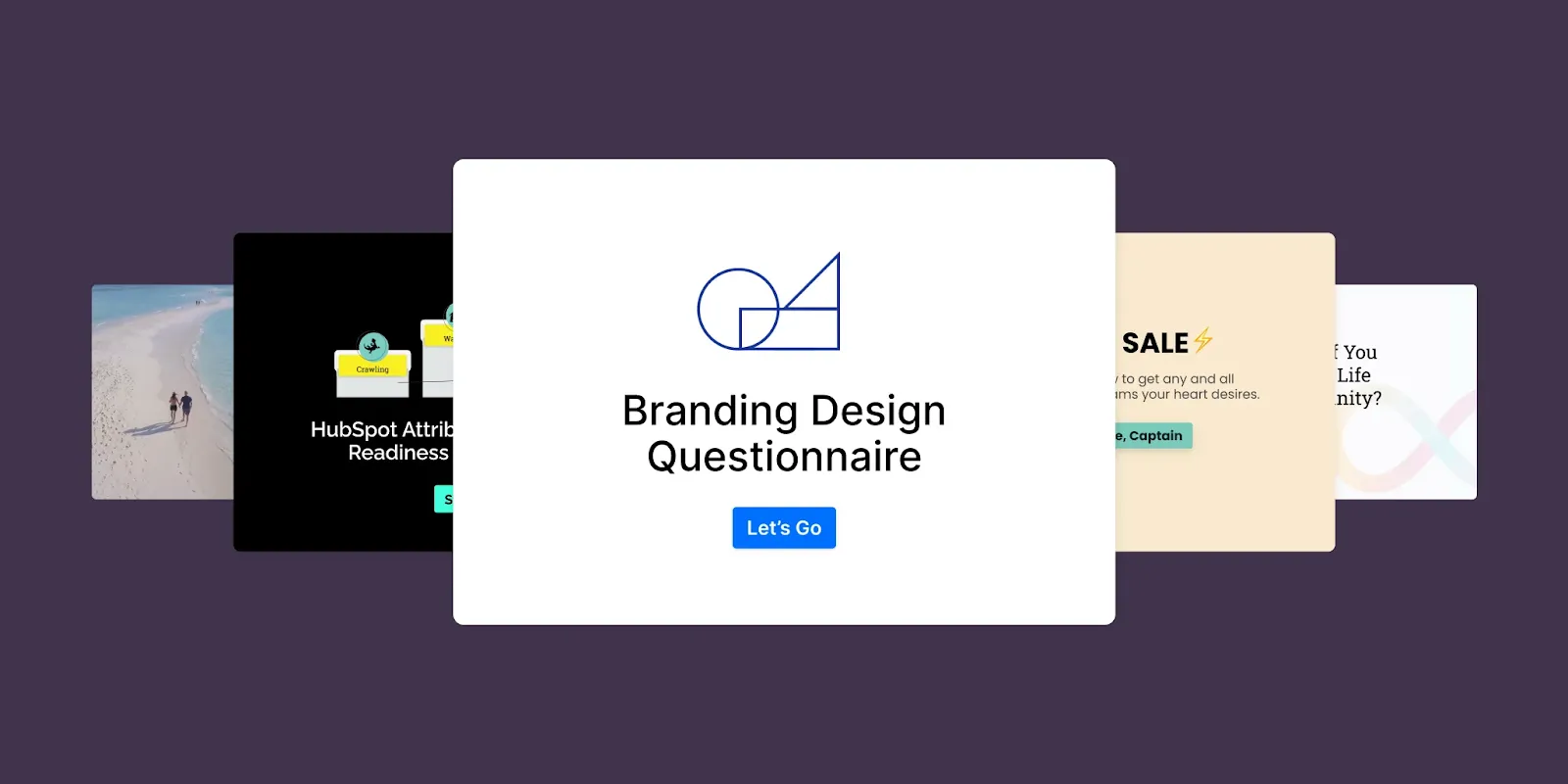
Typeform is an interactive survey tool that offers a more engaging way to collect feedback from prospects.
Properties:
- Interactive Design: User-friendly and visually appealing survey forms.
- Customizable Templates: Provides a range of customizable templates to fit different needs.
- Real-Time Analytics: Offers real-time analytics to track survey responses.
- Integration: Easily integrates with other tools to streamline the feedback process.
Uses:
- Enhance Engagement: Use interactive surveys to engage potential customers and gather detailed feedback.
- Analyze Sales Calls: Collect feedback on sales calls to identify strengths and weaknesses in the sales process.
- Improve Follow-Up: Use survey responses to improve follow-up sales calls and address any concerns raised by prospects.
- Track Engagement: Monitor how engaged prospects are during sales calls and adjust strategies accordingly.
Performance Tracking Softwares
Performance tracking software helps monitor the performance of sales reps and the effectiveness of sales calls. These tools are crucial for setting goals, monitoring metrics, and comparing performance against industry benchmarks.
1. Salesforce Analytics

Salesforce Analytics is a powerful tool designed to provide deep insights into the sales process and sales call performance.
Properties:
- Advanced Analytics: Offers robust analytics capabilities to track various sales metrics.
- Custom Dashboards: Create custom dashboards to visualize sales data and track performance in real-time.
- Integration: Seamlessly integrates with other Salesforce products and third-party tools for comprehensive data analysis.
- AI-Powered Insights: Utilizes AI to provide predictive analytics and actionable insights.
Uses:
- Track Sales Calls: Monitor sales calls to analyze performance and identify successful sales call techniques.
- Measure Key Metrics: Track key metrics such as call success rates, conversion rates, and follow-up effectiveness.
- Identify Pain Points: Analyze data to identify common pain points raised by prospects and address them proactively.
- Improve Sales Strategies: Use insights from Salesforce Analytics to refine sales strategies and achieve more successful sales calls.
2. Pipedrive

Pipedrive is a CRM and sales management tool that helps sales professionals track and manage their sales activities effectively.
Properties:
- Pipeline Management: Provides an intuitive visual pipeline to manage sales processes.
- Activity Tracking: Tracks all sales activities, including calls, emails, and meetings.
- Automation: Automates routine tasks such as follow-ups and reminders to streamline the sales process.
- Analytics and Reporting: Offers detailed analytics and reporting to monitor sales performance.
Uses:
- Manage Sales Calls: Keep track of all sales calls and interactions with prospects to ensure nothing is missed.
- Improve Follow-Ups: Automate follow-up tasks to ensure timely communication with potential customers.
- Analyze Sales Performance: Use analytics to monitor sales call success rates and identify areas for improvement.
- Enhance Sales Strategies: Leverage insights from Pipedrive to refine sales strategies and improve the overall sales process.
Conclusion
To maximize the effectiveness of your sales calls, remember that a solid sales call opening can set the tone for the entire conversation. It’s about establishing rapport, clearly stating your purpose, and showing genuine interest in the prospect’s needs. By following the six steps outlined, from preparing your pitch to handling objections and closing effectively, you’re well-equipped to turn prospects into loyal customers.
Always aim to understand and meet your clients' needs, demonstrating how your solutions align perfectly with their goals. This approach will not only close more deals but also build lasting relationships. Keep refining your techniques and utilizing feedback to consistently improve your sales process.

.webp)



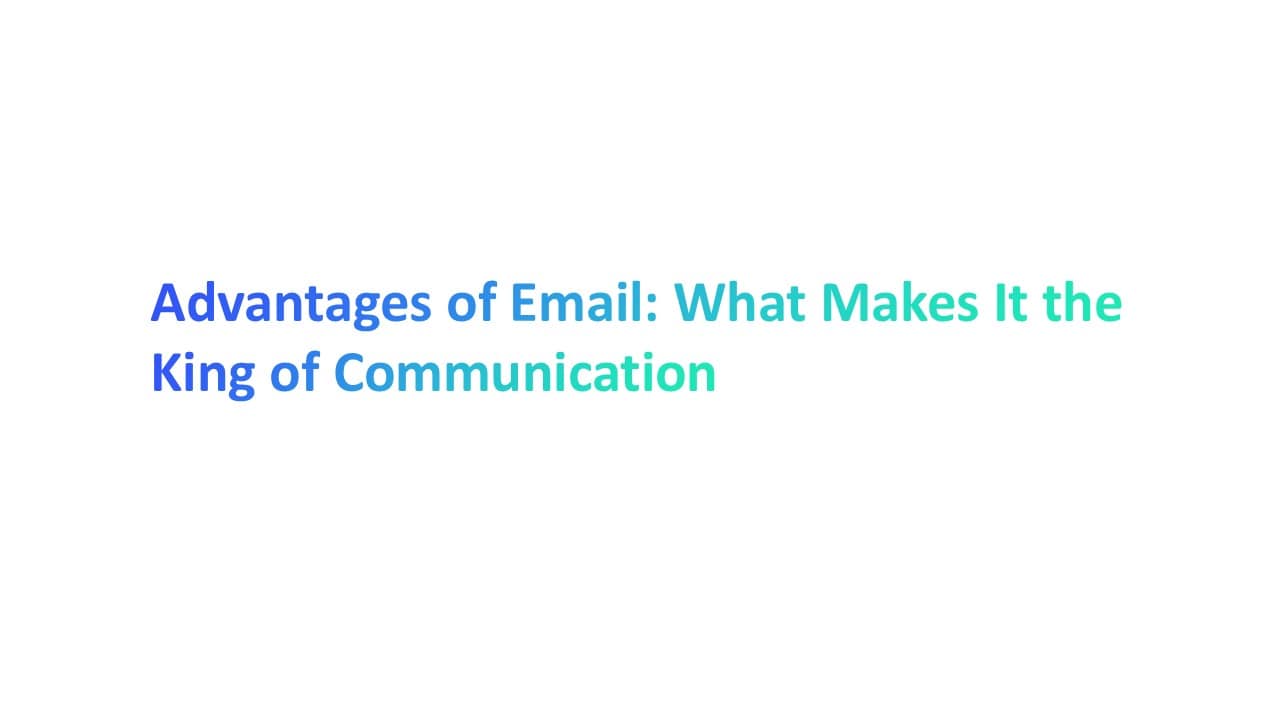

.webp)

