When it comes to closing big deals, understanding your pipeline sales report is critical.
According to Salesforce, 79% of high-performing sales teams use analytics to track pipeline metrics, helping them spot opportunities and optimize their sales process.
Let's dive into the essential data you need to monitor for success.
What is a Sales Pipeline Report?

A sales pipeline report shows all the deals your sales team is working on. It gives you a clear view of how many deals are in each stage of the sales process. It also helps you understand what’s working and what needs to be improved.
These reports are important because they give you the data you need to make accurate sales forecast and make smart decisions about your sales strategy.
Why Sales Reports are Important in Sales Process?
Here are five reasons why they matter:
1. Measure Sales Team’s Performance
- Tracking performance is key.
- With sales pipeline reports, you can see how each salesperson is doing. Are they meeting their sales targets? Are they closing enough deals?
- This helps you reward top performers and coach those who need help.
2. Ensure Realistic Sales Targets
- Setting the right sales targets is crucial.
- A pipeline report helps you see how much business is likely to close in the future. This data allows you to set targets that are both challenging and achievable for your team.
3. Identify Revenue Opportunities
- A sales pipeline report also shows where new revenue opportunities exist.
- By looking at the pipeline stages, you can spot potential deals that need more attention to close. This helps increase your overall revenue generation.
4. Optimize Lead Generation Efforts
- A strong pipeline sales report will also help you understand how well your lead generation efforts are working.
- It shows you where your leads are coming from and which ones are turning into real opportunities.
5. Analyze Sales Gaps
- It’s not always smooth sailing. Sometimes, there are gaps in your sales process.
- By analyzing the sales pipeline data, you can identify these gaps and fix them. This ensures your team is running at its best, all the time.
Key Metrics to Track in a Pipeline Sales Report

1. Lead-to-Opportunity Conversion Rate
This metric shows team performance on sales pipelines and how many leads turn into real opportunities. In simple terms, it measures how well your team is at turning interest into potential deals.
Why it’s important:
Tracking this tells you how effective your sales management lead generation efforts are. A high conversion rate means you’re attracting quality leads. A low rate could mean your sales process needs improvement, or you’re not targeting the right audience.
How to track it:
- Start by counting how many leads you generate and how many of them turn into opportunities.
- You can calculate the Lead-to-Opportunity Conversion Rate using this formula:
- (Number of Opportunities ÷ Number of Leads) × 100 = Conversion Rate (%)
Example: If you have 100 leads and 25 turn into opportunities, your conversion rate is 25%. This metric is often included in the pipeline sales reports to give insight into the effectiveness of your team's sales efforts here.
2. Sales Velocity
Sales' pipeline velocity measures how fast deals move through your pipeline. It shows how quickly your sales team can close deals, from the first contact to the final sale.
Why it’s important:
A faster sales velocity means more deals are closing in a shorter time. This is great for cash flow and hitting sales targets. It also tells you if your sales process is efficient or if there are any roadblocks slowing things down.
How to track it:
- To track sales velocity, use this formula: (Number of Deals × Average Deal Size × Win Rate) ÷ Sales Cycle Length
- This formula shows how much revenue you’re generating in a given period.
If your sales velocity is low, it may indicate that your sales team is spending too much time on certain stages of typical sales pipeline, or deals are getting stuck in the pipeline. By improving your sales velocity, you can increase overall revenue generation.
3. Average Deal Size
This metric tells you the average value of each deal you close. It’s an important number to know because it shows how much revenue each deal is bringing to your business.
Why it’s important:
Larger deals mean more revenue per sale. By understanding your average deal size, you can set realistic goals and make accurate sales forecasts. It also helps you figure out which types of customers are the most valuable to your business.
How to track it:
- Tracking Average Deal Size is simple.
- Add up the total revenue from all your closed deals, then divide that by the number of deals closed.
Example: If you closed 10 deals worth $100,000, your average deal size is $10,000.
4. Pipeline Value
Pipeline value shows the total monetary value and potential revenue from all the deals currently in your sales pipeline. In other words, it’s the combined worth of all the deals you’re working on.
Why it’s important:
This metric helps you understand how much revenue your sales team might bring in if all the deals close. Knowing your pipeline value can help sales leaders set realistic sales targets and allows sales managers to keep track of their team's progress.
How to track it:
- Tracking pipeline value is simple.
- Add up the potential value of all active deals in your pipeline. For instance, if you have 10 deals, each worth $10,000, your pipeline value would be $100,000.
- Regularly updating your sales pipeline reports with this value helps ensure that you’re always aware of what’s in your pipeline.
5. Win Rate
Win rate measures how many of your deals turn into actual sales. It’s the percentage of opportunities that you successfully close.
Why it’s important:
A higher win rate means your sales and marketing team is doing well at closing deals. It shows the effectiveness of your sales process. If your win rate is low, it could mean that your team needs more training or that something in the overall sales process or strategy isn’t working.
How to track it:
- You can calculate your win rate using this formula:
(Number of Closed Deals ÷ Number of Total Opportunities) × 100 = Win Rate (%) - For instance, if you had 50 opportunities and closed 25 deals, your win rate would be 50%.
- Keeping an eye on your win rate in pipeline reports helps improve overall performance and allows you to spot weaknesses in your sales funnel.
6. Average Sales Cycle Length
This metric shows how long it takes, on average, to close a deal from start to finish. It tracks the time from when a lead first enters your pipeline to when it turns into a sale.
Why it’s important:
A shorter sales cycle means deals are moving quickly through the pipeline stage, which is great for cash flow. On the other hand, a longer cycle could mean there are obstacles slowing down the process. Tracking this metric allows you to optimize your pipeline stages and keep deals moving.
How to track it:
- To calculate the Average Sales Cycle Length, use this formula:
(Total Days to Close All Deals ÷ Number of Closed Deals) = Average Sales Cycle Length - For stance, if it took 100 days to close 10 deals, your average sales cycle length would be 10 days.
- Monitoring this metric in your pipeline sales report helps ensure you can quickly close more deals and improve overall efficiency.
7. Lost Deal Reasons
This metric tells you why certain deals did not close. It tracks the reasons why some sales opportunities were lost.
Why it’s important:
Understanding why deals are lost helps you fix problems in your sales process. Maybe a competitor had a better offer, or perhaps the customer didn’t see the value in your product. By knowing these reasons, you can make improvements, adjust your sales strategy, and win more deals in the future.
How to track it:
- When a deal is lost, ask your sales team to log the reason in your pipeline report.
- Use categories like pricing, timing, or competition to identify patterns. Over time, this data helps you spot areas where your sales team can improve.
8. Forecast Accuracy
Forecast accuracy measures how close your sales predictions are to the actual results. In other words, it tells you how well your sales forecasts match up with what you actually sell.
Why it’s important:
Accurate forecasts help you set realistic goals and make better business decisions. If your sales pipeline predicts $100,000 in sales but you only close $50,000, something is off. By improving your sales forecast accuracy, you can better manage resources and plan for future revenue growth.
How to track it:
- Compare your pipeline sales report forecasts to your actual sales each month.
- This can be done using simple percentages:
(Actual Sales ÷ Forecasted Sales) × 100 = Forecast Accuracy (%) - If you find big gaps, analyze what went wrong—maybe certain deals took longer to close or some didn’t close at all.
9. Lead Response Time
Lead response time measures how quickly your sales team follows up with a new lead. It tracks the time between when a lead is generated and when your team reaches out.
Why it’s important:
Responding quickly to leads can make a big difference. Studies show that contacting a lead within the first hour increases your chances of closing the deal. Slow responses, on the other hand, can cause you to lose out to competitors.
How to track it:
- Use your pipeline reports to log when a lead is created and when your team first makes contact.
- Aim to keep your response time as low as possible, ideally within a few hours.
- This metric is often included in sales pipeline reports to monitor the speed of your team's follow-ups.
10. Deal Engagement
Deal engagement shows how actively your entire sales team is communicating with potential customers. It measures how often your sales reps are interacting with leads, whether through emails, calls, or meetings.
Why it’s important:
The more engaged your sales team is with potential customers, the higher the chance of closing the deal. High engagement indicates a healthy pipeline, while low engagement might mean deals are stalling.
How to track it:
- Log each contact made with a lead in your sales pipeline reports.
- Track the number of interactions for each deal. If certain deals aren’t receiving enough attention, it might be time for your sales team to re-engage.
How to Build Effective Sales Pipeline Reports

1. Define Clear Pipeline Stages
Pipeline stages are the different steps a deal goes through, from the first contact to the final sale. Each deal moves through these stages as it progresses.
Here’s how to do it:
- Break down your sales process into easy-to-understand steps.
- Common pipeline stages include Lead Generation, Qualification, Negotiation, and Closed Deal.
- By clearly defining these stages, your team will know exactly where each deal stands and what needs to be done next.
- A well-organized pipeline makes it easier to spot opportunities and track your team’s progress in the sales pipeline report.
2. Include Deal Progression Insights
Deal progression insights show how well a deal is moving through the pipeline. It highlights any delays or blocks in the sales process.
Here’s how to do it:
- In your sales pipeline reports, track how long each deal stays in a certain stage.
- If a deal is spending too much time in one stage, it could be a sign that something needs to change.
- Including this information in your pipeline report helps you understand what’s slowing down the process and how to speed it up, ultimately leading to more closed deals.
3. Track Lead Source and Quality
Lead source and quality refer to where your leads are coming from (such as ads, referrals, or website visits) and how likely they are to turn into actual sales.
Here’s how to do it:
- In your pipeline reports, track where each lead comes from and monitor how many leads from each source turn into opportunities or closed deals.
- For instance, if you notice that leads from social media convert at a higher rate than leads from cold emails, you can focus more effort on generating leads from social media.
4. Visualize Pipeline Coverage
Pipeline coverage shows how many deals are in each stage of your sales pipeline. It gives you a clear idea of rep pipeline coverage and whether you have enough deals in the sales pipeline stages to meet your sales targets.
Here’s how to do it:
- Use charts or graphs to show how many deals are in each stage.
- For instance, if your team has 20 active deals, you could see 5 in "initial contact," 10 in "negotiation," and 5 in "closing."
- Visualizing this helps your sales team stay on track.
5. Segment Reports by Sales Reps Performance
This metric breaks down how each sales rep is performing. It compares the performance of each top sales manager and rep, highlighting who is excelling and who may need support.
Here’s how to do it:
- Track how many deals each rep is handling.
- Measure each rep’s conversion rate (deals closed vs. leads worked).
- Compare their average deal size and how quickly they move deals through the pipeline.
6. Automate Pipeline Reporting
Automating your sales pipeline reporting means using software to automatically track and generate reports on your sales pipeline reviews.
Here’s how to do it:
- Use CRM tools to generate sales pipeline reports that are accurate and up to date.
- Set up the system to capture data like lead conversion, deal progression, and revenue forecasts.
- With automation, you always have up-to-date information without spending hours building reports manually.
7. Incorporate Sales Funnel Data
Sales funnel data shows where leads are in the buying journey, from first contact to closing the deal. It helps you understand how many leads turn into customers at each stage.
Here’s how to do it:
- Track how leads move through your sales funnel. Start with new leads, then follow them as they move through stages like "negotiation" and "closing."
- Use this data to find out which stage most leads drop off and how many become paying customers. For example, if 100 leads enter the funnel, but only 20 reach the negotiation stage, you know where to focus your efforts.
Sales Pipeline Template Examples
1. Simple Lead-to-Deal Pipeline Template

This template tracks sales qualified leads, from the very first contact until the deal is closed. It gives a clear view of where each lead stands in the sales pipeline.
Why it’s important:
It helps your team know which leads are active and what stage they are in. It’s a great way to make sure no lead gets lost or forgotten.
Key details to include:
Columns for lead name, contact info, and the source of the lead (like email, website, or referral).
Stages like “Initial Contact,” “Follow-Up,” “Negotiation,” and “Closed Deal.”
A place to track how many deals are at each stage.
2. Sales Stage Progression Template

This template focuses on the specific stages of a deal in the pipeline. It tracks how long a deal stays in each stage, essential pipeline metrics and how fast it moves from one stage to the next.
Why it’s important:
It helps you identify where deals are getting stuck. For example, if a deal is spending too much time in the “Negotiation” stage, you know to focus there. By tracking each stage, you can speed up the process and close deals faster.
Key details to include:
The name of each stage (like “Initial Meeting,” “Proposal Sent,” “Negotiation,” and “Closed”).
Time spent in each stage to identify bottlenecks.
Number of deals at each stage and their value (how much revenue they could bring in).
3. Sales Forecasting Template

This template is used to predict accurate revenue forecasts future sales based on the deals currently in the pipeline. It calculates how much expected revenue you can expect based on the stage of each deal.
Why it’s important:
Forecasting helps you accurately forecast revenue, set realistic sales targets and prepare for upcoming sales cycles. Knowing what to expect makes it easier to plan for things like staffing, budgets, and resource allocation.
Key details to include:
The value of each deal and its probability of closing.
The stage each deal is in (deals closer to closing will have a higher chance of success).
Expected closing date for each deal to predict when revenue will be generated.
4. Deal Engagement Tracking Template

This template helps track how engaged your prospects or leads are during the sales process. It measures how often they respond, the channels they prefer, and how interested they are in moving forward.
Why it’s important:
Tracking engagement is crucial because it tells you which leads are more likely to convert into deals. If a lead is highly engaged (responding quickly to emails, attending meetings), they are more likely to close.
Key details to include:
Columns for tracking the type of engagement (emails, calls, meetings) and how often the lead responds.
A section to note any significant interactions like a key meeting or a proposal sent.
Dates to track how quickly leads respond after each contact.
5. Pipeline Health Check Template

A sales pipeline stage health check template helps you assess the overall health of your sales pipeline. It shows whether you have enough deals at each stage and whether your pipeline is moving fast enough to meet your sales targets.
Why it’s important:
It ensures that your pipeline is balanced. If most deals are stuck in one stage, or if there aren’t enough new leads, it’s a sign that action needs to be taken. A healthy pipeline means deals are moving through at a steady pace, and you’re on track to hit your targets.
Key details to include:
The number of deals at each stage of the pipeline (initial contact, negotiation, closing).
The total value of these deals and how close they are to closing.
Average time deals spend in each stage to identify any bottlenecks.
Conclusion
Creating an effective pipeline report is key to understanding your sales performance. By tracking important metrics, like deal engagement and sales funnel data, you can make better decisions. Pipeline metrics provide valuable insights that help refine your sales strategies and close more deals.
Keep your reports simple, clear, and focused on what matters. This will help your team reach their sales targets and close more deals. Stay consistent and use these tools to keep your pipeline healthy and growing.





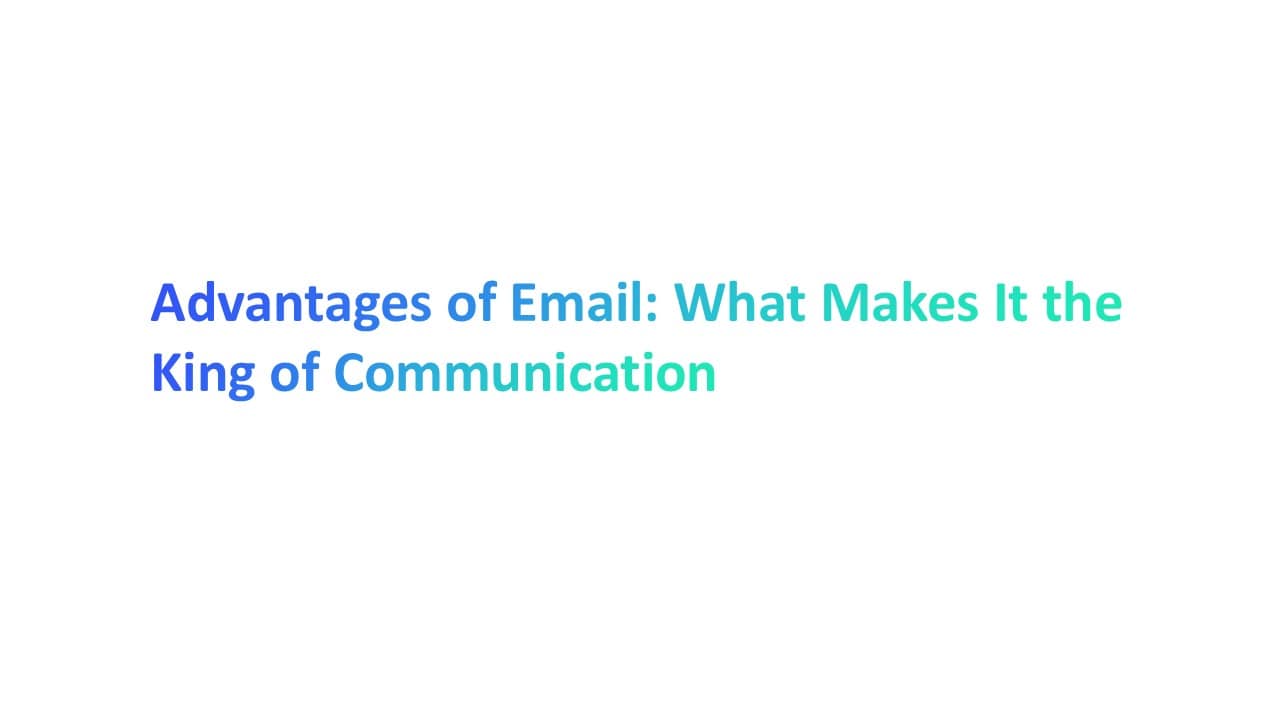

.webp)

