Managing sales leads effectively can be the difference between stagnant growth and surging conversions.
Did you know that companies that nurture their leads see 50% more sales while reducing costs by 33%? In this guide, you’ll discover 10 tips sales pros use to maximize conversions.
Ready to lift your lead management game and turn prospects into loyal customers?
What is Sales Lead Management?

Sales lead management is the process of handling and tracking potential customers. It helps you turn leads into paying customers.
Without a clear lead distribution system in place, managing sales leads can feel overwhelming. Good lead management makes it easier to organize, follow up, and convert leads.
The Importance of Lead Management Process
The lead management process is essential for any business. It helps you track where your leads are in the sales process, ensuring no lead slips through the cracks. Here are the reasons to an effective lead management process and why it is important:
1. Organizing Sales Leads
- Organizing sales leads is the first step. For instance, trying to keep track of hundreds of people interested in your product without any system—chaos, right?
- A lead management system helps you organize leads by priority. This way, you know who to contact first and what actions to take.
- Organized leads also help sales teams work more efficiently.
2. Maximizing Lead Potential
- Not all leads are the same. Some are more interested in buying, while others are just browsing.
- Using lead scoring can help you rank leads based on how likely they are to convert. This method helps you focus on qualified leads and save time.
- By doing so, you maximize the potential of each lead and improve your sales process.
3. Better Alignment with Marketing and Sales Team
- A strong lead management strategy brings your sales and marketing teams together.
- Sometimes, sales and marketing don’t always work well together. But when they share the same goal—converting leads into customers—things change.
- A good customer relationship management (CRM) system makes it easier for both teams to work together, share information, and increase lead conversions.
4. Higher Conversion Rates
- Every business wants higher conversion rates. Managing sales leads well can make this happen.
- By responding quickly to inquiries, personalizing communication, and nurturing leads, your chances of converting them into customers go up.
- Using a sales lead management system ensures that every step of the process is efficient and effective. Over time, this leads to higher conversion rates and more sales.
6 Stages of Lead Management System

1. Lead Capture
Lead capture is the first step of the lead management process. This is where you collect important details about potential customers. It often starts when someone fills out a form on your website, subscribes to a newsletter, or attends an event.
Here's how to do it:
- Use forms on your website to collect names, email addresses, and phone numbers.
- Make sure your forms are mobile-friendly and quick to fill out.
- Use CRM systems to automate lead capture and store data for easy follow-up.
2. Lead Enrichment and Segmentation
After capturing leads, you need to add more detailed information—this is called lead enrichment. Adding details like job title, company size, or industry helps you understand who your leads are and how likely they are to convert.
Here's how to do it:
- Use CRM tools to automatically gather and update lead details.
- Segment leads into groups like qualified leads or by level of interest.
- Assign different marketing strategies based on the segment. For example, hot leads should get immediate attention, while less interested leads can be nurtured over time.
3. Lead Scoring
Lead scoring is crucial in determining which leads are most likely to become customers. It involves assigning a score to each lead based on their behavior, like website visits or email responses. This helps your sales team focus on high-value leads.
Here's how to do it:
- Assign points based on engagement, like how often a lead visits your website or opens your emails.
- Focus on leads that reach a certain score threshold and nurture them with personalized communication.
- Continuously update lead scores based on new behavior or interactions.
4. Lead Assignment
Lead assignment is about making sure the right sales rep gets the right lead. Suppose you have 100 leads, but not all of them need the same approach.
Some may have more leads and require a more experienced salesperson, while others might be a better fit for newer team members. Assigning leads based on their needs and your sales team's skills is the key.
Here's how to do it:
- Use automated tools to assign leads based on location, product interest, or industry.
- Prioritize qualified leads for faster follow-up and better results.
- Make sure the sales team gets regular updates on new lead assignments.
5. Lead Nurturing
Not all leads are ready to buy immediately. This is where lead nurturing comes in. Nurturing lead sources means building a relationship with leads over time by providing helpful information, answering questions, and keeping in touch.
Here's how to do it:
- Send personalized emails that address the lead's specific needs or challenges.
- Utilize customer relationship management (CRM) software to monitor interactions and ensure timely follow-ups.
- Share helpful content, like blog posts or videos, that answers common questions or solves problems.
6. Lead Conversion and Handoff
Lead conversion happens when a lead turns into a product qualified leads to a paying customer. The handoff stage is when the lead moves from marketing efforts to the sales team for closing the deal. This stage is all about making sure everything goes smoothly.
Here's how to do it:
- Ensure clear communication between your sales and marketing teams so both know when a lead is ready for conversion.
- Use lead scoring to determine when a lead is “sales-ready” and pass it to the sales team immediately.
- Keep track of conversion rates in your lead management system to see which strategies work best.
Important Tips to Manage Sales Leads Effectively

1. Prioritize Lead Quality Over Quantity
Focus on finding high-quality sales qualified leads instead of trying to gather as many as possible. Quality sales ready leads are the ones who are most likely to buy from you.
Why it’s important: If you spend time on unqualified leads, your efforts on qualified lead may go to waste. Research shows that businesses that focus on quality leads have a 50% higher chance of conversion.
How to implement:
- Create a clear profile of your qualified leads by identifying what makes a lead valuable, such as engagement or interest in your product.
- Use lead management systems to track which leads show the most potential.
- Spend more time nurturing these high-quality leads instead of reaching out to every lead.
2. Automate Repetitive Tasks
Automating tasks like sending emails or scheduling follow-ups can save time. It helps ensure that no lead is forgotten, and the process runs smoothly.
Why it’s important: Automation can increase productivity by 30%, allowing your sales team to focus on personal interactions rather than repetitive work.
How to implement:
- Use tools like CRM software to automate tasks such as sending follow-up emails or reminders.
- Set up automated workflows for leads that enter your funnel, ensuring they receive the right information at the right time.
- Track and adjust your automation to make sure it’s reaching the right leads at the right stages.
3. Utilize CRM for Centralized Lead Management
A Customer Relationship Management (CRM) system helps you store all your sales ready lead and information in one place. This makes it easier for your team to track leads and follow up at the right times.
Why it’s important: CRM systems can help businesses see a 29% increase in sales by organizing lead data and improving team communication. It ensures no more lead data falls through the cracks.
How to implement:
- Choose a CRM system that fits your business needs, like Salesforce or Zoho.
- Ensure your sales reps update the CRM with every interaction they have with a lead.
- Use CRM tools to assign leads to the right team members and track progress from start to finish.
4. Respond Quickly to Inquiries
Responding quickly to inquiries means getting back to potential customers as soon as they show interest.
Why it’s important: Quick responses show customers that you value their time and are eager to help, which can make them more likely to choose you over competitors.
How to implement:
- Set up automated email responses that acknowledge the inquiry right away.
- Train your sales reps to follow up within the first hour of receiving a lead.
- Use CRM software to track inquiries and assign them quickly to the right team member.
5. Personalize Communication
Personalized communication is when you tailor your messages to fit each lead’s unique needs and preferences. Instead of sending the same email to everyone, you adjust the message to match what the lead is interested in.
Why it’s important: Personalized messages can increase response rates by up to 40%. People are more likely to engage when they feel like the communication is meant just for them.
How to implement:
- Use the information you have in your lead management system to learn more about each lead's interests.
- Address leads by name and mention specific things they have shown interest in (like products they viewed on your website).
- Send personalized follow-ups after an inquiry, such as offering solutions to the specific problems they might have mentioned.
6. Nurture Leads with Relevant Content
Nurturing leads means building a relationship with valuable leads by providing useful, relevant content over time. It’s about guiding target audience and the lead through the buying process by offering information that helps them make a decision.
Why it’s important: Studies show that nurtured leads make 47% larger purchases than non-nurtured leads. The more helpful you are, the more trust you build with prospective customers, making it easier for leads to convert into customers.
How to implement:
- Create a series of educational emails or newsletters that provide valuable tips or insights related to your product or service.
- Share blog posts, eBooks, or videos that answer common questions and solve the lead’s problems.
- Use CRM tools to track the content a lead engages with and adjust your messaging accordingly.
7. Track Lead Behavior
Tracking lead behavior means paying attention to what your leads are doing. This includes the pages they visit on your website, the emails they open, and the products they show interest in.
Why it’s important: When you track lead behavior, you get insight into what your potential customers are interested in. This helps you send them the right messages at the right time, which can lead to higher conversion rates.
How to implement:
- Use your CRM software to track which web pages your leads visit most.
- Monitor the links they click in your emails to see what interests them.
- Analyze the behavior data to decide which leads are ready to make a purchase.
8. Set Clear Follow-Up Schedules
Setting clear follow-up schedules means planning when you will reach out to your leads after the initial contact. You need to decide how often to follow up and what to say.
Why it’s important: Following up at the right time keeps you in the minds of your leads.
How to implement:
- Create a follow-up plan for each lead based on their behavior and interest level.
- Use CRM tools to set reminders for when to follow up with each lead.
- Keep your follow-up messages short, friendly, and focused on solving the lead’s problems.
9. Leverage Social Media for Engagement
Leveraging social media means using platforms like Facebook, LinkedIn, or Instagram to connect with your leads. It’s about building relationships through comments, messages, and content sharing.
Why it’s important: Social media helps you stay connected with leads in a less formal way. It allows you to engage with them where they already spend time.
How to implement:
- Share valuable content on your company’s social media pages that can educate and engage your leads.
- Respond quickly to messages and comments from leads on social media.
- Use social media ads to target leads who have shown interest in your products.
10. Clean and Update Your Lead Database
Cleaning and updating your lead database means removing outdated information and adding new, accurate details about your leads. It ensures that your lead management system is organized and up to date.
Why it’s important: An outdated database can slow down your sales process and waste time on leads that no longer exist.
How to implement:
- Regularly review your lead database and remove inactive or invalid leads.
- Update contact information and any other details when leads interact with your team.
- Use CRM software to automatically clean up duplicate entries and keep your data organized.
Top Lead Management Software's
1. HubSpot CRM – Comprehensive Lead Tracking and Nurturing

HubSpot CRM is a user-friendly platform that helps sales teams manage leads, organize contacts, and track lead behavior. It's perfect for businesses of any size looking for an easy-to-use system.
Key Features:
- Lead nurturing: HubSpot allows you to automatically nurture leads through emails, keeping your potential customers engaged.
- Lead management: You can easily track leads at each stage of the sales process.
- Lead scoring: It helps identify which leads are most likely to become customers by analyzing their behavior and engagement.
How to Use It: Once set up, you can input your lead data, organize sales leads into categories, and track their journey through the sales funnel. This makes it easy to follow up with the right message at the right time.
Pricing: HubSpot offers a free plan with basic features. Paid plans start at $50 per month, depending on the number of features and contacts you need to further manage your leads.
G2 Rating: 4.4 out of 5 stars.
Pros:
- Easy to use, even for beginners.
- Excellent for lead tracking and email marketing.
- Free plan available for small businesses.
Cons:
- Paid plans can become expensive as your contact list grows.
- Some advanced features are limited in the free version.
2. Salesforce – Advanced Lead Scoring and Routing

Salesforce is one of the most powerful lead management systems available. It’s designed for businesses that need detailed insights and advanced tools to effectively manage their sales cycle.
Key Features:
- Lead scoring: Salesforce uses AI to score leads based on their potential to convert.
- Lead routing: Automatically assigns leads to the right sales reps based on predefined rules.
- Sales pipeline management: Helps you track the entire sales cycle from lead generation to closing deals.
How to Use It: After you collect leads, Salesforce can route them to the right sales team and will automatically assign leads and a score to each lead based on their behavior and likelihood to buy.
Pricing: Salesforce starts at $25 per user per month for the Essentials plan, with more advanced options available.
G2 Rating: 4.3 out of 5 stars.
Pros:
- Highly customizable and scalable for businesses of all sizes.
- Advanced lead scoring and tracking tools.
- Integrates with many other sales and marketing tools.
Cons:
- Can be difficult to learn for beginners.
- Higher pricing compared to other tools.
3. Alore – AI-Powered Outbound Sales Automation

Alore is an AI-driven lead management system designed to automate outbound sales efforts. It helps businesses automatically reach out to potential customers and follow up on leads.
Key Features:
- Automated lead generation: Alore uses AI to find and collect leads from different sources.
- Sales automation: Automatically sends follow-up emails to nurture warm and cold leads.
- Lead tracking: Easily track all your leads in one place and see where they are in the sales funnel.
How to Use It: With Alore, you can focus more on selling while the AI automates your lead generation and follow-up tasks. Just set up your criteria, and Alore will take care of finding and nurturing leads.
Pricing: Starts at $49 per month per user, with additional features available in higher plans.
G2 Rating: 4.0 out of 5 stars.
Pros:
- Great for automating outbound sales and follow-ups.
- AI-powered, making lead management faster and more efficient.
- Helps generate sales leads automatically.
Cons:
- Limited customization options compared to other CRM tools.
- May not be ideal for companies needing complex sales pipelines.
4. Zoho CRM – Lead Management on a Budget

Zoho CRM is an affordable software solution that helps businesses manage their sales leads. It's great for smaller teams or companies that want to get the most value without spending too much.
Key Features:
- Simple lead management process
- Lead scoring to identify the best prospects
- Automated workflows for lead nurturing
How to Use: You can set up Zoho CRM to capture leads from your website or social media. It helps sales reps track lead behavior and move them through the sales funnel.
Pricing: Starts at $12 per user/month.
G2 Rating: 4.0/5
Pros:
- Affordable for small teams
- Good lead management software with essential features
- Easy to use
Cons:
- Limited advanced features compared to pricier CRMs
5. Pipedrive – Streamlined Lead Pipeline Management

Pipedrive is designed to keep your sales leads organized and moving through the sales process. It focuses on simplicity and visual pipeline for effective sales lead management too.
Key Features:
- Visual sales pipeline
- Lead tracking and reminders
- Integration with email and lead management software
How to Use: Add your leads into the system and move them along the pipeline as they progress. It’s great for managing the sales cycle and marketing qualified leads from start to finish.
Pricing: Starts at $15 per user/month.
G2 Rating: 4.2/5
Pros:
- User-friendly interface for sales teams
- Clear pipeline management for sales leads
- Customizable workflows
Cons:
- Limited marketing features
- Basic lead scoring
6. Monday.com – Flexible Lead Management Workflows

Monday.com is a versatile tool that can be customized for lead management. It’s perfect for teams that need flexibility in organizing their leads and sales tasks.
Key Features:
- Customizable lead tracking
- Integration with other lead management systems
- Visual workflows for lead nurturing
How to Use: Create custom workflows that suit your sales and marketing teams. You can track the progress of sales leads and automate tasks to keep your sales pipeline flowing smoothly.
Pricing: Starts at $8 per user/month.
G2 Rating: 4.5/5
Pros:
- Highly customizable lead management system
- Great for both sales and marketing teams
- Flexible workflows
Cons:
- Can be complex to set up
- Some advanced features cost extra
7. Bitrix24 – Collaboration and Lead Management Combined
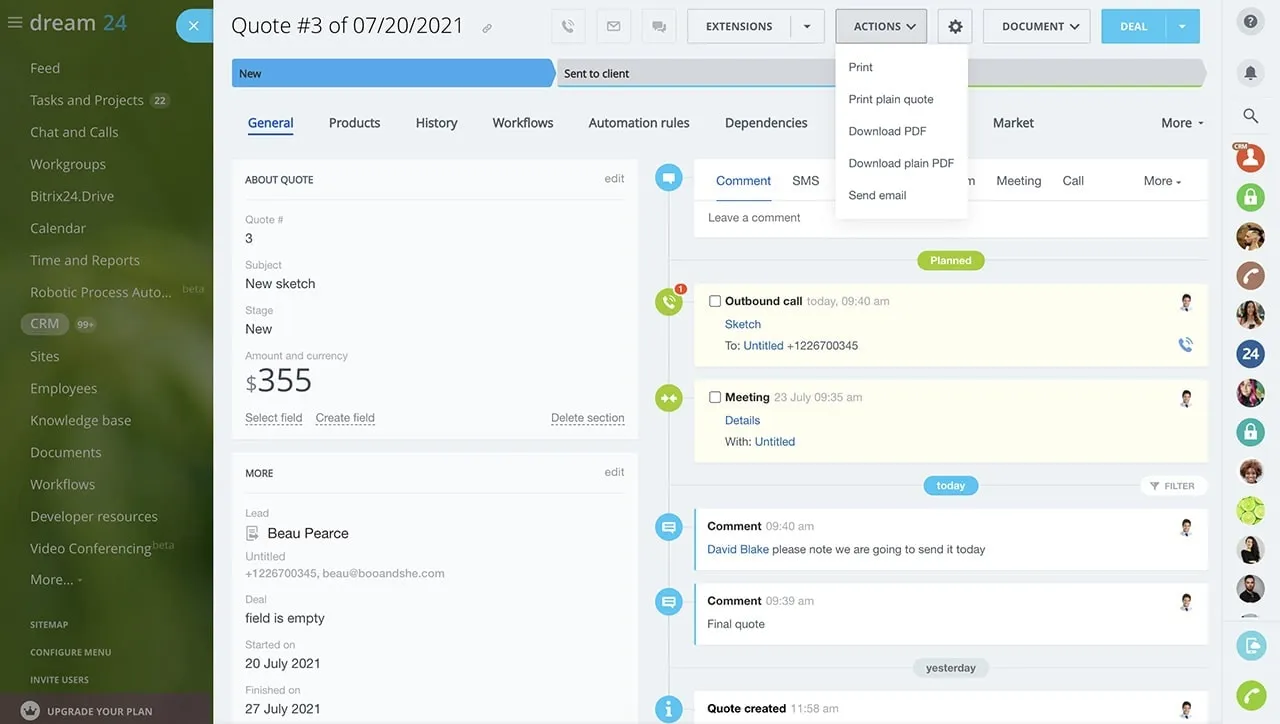
Bitrix24 is a CRM that combines lead management with collaboration tools. It’s perfect for sales teams that work closely together and need a system that supports team communication.
Key Features:
- Built-in communication tools
- Lead scoring and tracking
- Sales lead management system for organizing leads
How to Use: Use Bitrix24 to capture leads from your website or email and assign them to different sales reps. Sales and marketing teams can work together in the system for better lead management.
Pricing: Free plan available, paid plans start at $39/month.
G2 Rating: 4.1/5
Pros:
- Free plan available
- Collaboration tools included
- Good for lead data management
Cons:
- Can feel overwhelming for beginners
- Slower customer support
Conclusion
Managing sales leads is vital to growing your business. By using an effective lead management system, your sales team can easily track and nurture qualified leads. This improves your sales process and helps your sales and marketing teams work together to close more deals. Whether you’re collecting leads or nurturing warm leads, the right tools make your lead collection and management easier. Remember, success in sales starts with managing your leads effectively.







.jpg)

