Introduction: Unveiling the Importance of Email Deliverability
What is Email Deliverability?
Email deliverability is the ability of an email to successfully land in a recipient's main inbox, as opposed to the spam folder or other less-visible locations.
It's not just about your email making it to the mail server itself; it's about it making it to the right place within that server.
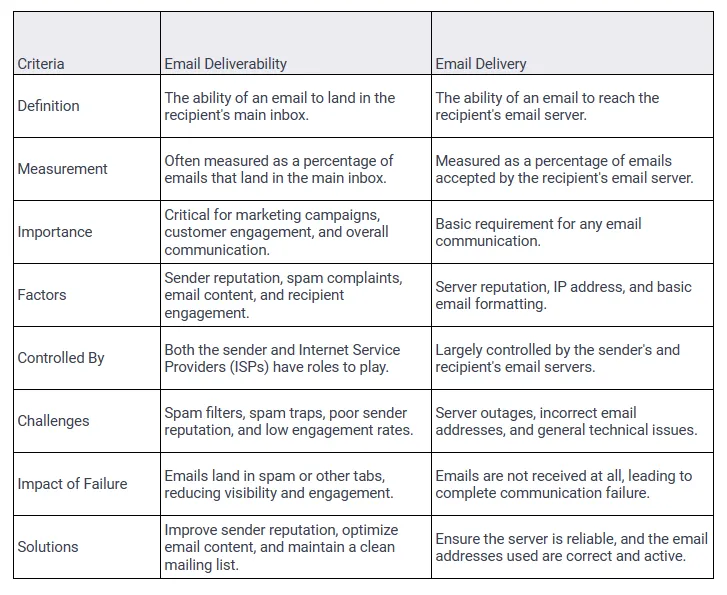
Email Deliverability vs. Email Delivery: What You Need to Know
Email deliverability and email delivery are not the same.
Think of email delivery as the basic act of your email message reaching the recipient's mail server.
But here's where email deliverability comes into play.
It's not just about your email reaching the server; it's about landing in the recipient's main inbox, not the spam folder or some other obscure tab.
A high email delivery rate doesn't necessarily translate to a high email deliverability rate.
You could have a 99% email delivery rate, but your efforts are in vain if most of those emails end up in the spam folder.
Decoding Email Deliverability Metrics
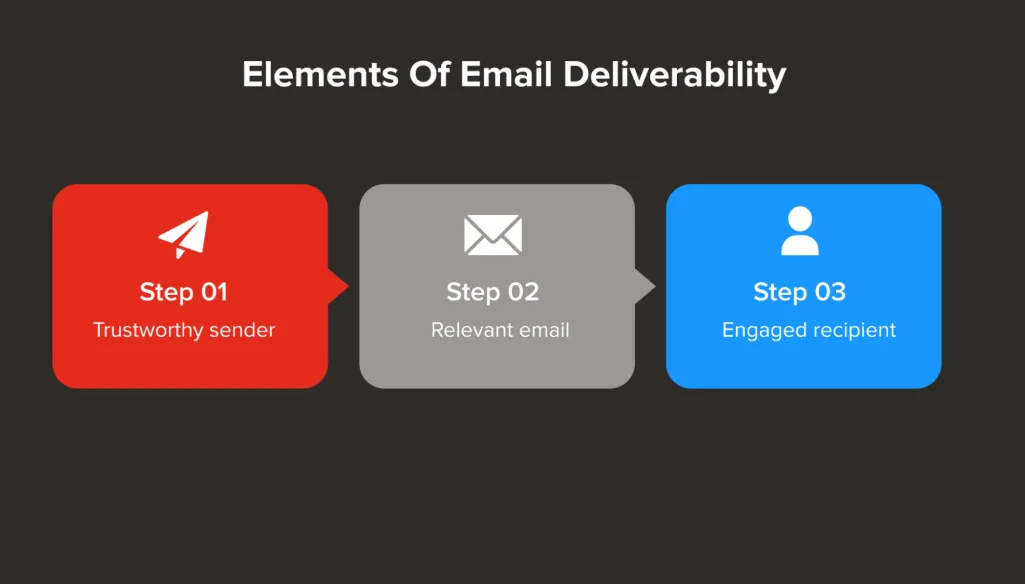
What Constitutes a Good Email Deliverability Rate?

So, what's a top percentage of emails good email deliverability rate?
Aim for higher than 95%.
While a 100% rate is a dream, it's not realistic due to factors like spam complaints and IP address reputation.
Use email deliverability tools to keep an eye on your metrics. Remember, a high rate means your emails are not just sent but actually delivered to an inbox.
Marketing Email Deliverability Rate
Marketing emails have their own set of challenges.
So, how do you improve your email deliverability in a marketing context?
First, make sure your email list is clean.
Remove invalid email addresses and focus on engaged subscribers. Second, authenticate your emails using DomainKeys Identified Mail (DKIM) and Sender Policy Framework (SPF) to improve your sender reputation.
Transactional Email Deliverability Rate
Unlike marketing emails, transactional emails are often expected and opened, but they can still end up in the spam folder due to poor email practices.
To maintain a high deliverability rate for transactional emails, keep the content clear and the subject line straightforward.
Also, use a reliable email service provider that can offer high deliverability rates and monitor spam complaints.
Factors That Affect Email Deliverability
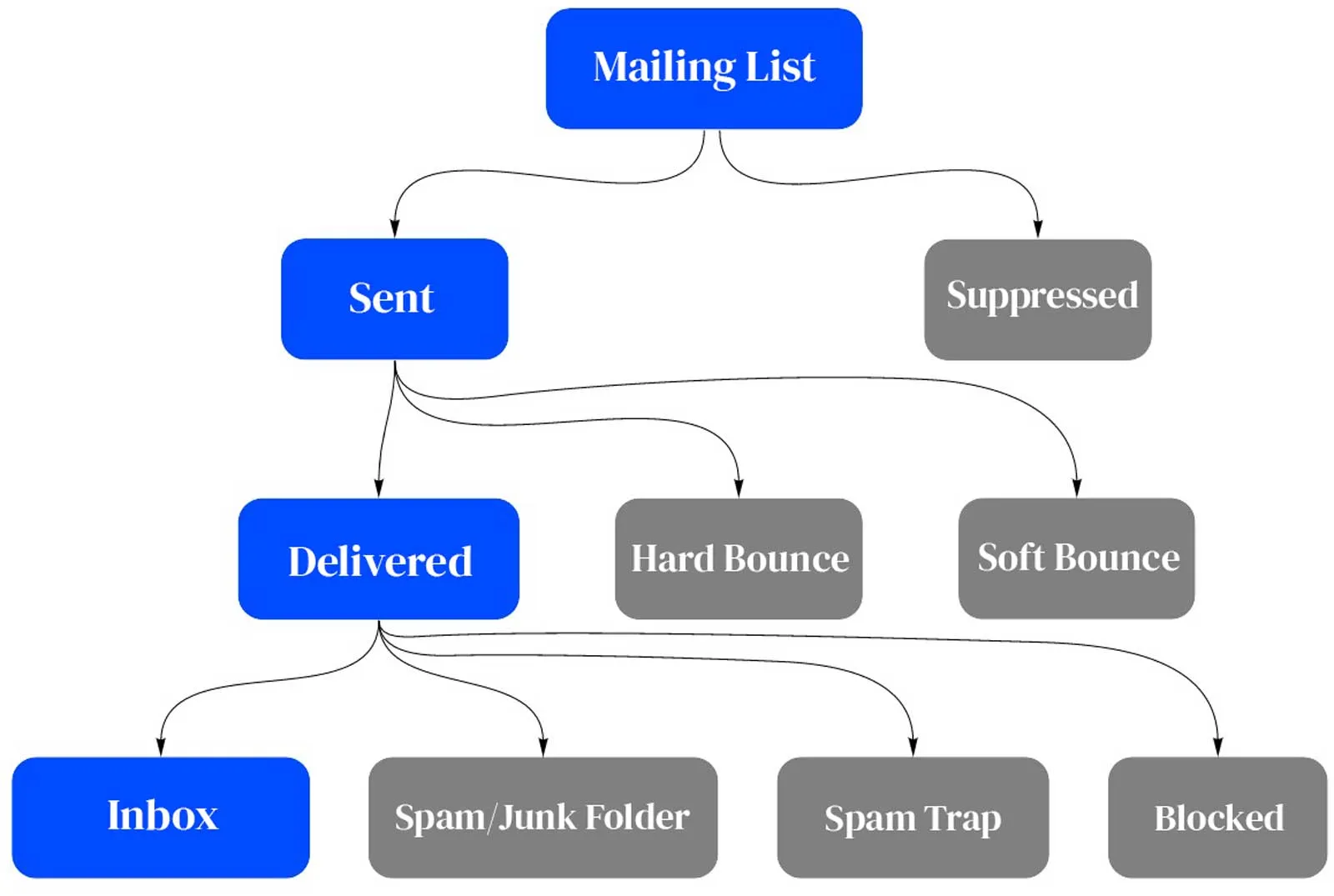
The Role of Sender Reputation in Email Deliverability
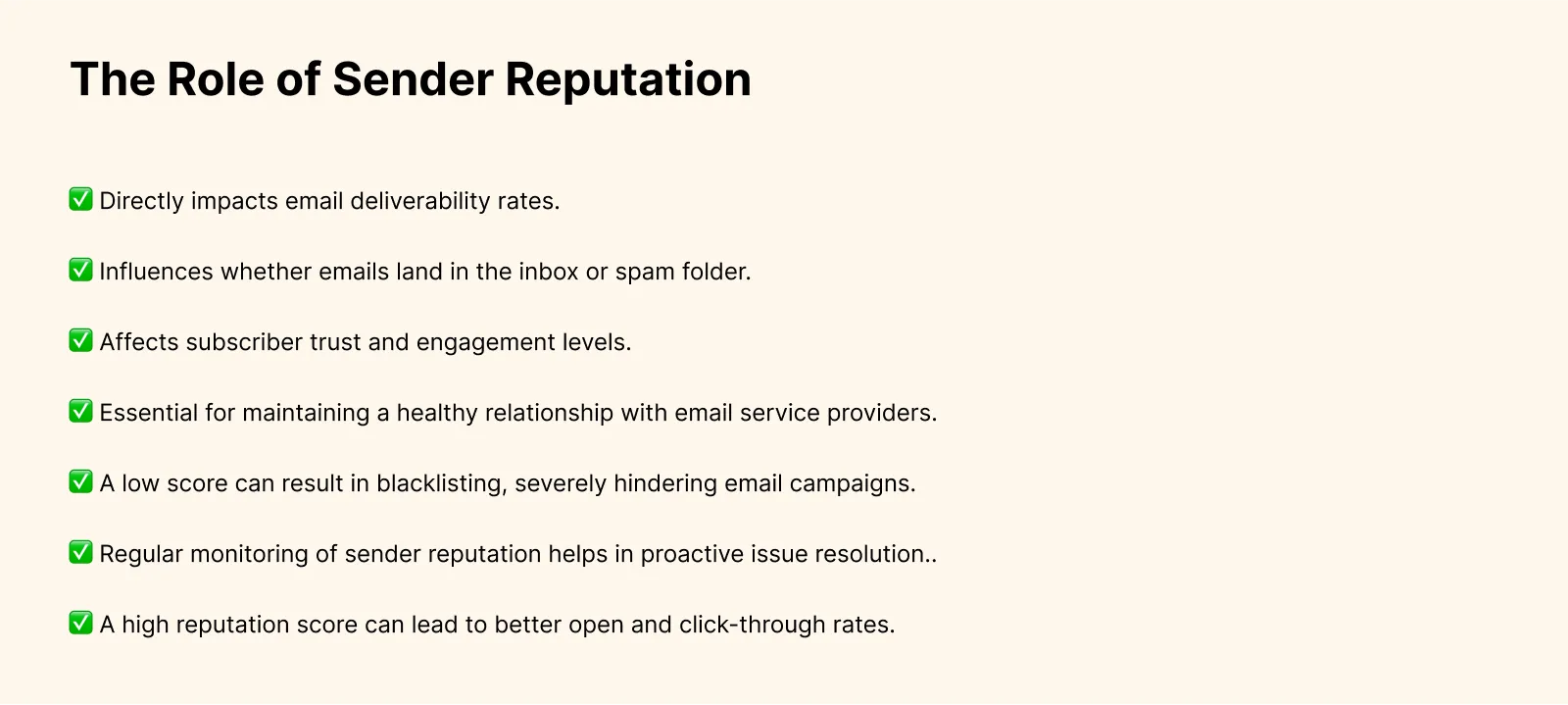
Think of your sender reputation like a credit score but for your email address.
Internet service providers (ISPs) keep an eye on various metrics like spam complaints, email volume, and the quality of your content to determine your sender reputation.
A high quality sender reputation increases the likelihood of your emails reaching the recipient's inbox.
IP Address and Domain Reputation
Your IP address is like your digital home address, and just like in the real world, the neighborhood you're in matters.
Sharing an IP address with known spammers can tarnish your domain reputation. ISPs and mail servers are vigilant about this.
If you're serious about email deliverability, consider a dedicated IP address.
This isolates your email traffic and gives you more control over your domain reputation.
Spam Complaints and Spam Traps: The Silent Killers
Spam complaints can be a silent killer when it comes to email deliverability.
Even a few complaints can lead ISPs to flag your email address.
And then there are spam traps—email addresses specifically designed to catch spammers.
Spam traps are email addresses used to identify and monitor spammy behavior in email marketing. Hitting these traps can severely damage your sender reputation and impact email deliverability.
Once you hit one, it's a red flag to ISPs.
The best way to avoid these pitfalls?
Double opt-in methods for your mailing list and regular list hygiene to remove inactive subscribers.
How Internet Service Providers and Spam Filters Affect Email Deliverability
ISPs and spam filters are the gatekeepers of email deliverability.
They use complex algorithms to scan your emails, checking for red flags like poor IP reputation, spammy content, and suspicious attachments.
To navigate through these gatekeepers, you need to understand their rules.
Use email deliverability tools like this to test your emails before sending them out and keep an eye on metrics like open rates and bounce rates to gauge your standing.
Other Factors Influencing the Email Deliverability
Understanding the factors that influence email deliverability can be the key to the success of your own email marketing campaigns.
Let's break down these factors in a digestible format:
- Domain Reputation: ISPs and mail servers scrutinize your domain's past behavior. A tarnished reputation can lead to emails being flagged.
- Spam Complaints: A few user-generated spam complaints can make ISPs wary, negatively affecting your email deliverability.
- Spam Traps: These are decoy email addresses used to catch spammers. Hitting one can severely damage your sender reputation.
- ISPs and Spam Filters: These gatekeepers use algorithms to scan for red flags in your emails, such as poor IP reputation or spammy content.
- Email Content: The use of spam trigger words or suspicious attachments can lead to emails being filtered out.
- List Hygiene: Keeping your email list clean by removing inactive or invalid email addresses can improve deliverability.
- Authentication Protocols: Using protocols like SPF, DKIM, and DMARC can verify your emails, making ISPs more likely to trust them.
- User Engagement: High open and click-through rates can improve your sender reputation, while low engagement can have the opposite effect.
- Email Volume: Sudden spikes in the number of emails sent can raise red flags, affecting deliverability.
- Bounce Rates: High rates of email bounces, either soft or hard, can indicate poor list quality and affect sender reputation.
Practical Steps to Test and Track Your Email Deliverability
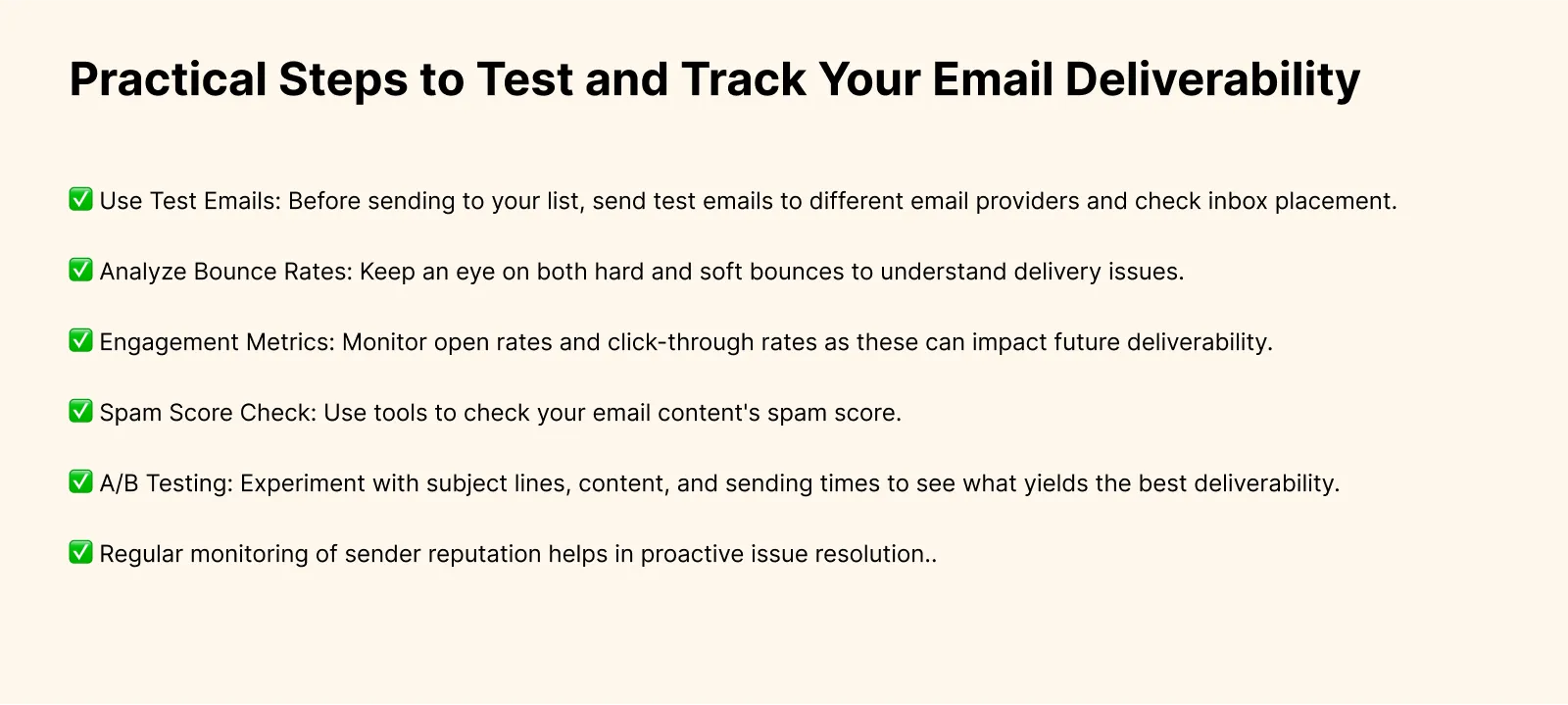
- Use Test Emails: Before sending to your list, send test emails to different email providers and check inbox placement.
- Analyze Bounce Rates: Keep an eye on both hard and soft bounces to understand delivery issues.
- Engagement Metrics: Monitor open rates and click-through rates as these can impact future deliverability.
- Spam Score Check: Use tools to check your email content's spam score.
- A/B Testing: Experiment with subject lines, content, and sending times to see what yields the best deliverability.
Tools for Email Deliverability Tests

Here are some of the most effective ones:
- MX Toolbox: For checking server reputation.
- Litmus: Provides a spam filter test and visual previews across devices.
- SendForensics: Analyzes deliverability and content quality.
- Mail-Tester: Checks your email against various spam filters and provides a score.
- Postmark: Offers a quick spam check and recommendations for improvement.
Monitoring Email Deliverability: Feedback Loops and More
It's not just about sending emails but also about understanding how they're received and interacted with. Here's how to keep tabs:
- Feedback Loops: Sign up for ISP feedback loops to get notified when users mark your email as spam.
- SMTP Logs: Review server logs for error messages or failed delivery attempts.
- Blacklist Monitoring: Regularly check if your IP or domain is on any blacklists and take corrective action if needed.
- Rate Monitoring: Keep tabs on complaint, bounce, and unsubscribe rates.
Inbox Placement: The Final Frontier
Inbox placement is the endgame of every email. It's not just about getting your email sent; it's about getting it seen. Here's how to ensure your email lands where it should:
- Seed Testing: Use seed email addresses to test where your email lands in different types of inboxes.
- Engagement Tracking: Monitor which emails are moved from the promotions tab to the main inbox as a sign of positive engagement.
- User Behavior: Pay attention to how users interact with your email. Are they marking it as spam or whitelisting your address?
- List Segmentation: Use data to segment your list and improve inbox placement through targeted campaigns.
Best Practices to Improve Your Email Deliverability
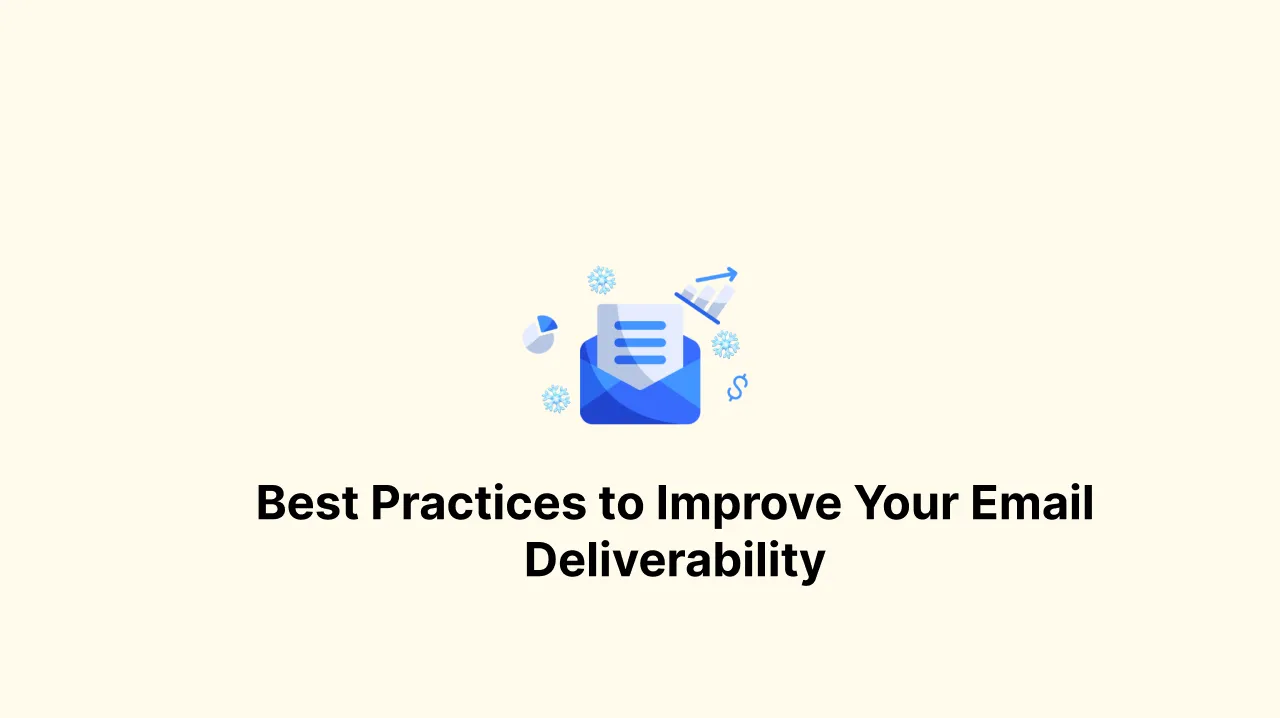
Improving email deliverability is crucial for effective communication with your audience.
Let's explore actionable steps to ensure your emails land in the inbox and engage your recipients.
Building a Solid Sender Reputation
A strong sender reputation ensures that your emails make it past spam filters and land directly in your recipient's inbox.
Think of it as your golden ticket to effective email communication.
Neglecting this aspect can lead to poor email deliverability, causing your carefully crafted messages to end up in the spam folder or, worse, not get delivered at all.
So, let's dive into how you can build and maintain a rock-solid sender reputation.
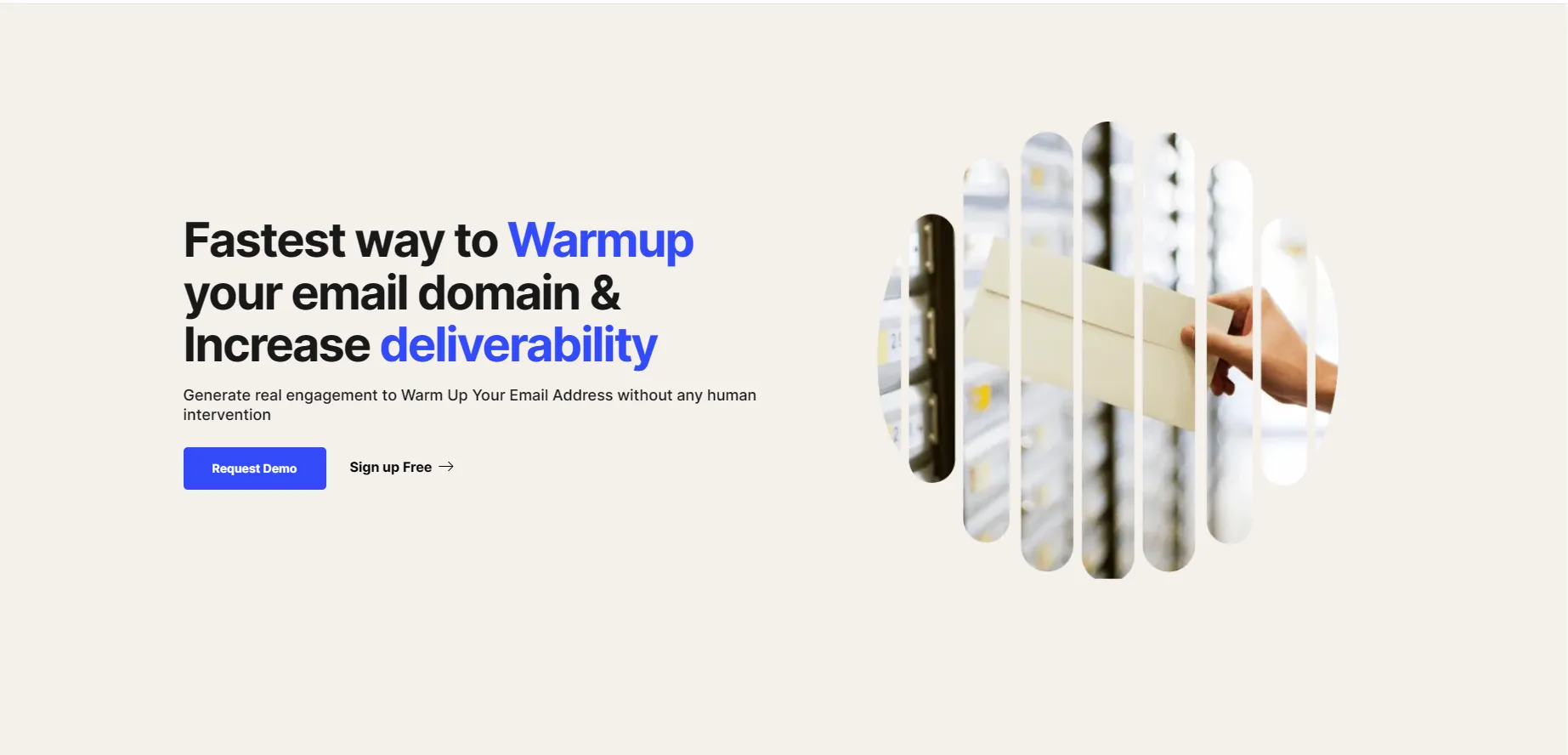
The Double Opt-In Method: Why You Should Use It
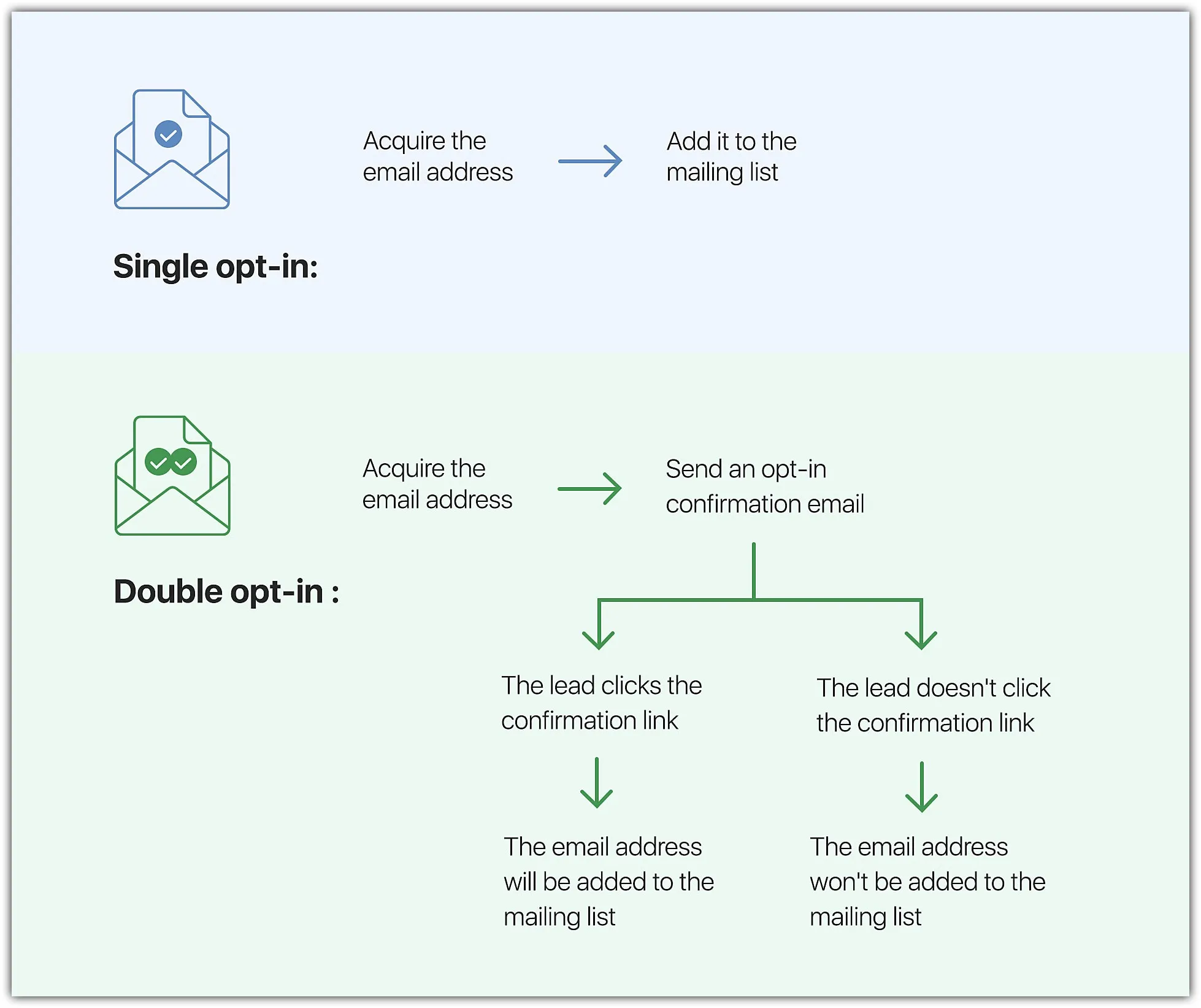
Using a double opt-in method is like having a two-step verification for your email list.
When someone subscribes, they receive a confirmation email to validate their address.
This ensures that your mailing list is filled with genuine, interested recipients, positively impacting your sender reputation.
Bounce Rate: Hard Bounce vs. Soft Bounce
A hard bounce occurs when the recipient's email server permanently rejects an email.
This usually happens because the email address is invalid or has been deactivated. A soft bounce is a temporary issue, often due to a full email inbox or a server outage.
Keeping an eye on these bounce rates and removing email addresses that cause hard bounces can help maintain a good sender reputation.
Make it. Easy to unsubscribe.: A Must-Do
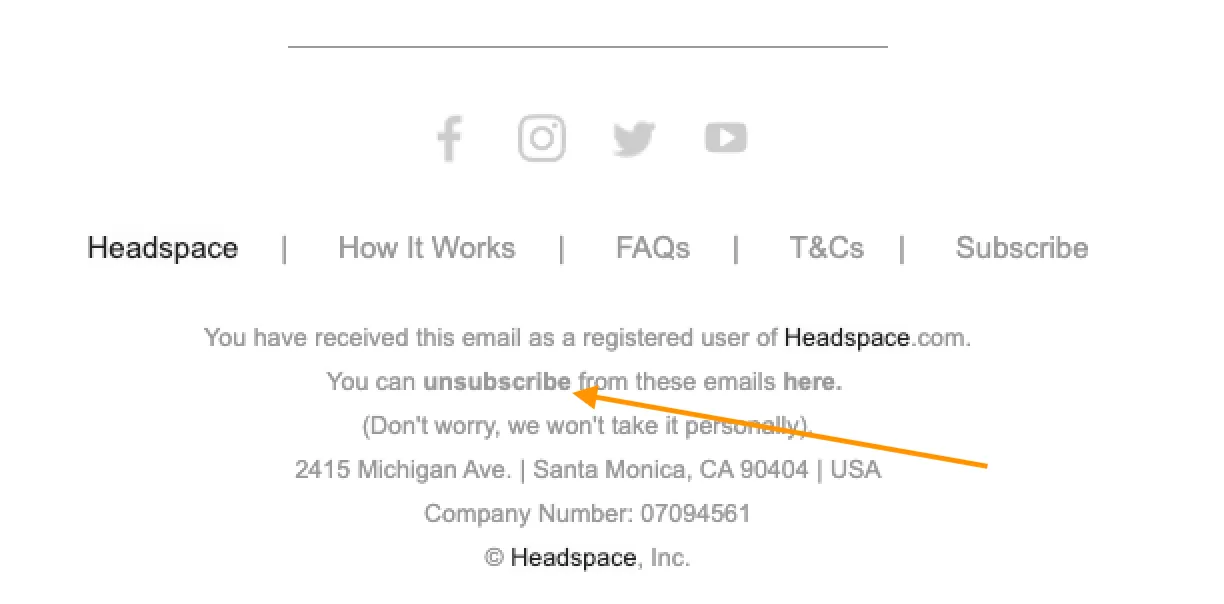
An easily accessible unsubscribe button may seem counterproductive, but it helps more than harms.
It provides a straightforward way for uninterested recipients to leave your list, reducing the likelihood of your emails being marked as spam.
Infrastructure Essentials for Email Deliverability

From the IP address you send emails from to the authentication methods you employ, each element plays a crucial role in determining whether your email reaches the inbox or gets sidetracked.
SPF, DKIM, and DMARC: Email Authentication Methods
These acronyms stand for technologies that authenticate your emails, proving to the email service provider that your emails are legitimate. SPF (Sender Policy Framework), DKIM (DomainKeys Identified Mail), and DMARC (Domain-based Message Authentication, Reporting, and Conformance) work together to secure your emails and improve deliverability.
Shared vs. Dedicated IP Addresses: What's Best for Email Sending?
A dedicated IP address is exclusively yours for sending emails. T
his allows for better control over your sender reputation but comes at a higher cost.
Multiple senders use shared IP addresses.
They are cost-effective but come with the risk of someone else's poor email practices affecting your deliverability.
Crafting Effective Email Content for High Email Deliverability
Your subject line and email are your first impression, your email body is your pitch, and your call to action is your closing argument.
Each element needs to be meticulously crafted to avoid spam filters and engage and provide value to the reader.
Subject Line Best Practices: Avoid Spam Trigger Words
The subject line is your first chance to engage the reader.
Using words that are commonly associated with spam can trigger email filters, causing your email to be sorted into the spam folder. Be mindful of the language you use.
Personalization and List Segmentation: The Cornerstones
Sending the same email to your entire list is not as effective as segmenting it based on user behavior or demographics.
Personalization goes beyond just adding the recipient's name; it's about sending relevant content that the recipient finds valuable, increasing engagement, and improving deliverability.
26 Must-Know Tips to Avoid Spam and Improve Your Email Deliverability in 2024

Here are 26 actionable tips to help you steer clear of the spam folder and make sure your emails land in the recipient's inbox.
1. Use Double Opt-In
Implementing a double opt-in method can significantly improve your sender reputation. It ensures that the other email client and address is valid and that the user is interested in receiving your emails.
2. Monitor Bounce Rates
Keep an eye on both hard and soft bounce rates. High rates can affect your email deliverability. Remove invalid email addresses and try to find out why soft bounces are happening.
3. Easy Unsubscribe Options
Make it easy for users to unsubscribe. This will reduce spam complaints and improve your sender reputation.
4. SPF, DKIM, and DMARC
Implement these email authentication methods to prove to your internet service provider or providers that your emails are legitimate.
5. Choose the Right IP Address
Shared IP addresses can affect your email deliverability if another user sends spam. Consider a dedicated IP address for better control.
6. Avoid Spam Trigger Words in Subject Lines
Words like "free," "buy now," and "urgent" can trigger spam filters. Be mindful of your subject line to avoid the spam folder.
7. Personalize Your Emails
Personalization and list segmentation can significantly improve your email campaigns, leading to higher engagement rates.
8. Regularly Update Your Mailing List
Inactive subscribers can hurt your engagement rates. Regularly clean your mailing list to maintain a high quality number of emails and email deliverability.
9. Use Reputable Email Service Providers
Not all email service providers are created equal. Choose one that has a good reputation for delivering emails successfully.
10. Test Your Emails
Before sending out any email campaign, test your email on different email clients to see how it appears. This can help you avoid any last-minute issues that could affect email deliverability.
11. Monitor Feedback Loops
Many ISPs offer feedback loops where they will inform you when a user marks your email campaign as spam. Use this information to improve future email campaigns.
12. Check Blacklists
Regularly check if your IP address or domain has been blacklisted. Being on a blacklist can severely impact your email deliverability.
13. Limit the Number of Emails
Sending too many emails in a short period can trigger spam filters. Be mindful of your email sending frequency.
14. Use Alt Text in Images
Some email clients block images by default. Using alt text ensures that the recipient understands the the email is sent with content even if the image doesn't load.
15. Avoid Using Caps and Exclamation Marks
These are classic signs of spammy content. Use them sparingly, if at all.
16. Implement Email Authentication
Using email authentication methods like SPF, DKIM, and DMARC can improve your email deliverability.
17. Use a Recognizable Sender Name
Using a recognizable sender name can improve open rates and reduce the chance of your email being marked as spam.
18. Don't Use 'No-Reply' in the Sender's Email Address
This can make your email seem less personal and more likely to be marked as spam.
19. Use a Simple Design
Complex HTML emails are more likely to be flagged by spam filters. Keep your design simple and clean.
20. Include a Plain Text Version
Some email clients prefer plain text over HTML. Including a plain text version can improve deliverability.
21. Monitor Engagement
Low engagement can affect your email deliverability. Keep an eye on metrics like open rates and click-through rates.
22. Be Mindful of Attachments
Large attachments or certain types of files can trigger spam filters. Use links to files instead.
23. Keep Your Database Clean
Regularly remove bounced and unsubscribed email addresses from your database.
24. Be Consistent with Your Sending Schedule
Consistency can help improve your sender reputation, which in turn can improve your email deliverability.
25. Use A/B Testing
Test different elements of your email to see what yields the best results. This can be subject lines, content, or even send times.
26. Always Include a Signature
A professional signature lends credibility to your email, making it less likely to be marked as spam.
What to Avoid in Your Email Campaigns

Let's delve into some common mistakes and how you can sidestep them.
Common Mistakes and How to Sidestep Them
- Ignoring List Hygiene: One of the biggest mistakes is neglecting your mailing list. Regularly remove inactive subscribers and invalid email addresses to maintain a healthy list.
- Overlooking Mobile Optimization: With a significant percentage of emails being opened on mobile devices, failing to optimize for mobile can be a costly mistake. Make sure your email campaigns are mobile-friendly.
- Sending Too Many Emails: While you might be eager to reach your audience, sending too many emails can lead to subscriber fatigue and high unsubscribe rates. Balance is key.
- Lack of Personalization: Sending generic, one-size-fits-all emails can lead to low engagement. Use list segmentation and personalization to make each email relevant to the recipient.
- Ignoring Spam Compliance: Not adhering to regulations like CAN-SPAM or GDPR can get your emails marked as spam and result in legal repercussions. Always include an unsubscribe link and avoid misleading subject lines.
- Poorly Crafted Subject Lines: Subject lines are the first thing your recipients see. Avoid spam trigger words and aim for subject lines that pique interest without being clickbait.
- Failing to Test: Always test your emails before sending them out. This includes checking for broken links, loading times, and how the email appears in different email clients.
- Not Monitoring Metrics: If you're not keeping an eye on key performance indicators like open rates, click-through rates, and bounce rates, you're flying blind. These metrics can provide valuable insights into what's working and what needs improvement.
- Ignoring Feedback Loops: ISPs offer feedback loops that notify you when a recipient marks your email as spam. Ignoring this information means missing out on valuable insights that could help you improve your email deliverability.
- Inadequate Follow-Up: Whether it's a welcome email series or post-purchase communication, inadequate follow-up can result in missed opportunities for engagement and conversion.
What You Should Do to Improve Email Sender Reputation
Re-engaging Inactive Subscribers
Inactive subscribers can be a drag on your email deliverability. ISPs keep an eye on engagement rates when determining your sender's reputation. So, what can you do to reengage these dormant email addresses?
- Segment Your List: Identify inactive subscribers and segment them into a separate list.
- Craft a Reengagement Campaign: Develop a series of emails aimed at reigniting interest. This could include special offers, updates, or asking for feedback.
- Monitor Metrics: Keep an eye on open rates and click-through rates to gauge the success of your reengagement campaign.
- Take Action: After the campaign, remove subscribers who remain inactive to improve your email list hygiene.
Legal and Ethical Considerations: Stay in the Clear
Staying on the right side of the law is not just good practice; it's essential for maintaining a solid sender reputation. Here's how to stay in the clear:
- Adhere to CAN-SPAM and GDPR: Make sure you're compliant with regulations. This includes having a clear unsubscribe option and not using misleading headers or subject lines.
- Use Double Opt-In: This method ensures that the email address is valid and that the user has indeed opted to receive emails from you.
- Be Transparent: Always be clear about who you are and why you're emailing. Transparency builds trust and improves your sender reputation.
- Avoid Spam Traps: ISPs use spam traps to catch spammers. Landing in one can severely damage your sender reputation. Regular list cleaning can help you avoid this pitfall.
Essential Tools and Resources for Monitoring Email Deliverability
Some advanced tools monitor your IP reputation and generate actionable insights. These insights can guide your efforts to improve your standing.
Before diving into individual tools, it's worth noting that there are comprehensive IP reputation lists available. These lists aggregate data from various sources and can quickly gauge where your IP stands.:

This tool offers an in-depth analysis, including complaint rates and volumes of spam emails sent. It's a reliable way to identify any threats to your IP reputation.

A product by Cisco, Talos provides a graph based on your email-sending and web using habits. It's a reliable network tool for those who need to understand their IP reputation in the context of broader internet data.

Known for its accuracy, this domain name tool is essential for anyone sending bulk emails. Google monitors open your emails by domain and IP, providing valuable insights into your domain and email deliverability.

This service offers you access to a range of features for blacklist them, including the ability to check if you've been blacklisted. It's particularly useful for network owners who want to maintain a positive reputation.
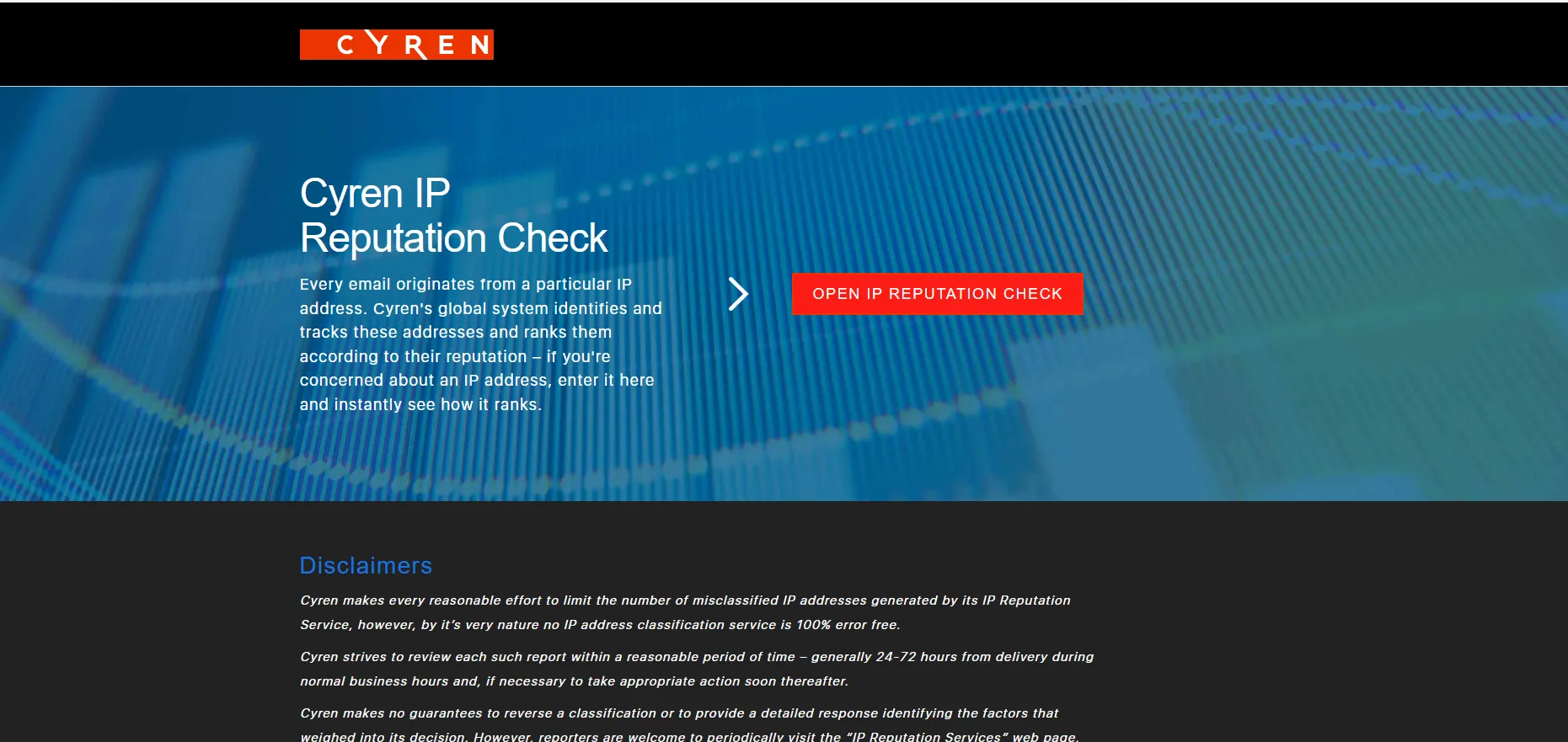
A straightforward tool that gives you a quick snapshot of your IP reputation score. While it may not offer as many features as other tools, it's a good starting point for beginners.
Email Deliverability Checklist: A Quick Recap for Email Marketers
Let's recap some of the essential points you need to know to keep your email campaigns on the right track. This will decide whether you land in inbox or spam.
- Sender Reputation: Your reputation is crucial. Ensure you're not just sending emails for the sake of sending them. Quality over quantity is the mantra here. Understanding the criteria set by inbox providers can significantly improve your email deliverability rates.
- Email Address & Email Addresses: Ensure that the email address you're sending from is reputable. Also, keep an eye on the email addresses you're sending to; invalid email addresses can lead to hard bounces.
- IP Address & Domain Reputation: Internet Service Providers (ISPs) scrutinize your IP address and domain reputation. Make sure they're up to snuff.
- Spam Complaints & Spam Traps: Avoid these like the plague. They're silent killers of your email deliverability.
- Spam Filters & Spam Folder: Know how these work. Your beautifully crafted email is useless if it ends up in the spam folder.
- Service Providers & Internet Service Providers: Understand how different providers treat emails. Some are stricter than others when it comes to spam complaints and spam filters.
- Email Authentication: Utilize SPF, DKIM, and DMARC to prove that your emails are legitimate.
- Subject Line: Avoid spam trigger words that can send your email straight to the spam folder.
- Email Content: Personalization and list segmentation are your friends. They can significantly improve your email deliverability.
- Inactive Subscribers: Reengage them or remove them from your mailing list. They can affect your sender reputation.
- Legal and Ethical Considerations: Always provide an easy-to-find unsubscribe button and adhere to regulations like GDPR.
- Monitoring and Tools: Use email deliverability tests and other tools like feedback loops to keep tabs on your performance.
- Inbox Placement: Aim for the inbox, not the promotions or spam folder. Test your email content and settings to achieve this.
- Email Service Provider: Choose wisely. Some providers offer better deliverability tools and easier ways to monitor email deliverability.
- Email Campaigns: Plan them carefully. Poor email planning can lead to low engagement and high spam complaints.
By keeping these points in mind, you'll be well on your way to mastering the art of email marketing campaign deliverability in 2024.
So, are you ready to take your email marketing campaigns to the next level?
For Further Reading - check out our article "The Ultimate Guide to Domain Reputation Check: What You Don't Know Could Hurt You"
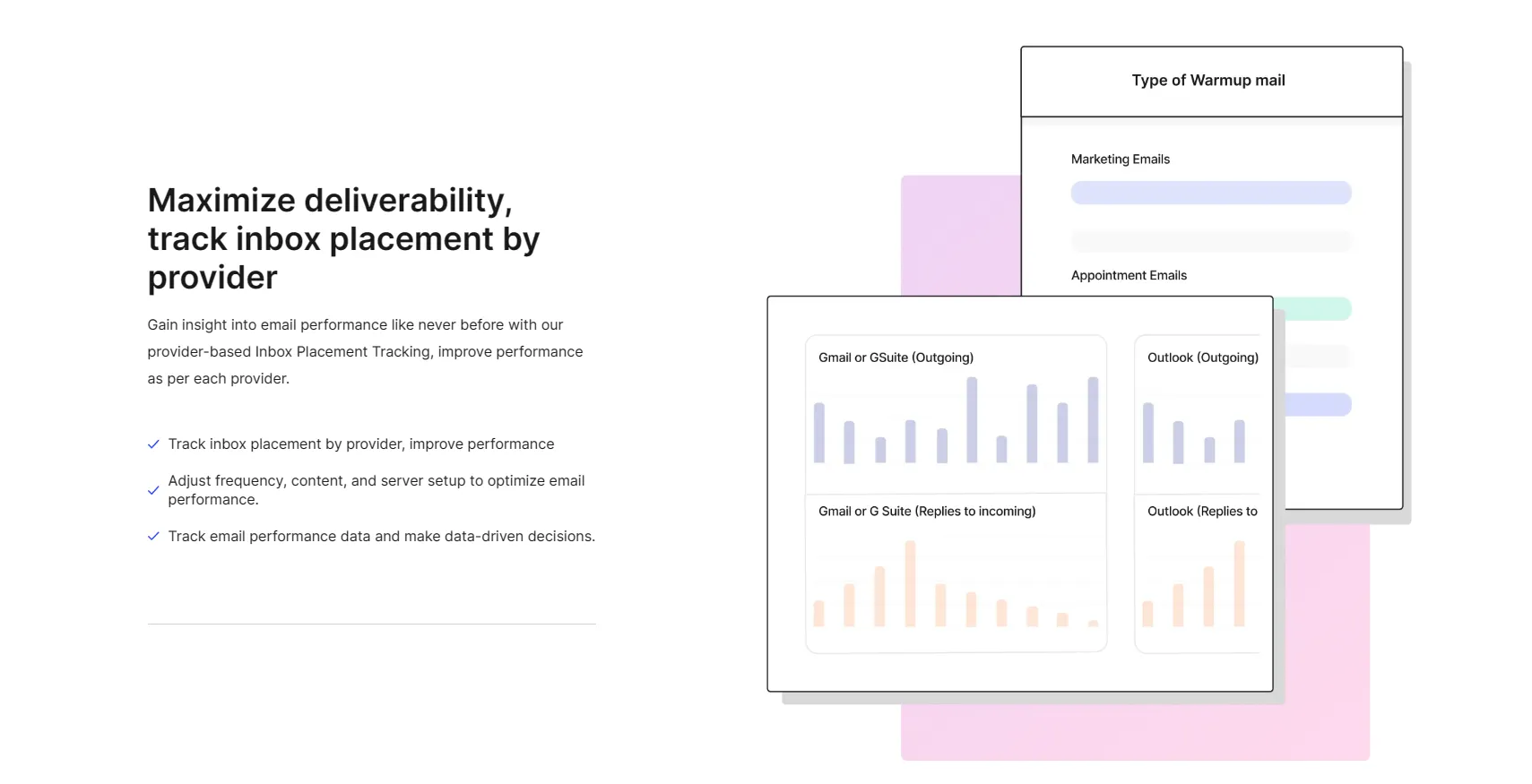

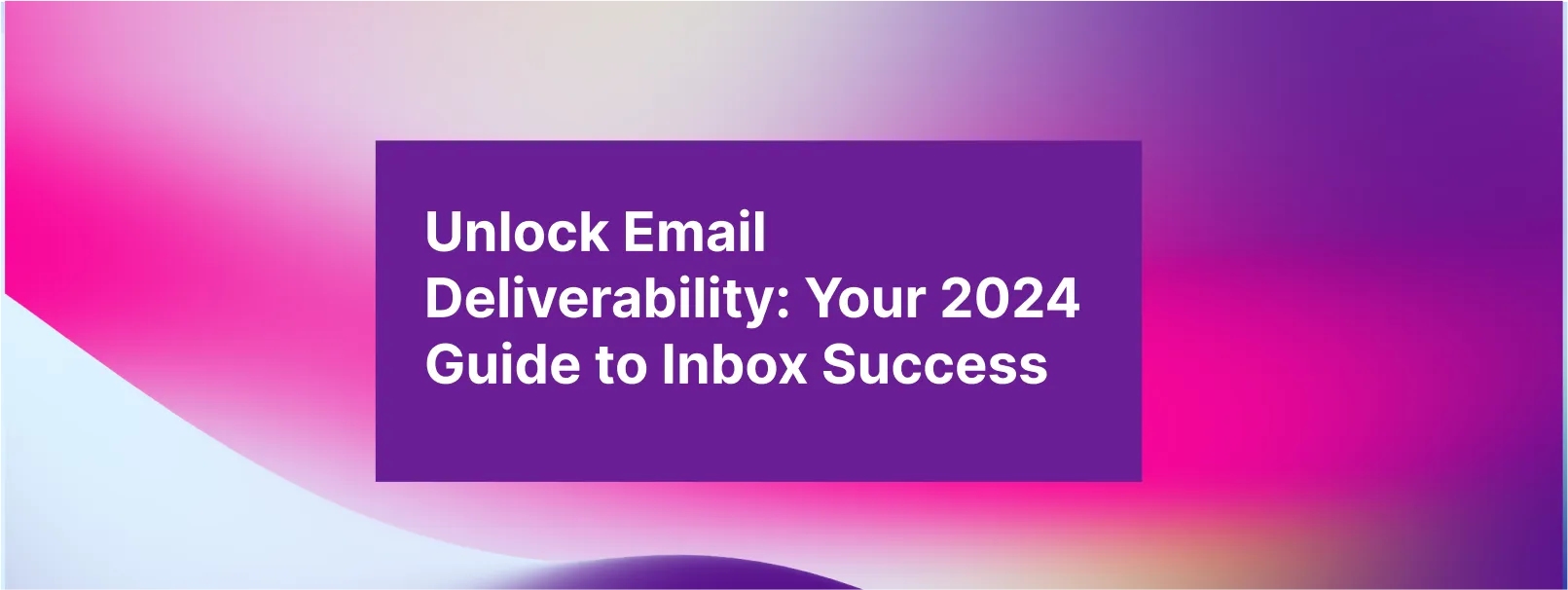



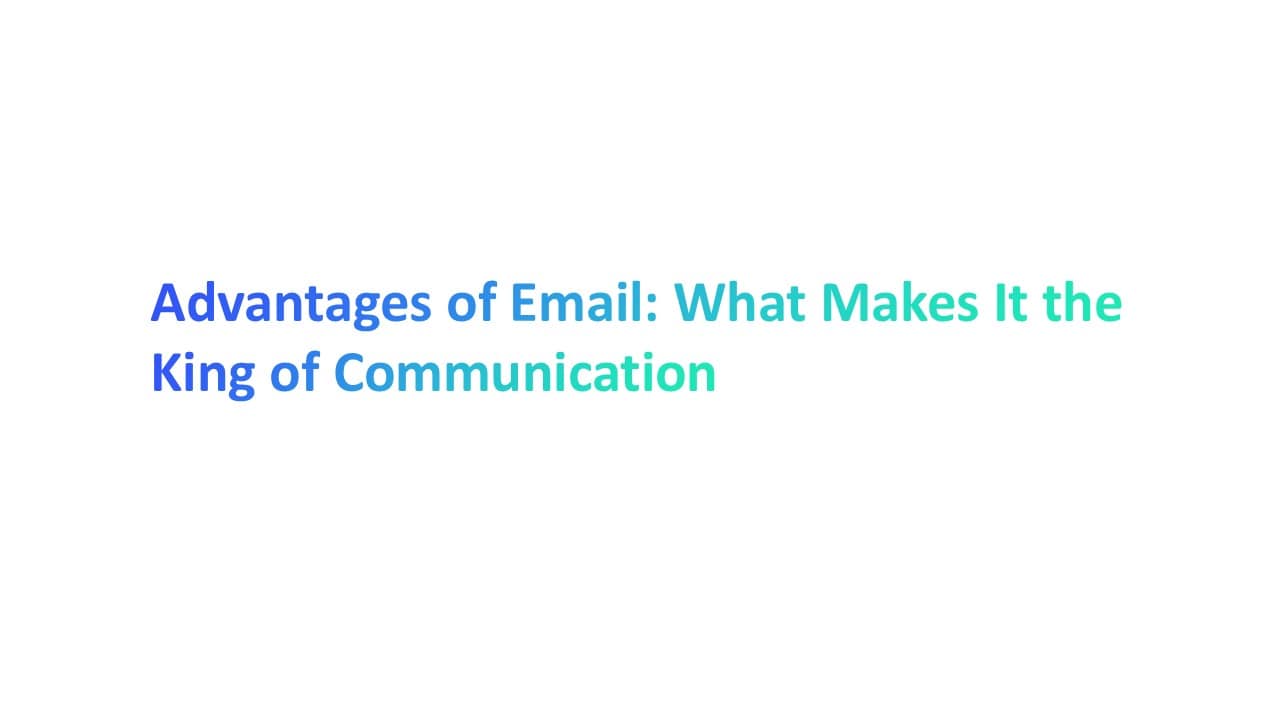

.webp)

