As email has become a staple in both personal and professional communication, knowing how to format an email is now more important than ever. Proper email formatting not only ensures that your message is clear and easy to read but also helps to convey a level of professionalism and competence. In this step-by-step guide, we’ll cover all the basics of email formatting and provide tips and tricks to make your messages stand out.
Understanding Email Formatting
Before we dive into the specifics of formatting an email, it’s important to understand the purpose and benefits of proper email formatting. Email formatting refers to the way in which an email is visually structured, which includes everything from the layout to the font type and size.
Proper email formatting can convey a sense of professionalism and competence, which is especially important when sending emails in a professional setting. In addition to this, proper formatting can make your email easier to read, which can ensure that your message is understood. A well-formatted email can also help to avoid misunderstandings or miscommunication, making it a key component of effective communication.
When it comes to formatting an email, it's important to keep in mind the purpose of your message. If you're sending a business email, you want to make sure that it looks professional and is easy to read. If you're sending a personal email, you may want to add a personal touch by using a more informal tone or including emojis.
Common Email Formatting Mistakes
Before we cover the basics of proper email formatting, let’s first go over some of the most common email formatting mistakes to avoid. These include:
- Using a font type or size that is difficult to read
- Using too many different font types or sizes
- Not formatting your email in a neat and organized manner
- Using informal language or slang in a professional email
By avoiding these mistakes, you can ensure that your email is well-received and understood by its intended audience.
It's also important to keep in mind the cultural norms of the person or people you are emailing. For example, in some cultures, it may be considered rude to use a casual tone in a professional email. In others, it may be expected to include a greeting and closing statement in every email.
Another important aspect of email formatting is the use of hyperlinks. If you're including a hyperlink in your email, make sure that it's easily identifiable and clickable. You may want to use a different font color or underline the hyperlink to make it stand out.
The Benefits of Proper Email Formatting
Proper email formatting can have a number of benefits, including:
- Increased readability
- Improved communication
- Enhanced professionalism
- Reduced misunderstandings
By taking the time to properly format your emails, you can ensure that your message is received and understood by its intended audience. Whether you're sending a business email or a personal message, proper email formatting is an essential component of effective communication.
Setting Up Your Email
Email communication has become an essential part of our daily lives. Whether it's for personal or professional purposes, email is a reliable and efficient way to stay connected with others. However, before you can start sending emails, you'll need to set up your email account and create a professional email address. Let's dive into the details of how to do that.
Choosing the Right Email Platform
When it comes to choosing an email platform, there are numerous options available. Some of the most popular email platforms include Gmail, Outlook, and Yahoo Mail. Each platform has its own unique features and benefits, so it's important to research and compare different options to find the one that best fits your needs.
One factor to consider when selecting an email platform is security. It's crucial to choose an email platform that offers strong security measures to protect your personal and sensitive information. Look for features such as two-factor authentication, encryption, and spam filters.
User interface and usability are also important factors to consider. You want an email platform that is easy to navigate and use, with a clean and organized interface. Some email platforms offer additional features such as calendar integration, task management, and cloud storage, which can be beneficial for professional purposes.
Functionality is another factor to consider. Different email platforms offer different capabilities, such as the ability to send large attachments or create email templates. Consider your specific needs and choose an email platform that offers the functionality you require.
Creating a Professional Email Address
Once you've selected your email platform, the next step is to create a professional email address. Your email address is an important aspect of your professional identity, so it's crucial to choose a name that reflects your personal brand or the name of your business or organization.
Avoid using personal or informal email addresses, such as "cutiepie123" or "beachbum4life." These types of email addresses can come across as unprofessional and may not be taken seriously by your recipients. Instead, try to use a professional email address that includes your full name or the name of your business or organization.
It's also important to ensure that your email address is easy to read and remember. Avoid using numbers or special characters that can make your email address difficult to type or remember. A simple and straightforward email address, such as "firstname.lastname@emailprovider.com," is a good option.
In conclusion, setting up your email account and creating a professional email address are important steps in effective email communication. By choosing the right email platform and creating a professional email address, you can ensure that your emails are taken seriously and that you present a professional image to your recipients.
Crafting the Perfect Subject Line
Keeping It Short and Sweet
The subject line is often the first thing a recipient sees when they receive your email, so it’s important to make it count. Keep your subject line short and to the point, as lengthy subject lines can be overwhelming and may be overlooked. A good subject line should be no longer than 50 characters. This will ensure that it is visible on both desktop and mobile devices. The subject line should also be relevant to the content of the email, so that the recipient knows what to expect when they open it.
For example, if you are sending an email about a new product launch, your subject line could be “Introducing our latest product: [Product Name]”. This subject line is short, to the point, and clearly conveys what the email is about.
Using Action Words and Personalization
When crafting your subject line, try to use action words that create a sense of urgency or interest. This will encourage the recipient to open the email and take action. For example, if you are sending a promotional email, your subject line could be “Limited time offer: [Product Name]”. This subject line uses the action word “offer” and creates a sense of urgency with the phrase “limited time”.
Personalizing your subject line with the recipient’s name can also help to grab their attention and make your email more memorable. This shows that you have taken the time to address them specifically and adds a personal touch to the email. For example, your subject line could be “John, don’t miss out on our latest sale!”. This subject line uses the recipient’s name and creates a sense of urgency with the phrase “don’t miss out”.
Structuring Your Email
Writing an email can seem like a simple task, but it requires some thought and planning to ensure that your message is clear, concise, and effective. Here are some tips on how to structure your email:
Salutations and Greetings
The greeting or salutation of an email is an important aspect of email formatting, as it sets the tone for the rest of the message. When addressing someone in an email, it's important to use their name and a formal greeting, such as “Dear Mr./Ms. [Last Name].” This shows that you are taking the time to address them personally and professionally.
If you are sending an email to a group of people, you may use a more general greeting such as “To Whom It May Concern.” However, if possible, it's always best to address the email to a specific person.
Remember to also consider cultural differences when it comes to greetings. For example, in some cultures it's appropriate to use titles like “Dr.” or “Professor” when addressing someone, while in others it may be considered too formal.
The Body of the Email
The body of the email should be well-organized and easy to read. Start with a brief introduction that clearly states the purpose of your email. This will help the recipient understand what your message is about and why it's important.
Next, move into the main message or topic. Use short paragraphs and bullet points to break up long blocks of text, which can make your email more visually appealing and easier to read. It's also a good idea to use bold or italicized text to highlight important points or ideas.
Be careful not to include too much information in your email. Stick to the main points and keep your message concise. If you need to provide more detailed information, consider attaching a separate document or providing a link to a relevant website.
Closing and Signatures
When closing your email, use a professional sign-off such as “Sincerely” or “Best Regards,” followed by your name and any relevant contact information. This will give the recipient a clear idea of who you are and how to get in touch with you if they need to follow up.
It's also a good idea to include a signature at the bottom of your email. This can include your name, job title, company name, and any relevant social media or website links. A well-crafted signature can help to establish your professional brand and make it easier for others to connect with you.
Remember, the way you structure your email can have a big impact on how it's received. By following these tips, you can ensure that your message is clear, concise, and effective.
Formatting Tips for Different Email Types
Formal Emails
Formal emails are an essential part of business communication. They are used to convey important information, make requests, or provide updates. When formatting a formal email, it's essential to use a clear and professional tone throughout the message. Avoid using slang, emoticons, or excessive capitalization.
Make sure to stick to the point and get straight to the purpose of your email. Use short paragraphs and bullet points to make the message easy to read and understand. Additionally, ensure that the email is well-organized and uses proper grammar and punctuation throughout.
It's also a good idea to include a clear and concise subject line that accurately reflects the content of the email. This will help the recipient understand the purpose of the email and respond appropriately.
Informal Emails
Informal emails are often used for personal communication, such as catching up with friends or family. They are less structured than formal emails and can be more casual in their tone and formatting. However, it's still important to use proper grammar and punctuation to ensure that the message is easy to read and understand.
When formatting an informal email, you can use a more relaxed tone and include personal anecdotes or humor. However, be mindful of the recipient's preferences and avoid using language or humor that may be offensive or inappropriate.
It's also a good idea to keep the email concise and to the point. Use short paragraphs and avoid rambling or going off-topic. Additionally, consider adding a friendly greeting or closing to personalize the message and make it more engaging.
Marketing Emails
Marketing emails are an essential part of any business's marketing strategy. They are used to promote a product, service, or event to a targeted audience. When formatting a marketing email, it's essential to use eye-catching graphics and a clear call to action.
Start with a clear and engaging subject line that will grab the recipient's attention and encourage them to open the email. Use short paragraphs and bullet points to highlight the most important information and make the message easy to scan and understand.
Include high-quality images or videos to showcase your product or service and make it more appealing to the recipient. Additionally, use a clear call to action that encourages the recipient to take action, such as making a purchase or signing up for a newsletter.
Finally, make sure to test your email on different devices and email clients to ensure that it displays correctly and looks professional.
Proofreading and Editing Your Email
When it comes to sending emails, it's important to make sure that your message is clear, concise, and error-free. After all, your email is a reflection of your professionalism and attention to detail. Here are some tips to help you proofread and edit your email:
Checking for Grammar and Spelling Errors
One of the most important steps in editing your email is to check for grammar and spelling errors. These mistakes can be easy to miss, but they can have a big impact on how your message is received. Take the time to carefully read through your email, looking for any errors that may have slipped through the cracks. If you're not confident in your own proofreading abilities, consider using a tool like Grammarly or Hemingway to help you catch any mistakes.
Ensuring Clarity and Conciseness
Another important aspect of editing your email is to ensure that your message is clear and concise. This means using simple language and avoiding any unnecessary jargon or technical terms that may be confusing to your reader. It's also important to stay on topic and avoid rambling or going off on tangents. If you find that your email is getting too long or complex, consider breaking it up into smaller paragraphs or bullet points to make it easier to read and understand.
By taking the time to proofread and edit your email, you can ensure that your message is clear, concise, and error-free. This will help you to communicate more effectively with your colleagues, clients, and customers, and will ultimately lead to better outcomes for everyone involved.
Sending and Following Up on Your Email
Effective communication is key to building lasting relationships with your colleagues, clients, and customers. When it comes to email, sending a well-crafted message is just the first step. In this article, we’ll explore some tips and tricks for scheduling your email, tracking opens and responses, and following up with your recipients.
Scheduling Your Email
Timing is everything, especially when it comes to email. It’s important to consider the timing of your message to ensure that it’s received and read by your recipients. For example, sending an email during non-business hours or on weekends may result in it being overlooked or ignored. To avoid this, consider using email scheduling tools to ensure that your message is sent at an optimal time. This way, you can increase the chances of your email being read and responded to.
Tracking Opens and Responses
Tracking your email opens and responses can help you determine the effectiveness of your message and follow up accordingly. Use email tracking tools to monitor your email’s open and click-through rates, and to determine whether or not your recipients are engaging with your message. This information can help you refine your email strategy and improve your communication with your recipients.
When and How to Follow Up
Following up with your recipients is an important part of effective communication. If you don’t hear back from your recipients after a few days, it may be appropriate to follow up with a polite reminder. When following up, keep your message short and to the point, and avoid being pushy or aggressive. Remember that your goal is to build a relationship with your recipients, not to pressure them into responding.
In conclusion, effective email communication requires careful planning, tracking, and follow-up. By using the tips and tricks outlined in this article, you can improve your email strategy and build lasting relationships with your recipients.
Conclusion
Proper email formatting is an essential component of effective communication, whether you’re sending a professional email or a personal message. By following the tips outlined in this guide, you can ensure that your emails are well-organized, easy to read, and professional in tone. So what are you waiting for? Start formatting those emails and start communicating effectively today!

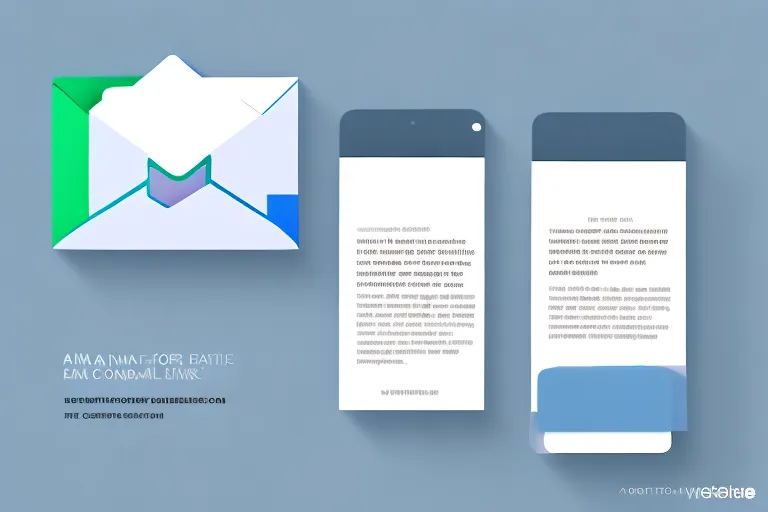



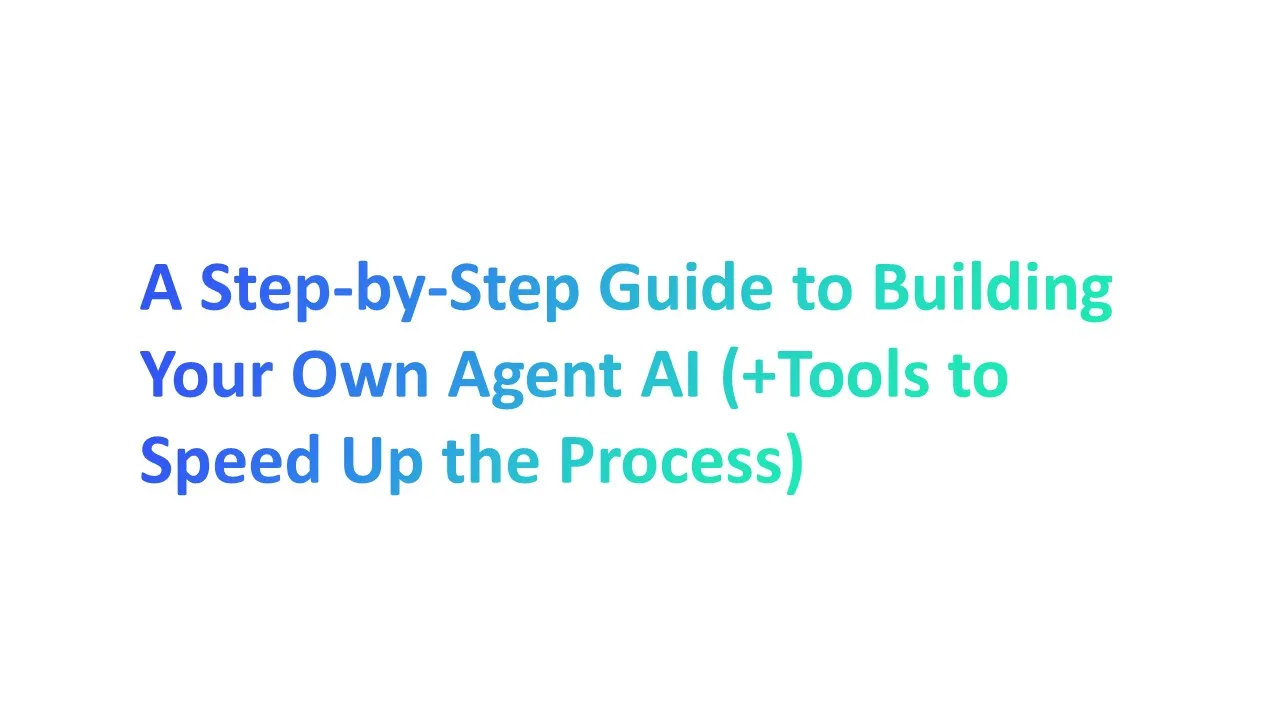

.webp)
