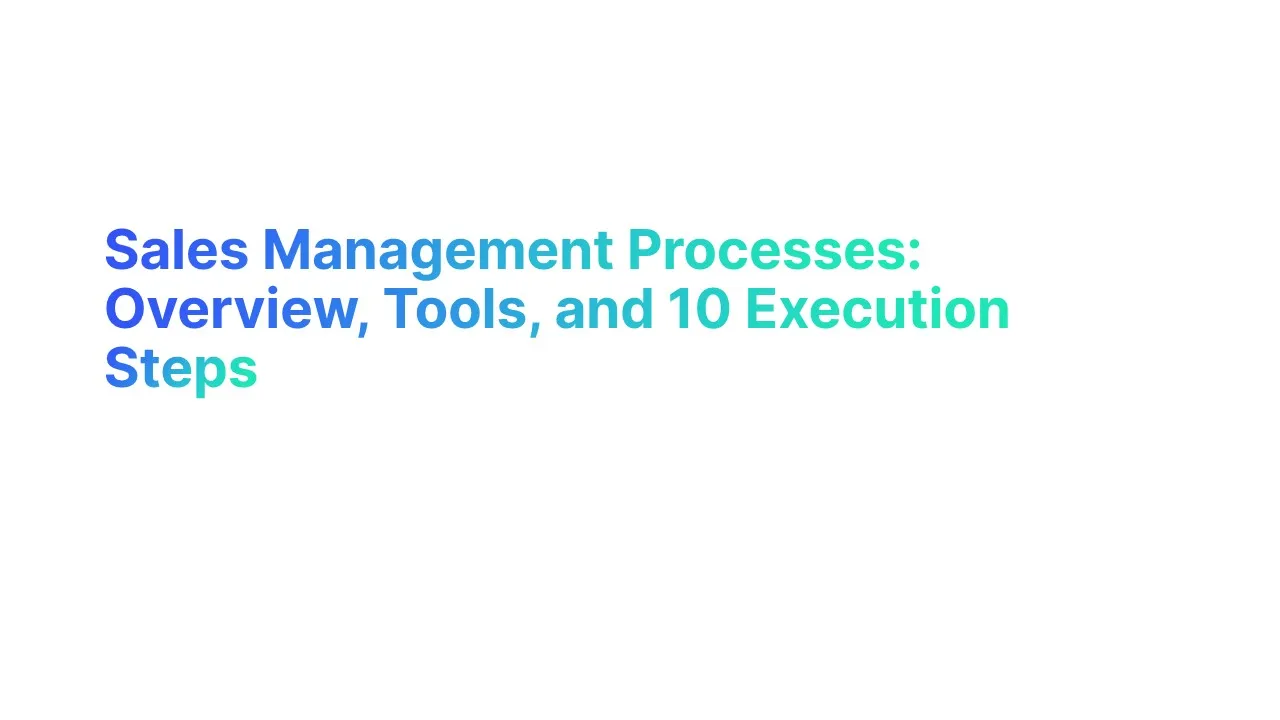Email marketing has become a key component of any successful marketing strategy in today's digital age. However, with so many email marketing tools available, choosing the right one for your business can take time and effort. It is where GMass comes in.
This email marketing tool offers a wide range of features and capabilities to help businesses of all sizes to increase their email engagement rates and drive conversation with potential customers. But what exactly does this software offer, and is it worth the investment?
We shall take an in-depth look at the GMass review in this blog. Explore its features, pricing, and everything you need to know to determine if it is the right email marketing tool for your company’s needs.
What is GMass?
GMass is a Gmail plugin designed to send email marketing and email campaigns straight from your Gmail account.
It offers several features, including real-time tracking, insights, and integrations with the most popular CRM and productivity platforms. The software also allows you to schedule and reschedule or even cancel email campaigns.
It enables the users to build, send and track emails and measure and optimize their marketing campaigns based on various parameters like open rates, click-through rates, and more.
A few other features of GMass include email personalization, email automation, and advanced list segmentation. In addition, it can be integrated with google sheets, which allows users to send emails and sync data from a spreadsheet.

With GMass, you can directly attach the extension to your chrome plugin, and the tools will be available for you to use in your Gmail, unlike other platforms that use their external web portal to send emails.
GMass works seamlessly with Grammarly to ensure your email campaigns are error-free and prose perfect.
GMass Key Features
GMass offers several salient features that can easily integrate with your current software. The features are listed below.
- Mass Emails
Google puts a limit on the number of emails you can send per day through Gmail. But if you have a vast list or need to get your message out there faster than the others, GMass can help you with its mass email feature at your rescue.
Users can send up to 10,000 emails to their recipients legally and cost-effectively. This tool uses distribution technologies to deliver your mail faster. And there is a lesser chance of these emails being flagged as spam.
- Mail Merge with Google Sheets
Adding contacts to your email list is one of any email marketing campaign's most annoying and tedious tasks. First, you must add them individually, which takes ages to complete. But with GMass, you no longer have to endure the pain of doing this task.
The software integrates with Google sheets, so you can easily upload your email list. This integration is an added advantage for your marketing campaign, saving you precious time.
It also allows you to add a new column to your list in Google Sheets and read the contact data, saving you a lot of effort. GMass does not specifically have a limit on the numbers you upload at a stretch, as it is designed to handle bulk campaigns.
- Automatic Follow-up Email
In an email marketing campaign, senders must be prepared for the possibility that their recipients never opened their emails; that’s a fact. But you, as a business, always want your prospects to have positive experiences when they open your emails.
That way, you won’t have to rely on luck to get replies from potential customers. In addition, GMass’s follow-up emails feature will take follow-ups automatically with prospects who have not replied yet after some time.
Depending on the follow-ups you set, the software will continue sending them at a set frequency. It lets you build relationships with your prospects without needing a salesperson to always contact them.
- Email Scheduler
Balancing your time between sending emails and getting your work done is a challenge. GMass can solve this problem by letting you schedule emails any time of the day or week.
It also allows you to set your email campaigns daily or hourly, so you can reach your consumers at the time intervals you want.
- Email Personalization
Personalization is a key feature. GMass’s intelligent email builder can learn the receiver’s first names and more.
You can use this information to create a more personalized experience for your receivers. But this is not all; GMass also lets you connect with a google sheet and pull in any data you wish to see.
It also makes it easier to build segmented lists in context to location, interest, or other data points.
Additionally, the software’s algorithm can automatically detect if someone has opened your email or clicked on the links mentioned in them.
And it will tailor messages based on whether the person has engaged with you in the past or not.
GMass Price Structure
GMass offers different pricing plans to its customers. There are three plans for individual users—standard, premium, and enterprise.
Prices increase with the number of users in the team, with the 5-user plan costing $125 per month and $1250 annually, while the 100-user plan costs $1495 per month and $14950 annually. There is no free trial available for customers.
Individual plan
PlansMonthly AnnuallyStandard $19.95$ 199Premium$29.95$299Enterprise$49.95$499
Team Plans
Plans Monthly Annually5 users$125$125010 users$225$225025 users$495$495050 users$895$8950100 users $1495$14950
GMass Reviews
The software has an average rating of 4.8 recommended by many professionals. GMass Reviews are on both sides, positive and negative. The users have described this platform as user-friendly, time-saving, efficient, and seamless.
While some users have found the software a bit complicated for a newcomer, the software's reporting capabilities are a bit slower.
Pros
- Plugs directly into Gmail
- You may personalize with mail merge and Google sheets on a large scale.
- Keep track of opens, clicks, and responses, among other things.
- Custom and dedicated tracking domains improve deliverability.
- With suppress lists, you can avoid contacting the same prospect repeatedly.
- Set up auto-follow-ups till the prospect opens or responds.
- Reuse your best-performing emails with new campaigns with ease.
Cons
- There is no dedicated user interface.
- Certain tool functions have a slightly steeper learning curve.
- There are no pre-written outreach templates (although not an issue for some)
- It is impossible to preview emails without first saving them as draughts.
- The campaign reporting is sloppy.
GMass FAQs
Here are some of the most common FAQs about GMass.
Q. What changes will I see in my Gmail after installing GMass?
GMass is lightweight and unobtrusive software. After installing GMass, you'll notice four new buttons in your Gmail interface.
Three of these buttons are small square buttons located to the right of the search field: "Create Email List," "Google Sheets Connect," and "Follow-up Campaigns."
As you're writing an email, next to the standard Gmail Send button, you'll notice the main GMass button and a settings box. Finally, on the left, you'll notice several new Gmail Labels where we keep reports, such as open and click reports.
Q. I want to create a recipient list based on a complicated criterion. How can I do that?
You can search using any criteria and parameters, including text in the Subject and Message, dates sent and received, and boolean operators. Google has a great page dedicated to advanced Gmail searches.
After you've narrowed down your search criteria, click the GMass red magnifying glass button to construct your list and send a campaign.
Q. Can GMass read my emails through Gmail, as the extension is connected to the application?
No. GMass operates by connecting to Gmail's API, which needs you to provide GMass access to specific parts of your account via the API.
GMass personnel will never read your email, and we do not store the contents of your email messages even if you use GMass to send them. We keep the recipient addresses and subject lines to give Open and Click Statistics.
Q. Is GMass Free for Users?
With GMass, you can send 50 emails per 24 hours with some features. You need to subscribe to the premium plans to send more emails than that.
Q. GMass is not the only tool you offer. What are the other products?
Our main product is the GMass Chrome extension, which adds buttons to your Gmail account so you can send mass email campaigns. Our other goods supplement the Chrome add-on.
Our Inbox, Spam, or Promotions tool will inform you which Gmail folder your emails are being delivered to. When utilizing GMass to send unlimited emails via a third-party SMTP server, our SMTP tester assists you in testing your SMTP settings.
Our Domain Stats Tool displays deliverability and other data for millions of domains.
Q. How can I avail support?
Contact the support team, and they will address your queries.
Is GMass Safe?
There are no specific laws that apply to Gmass because it does not send emails directly. Rather it acts as an attachment and sends them via your accounts. Thus, the messages appear as sent in your Gmail accounts proving that you are the one who sent them across.
But, the major downside is that the software doesn’t verify if every user is using a valid email address before adding it to the database. This means spammers can also use the software to send out emails.
So as much as GMass might be trustworthy, it has its drawbacks. Read GMass reviews for more insight on this.
Best Alternative to GMass
Alore is a growth enablement platform that enables businesses to run, manage, and visualize their growth and sales funnels in a single location.
Alore CRM is a sales and customer management solution for small and medium-sized businesses (SMEs) and startups. It works as a predictive machine and offers a variety of sales management capabilities, assisting customers in increasing real-time corporate sales and revenue.
Users can manage everything from locating reliable email addresses to launching impactful business campaigns to tracking the effectiveness of their sales force on a single platform.
Alore is a growth enablement tool that allows businesses to manage and visualize their growth and sales funnels in one place. Alore CRM is a small and medium-sized business (SME) and startup sales and customer management solution.

It functions as a predictive machine and provides companies with various sales management features, supporting them in growing real-time corporate sales and revenue.
With a single platform, users can manage everything from locating reliable email addresses to developing significant business campaigns to analyzing the efficiency of their sales staff.
If you are still unsure about GMass or want to explore more alternatives, then Alore is a good option.
Conclusion
GMass is a great tool for businesses to run email marketing campaigns efficiently. Gmass reviews and ratings are also fairly good. But the software has its negatives as well. Like the lack of a dedicated user interface, sloppy campaign reporting, etc.
Alore, on the hand, offers all the features with added security and maintains high standards. With all the features of GMass and added security measures, Alore is the ultimate tool for businesses looking to take their email marketing to the next level.
Don't settle for less than the best. Upgrade to Alore today and experience the difference for yourself.





.png)