Introduction to Email Bounces
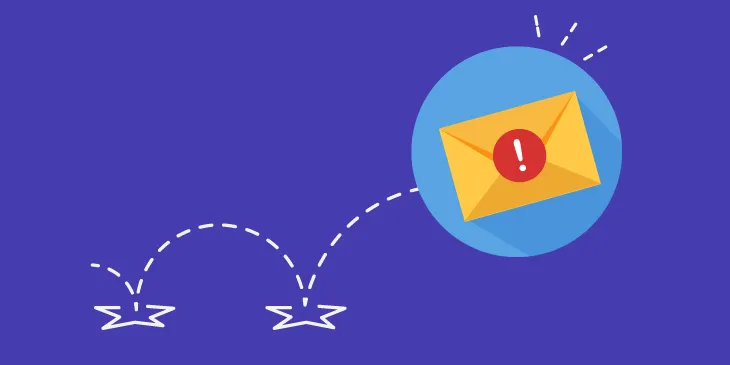
What is an Email Bounce
An email bounce occurs when a sent email is rejected by the recipient's mail server and cannot be delivered to the intended email address. This can happen for various reasons, each impacting the sender's email deliverability and reputation.
Why Email Bounces Matter
Email bounces matter majorly for 2 reasons, impacting both the immediate effectiveness of your email campaigns and the long-term health of your email marketing efforts.
Sender Reputation
High bounce rates can damage your sender reputation, leading to emails being blocked or marked as spam by ISPs. A study showed that maintaining a bounce rate below 2% is crucial for preserving a good sender reputation.
Email Campaign Effectiveness
Successful delivery rates directly affect the success of email marketing campaigns. Statistics indicate that the average email open rate across industries is about 18%, but a high bounce rate can significantly lower this number, reducing the campaign's effectiveness.
The Different Types of Email Bounces: Soft Bounce vs. Hard Bounce
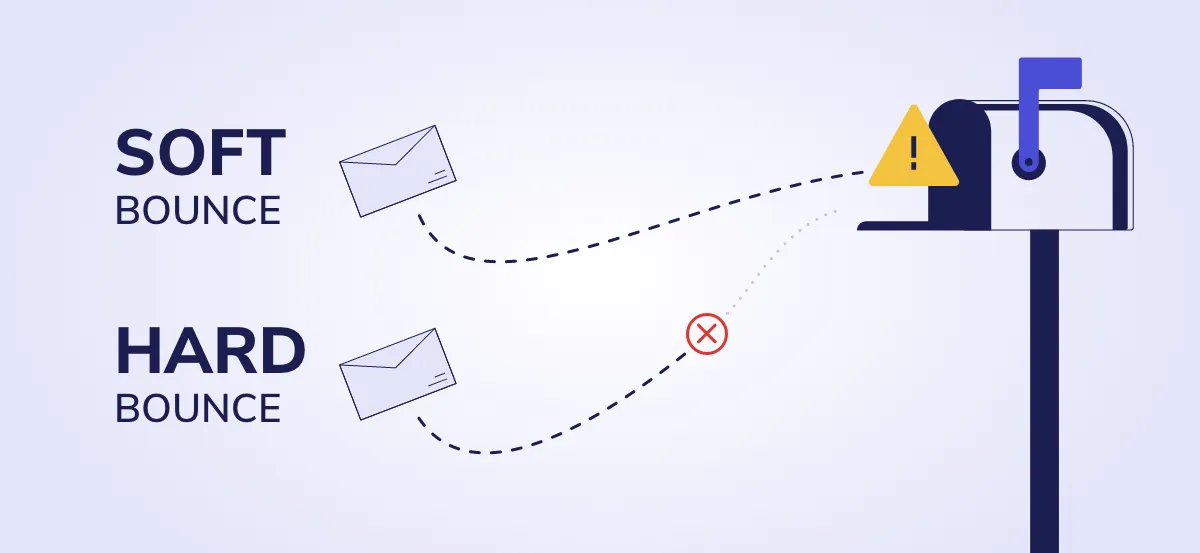
Understanding the different types of email bounces, specifically soft bounce and hard bounce, is crucial for anyone managing email campaigns. These bounces affect not only the immediate delivery of your messages but also the long-term health of your email marketing efforts.
Soft Bounces
A soft bounce occurs when an email is temporarily undeliverable. This might be due to a full recipient's inbox, a server that is temporarily down, or a message that is too large.
Soft bounces typically do not require immediate removal from your email list since they are often resolved by the recipient or are temporary issues. However, if an email address continually soft bounces in subsequent campaigns, it may need to be considered for removal.
Industry benchmarks suggest that a normal soft bounce rate should be below 1%. Higher rates may indicate issues with your email list quality or with how recipients' servers are interpreting your emails.
Hard Bounces
A hard bounce is the result of a permanent reason an email cannot be delivered. Common causes include invalid email addresses, non-existent domains, or the recipient's email server has blocked delivery.
Hard bounces are a critical concern for email marketers. They should be addressed promptly by removing the bounced email addresses from your list. Continuing to send emails to these addresses can severely harm your sender reputation.
An acceptable hard bounce rate is typically less than 0.5%. Rates higher than this can affect your deliverability and indicate that your email list needs cleaning.
Why Understanding Bounce Types is Important
- Deliverability: Knowing the difference helps in taking appropriate actions to maintain or improve email deliverability.
- List Hygiene: Regular monitoring and cleaning of your email list based on bounce types can enhance engagement rates and ensure compliance with ISPs’ policies.
- Sender Reputation: ISPs monitor bounce rates as an indicator of list quality and sender reputation. High bounce rates, especially hard bounces, can lead to blacklisting.
How Does Email Bounce Impact Email Deliverability

When an email bounces, it's a signal that something went wrong with the delivery process. This can have both immediate and long-term effects on how email service providers (ESPs) view and handle your future emails.
Immediate Impact on Deliverability:
- ISP Filtering: High bounce rates can trigger email service providers and internet service providers (ISPs) to filter your emails more aggressively. This can result in your emails being directed to spam folders or blocked entirely.
- Sender Reputation: Each bounce negatively affects your sender score, a metric used by ISPs to determine your reputation. A lower sender score can decrease your email deliverability rates.
Long-Term Effects:
- Blacklisting: Consistently high bounce rates can lead to your domain being blacklisted by major ISPs. This means your emails may not be delivered, regardless of their content or recipient engagement.
- Engagement Metrics: Over time, a high number of bounces can skew your engagement metrics, making it difficult to accurately measure the success of your email campaigns.
Research shows that maintaining a sender score above 90 can result in a deliverability rate of 92% or higher. In contrast, scores below 70 may plummet deliverability to 45% or less.
How an Email Bounces

The process of an email bounce unfolds in a series of steps from the moment an email is sent by the sender to when it is returned as undeliverable. Here’s a breakdown of how it happens:
1. Sending the Email:
- The sender composes and sends an email, which is then routed through their email server using Simple Mail Transfer Protocol (SMTP).
2. Attempted Delivery:
- The sending server attempts to deliver the email to the recipient’s email server. This involves looking up the domain of the recipient’s email address in the Domain Name System (DNS) to find the destination email server.
3. Email Server Response:
- The recipient’s email server receives the attempt and decides whether to accept or reject the email. The decision is based on several factors, including the email’s destination validity, server rules, or the recipient's mailbox status.
4. Bounce Triggered:
- If the recipient’s server rejects the email, a bounce is triggered and your email bounce back to you. The reason for rejection can vary, including invalid email addresses (hard bounce) or a full mailbox (soft bounce).
5. Bounce Notification:
- Once the bounce is triggered, the recipient’s email server sends a bounce message back to the sender’s email server. This message includes an SMTP reply code and a human-readable explanation indicating why the email was not delivered.
6. Sender Receives Notification:
- The sender’s email server processes the bounce notification and typically forwards it to the sender, either as a returned email with an error message or through a notification within their email platform.
7. Action and Analysis:
- The sender, upon receiving the bounce notification, can then take necessary actions. For hard bounces, this usually means removing or correcting the undeliverable email address from their list. For soft bounces, the sender might wait and retry sending the email or investigate further if the issue persists.
8. List Maintenance:
- Regular analysis and maintenance of email lists to remove problematic addresses or to address issues causing soft bounces are crucial steps in reducing future email bounces.
7 Reasons Why Your Email Gets Bounced and How to Handle Them

Here are seven common reasons why emails get bounced:
1. Invalid Email Addresses
Incorrectly typed email addresses, domain name changes, or non-existent email address lead to hard bounces.
Industry data suggests that email list decay rates can be as high as 22% per year, emphasizing the frequency of this issue.
How to Handle:
- Utilize email verification tools at the point of capture to ensure addresses are valid.
- Regularly clean your email list to remove invalid email address, reducing hard bounce rates.
2. Full Mailbox
Recipients with full inboxes cannot receive new emails, causing soft bounces.
A survey indicates that the average email account receives over 120 emails per day, which can quickly lead to capacity issues.
How to Handle:
- For soft bounces related to full mailboxes, consider resending the email after a period, as the issue may resolve itself.
- Monitor engagement and remove chronically unresponsive email addresses to maintain list health.
3. Server Issues
Email servers may temporarily be down or overloaded, leading to soft bounces. These issues are often outside the sender's control.
Data center outages or maintenance windows are common culprits. For example, a major cloud provider reported an average of 2-3 significant outages per year, each potentially affecting email server reliability.
How to Handle:
- Patience is key, as most server issues are resolved quickly by the recipient’s email provider. Attempt to resend the email after a short delay.
- Maintain communication with your email service provider (ESP) for updates on any known issues that could affect email delivery.
4. Blocked by Receiver
Emails can be blocked by spam filters or specific settings on the recipient’s server, especially if your email appears suspicious or your IP has been blacklisted.
Research indicates that up to 14% of all emails sent are lost to spam filters, even if they aren't spam.
How to Handle:
- Ensure your emails are fully compliant with spam laws and best practices, including clear opt-out options and truthful subject lines.
- Work on maintaining a healthy sender reputation by using email authentication protocols like SPF, DKIM, and DMARC. These help verify your identity as a legitimate sender.
- Regularly check if your IP address is on any blacklists and take steps to be removed. Services like MXToolbox can be used to perform these checks.
5. Attachment Size
Many email servers limit the size of incoming emails, including attachments. If your email exceeds these limits, it will bounce. Limits vary but are often around 10-25 MB.
A study found that reducing attachment size could decrease bounce rates by up to 5%, showcasing the impact of oversized attachments.
How to Handle:
- Optimize attachment sizes before sending or use cloud storage links for larger files. This ensures your message remains deliverable while still sharing necessary content.
- Educate your team on best practices for email attachments, including using compressed file formats and external sharing options.
6. Domain Not Found

This occurs when the recipient's email domain is incorrect, expired, or no longer hosted. Essentially, the mail server designated to receive emails for that domain cannot be found or doesn't exist.
Domains expire every day, and without renewal, they are removed from the Domain Name System (DNS), leading to non-resolvable email addresses.
How to Handle:
- Double-check the recipient's email address for typos, especially the domain part after the "@" symbol. Mistakes in popular domain names (like ".con" instead of ".com") are common.
- If domain issues persist, reach out to the recipient through alternative communication methods to confirm their email details.
- Keep your own domain registration up to date to avoid your sent emails being categorized under this bounce reason.
7. Policy Rejections
Policy rejections occur when an email violates a recipient's server policies, which may include security settings, spam filters, or specific rules designed to protect the user's inbox. This can be due to content perceived as spammy, lack of proper email authentication, or sending practices that trigger red flags.
The stringent application of such policies is a response to increasing email threats. A report highlighted that about 85% of all emails worldwide could be considered spam, prompting servers to adopt aggressive filtering techniques.
How to Handle:
- Email Authentication: Ensure your emails are authenticated using standards like SPF (Sender Policy Framework), DKIM (DomainKeys Identified Mail), and DMARC (Domain-based Message Authentication, Reporting, and Conformance). These help prove that your emails and your domain are legitimate, reducing the risk of policy rejections.
- Content Review: Regularly audit your email content for anything that might be considered spammy or misleading. This includes checking your subject lines, the use of too many sales-oriented words, and ensuring there's a healthy text-to-image ratio.
- Sender Reputation: Maintain a good sender reputation by managing your email lists effectively, avoiding sending to unengaged subscribers, and keeping your bounce rates low. High engagement rates are often viewed favorably by email servers.
- Compliance with Email Regulations: Adhere to email marketing laws and regulations such as CAN-SPAM, GDPR, or CASL. This includes having clear opt-out mechanisms, accurate sender information, and obtaining consent before sending commercial emails.
Best Practices to Lower Bounce Rate
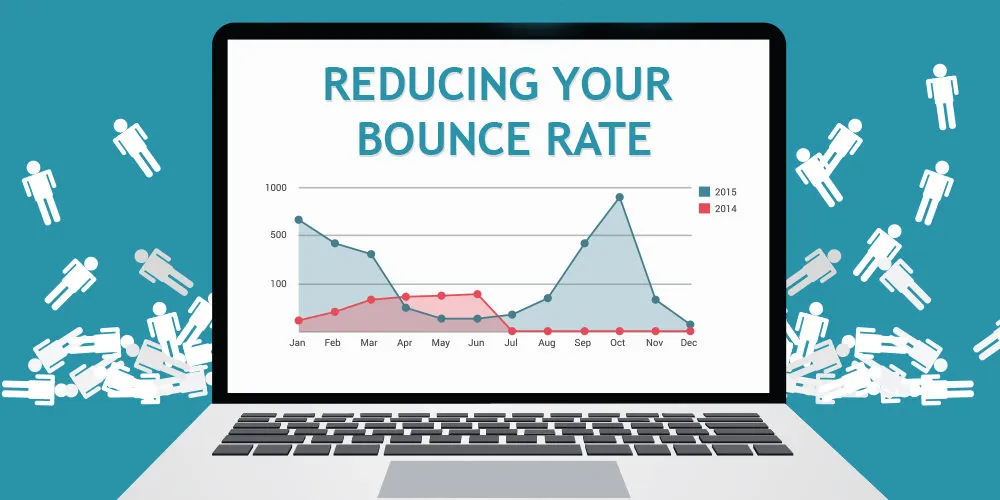
Lowering your email bounce rate is crucial for enhancing email deliverability, maintaining a healthy sender reputation, and ensuring your messages reach their intended recipients.
Here are best practices to effectively reduce your email bounce rate:
1. Implement Double Opt-In
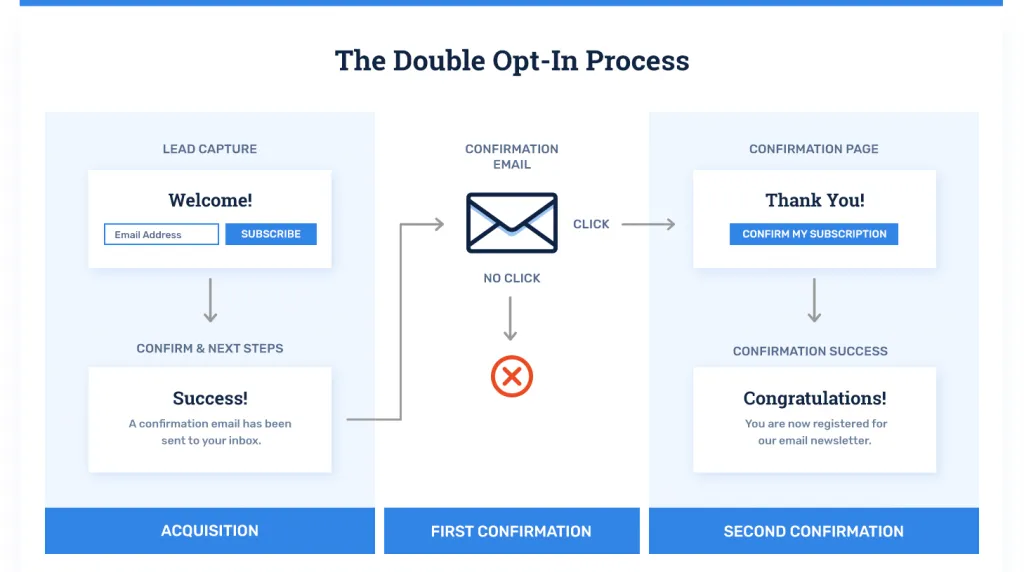
Require new subscribers to confirm their email address by sending an immediate follow-up email with a confirmation link. This process ensures that only valid email addresses are added to your list.
This method also helps in building an engaged audience since it requires an action on part of the subscriber to receive communications.
2. Optimize Email Content and Format
Ensure your email content is relevant, engaging, and not overly promotional to avoid being flagged by spam filters.
Use a reputable email service provider (ESP) that adheres to best practices for email formatting and delivery, including responsive email design for mobile devices.
3. Use Email Authentication Protocols
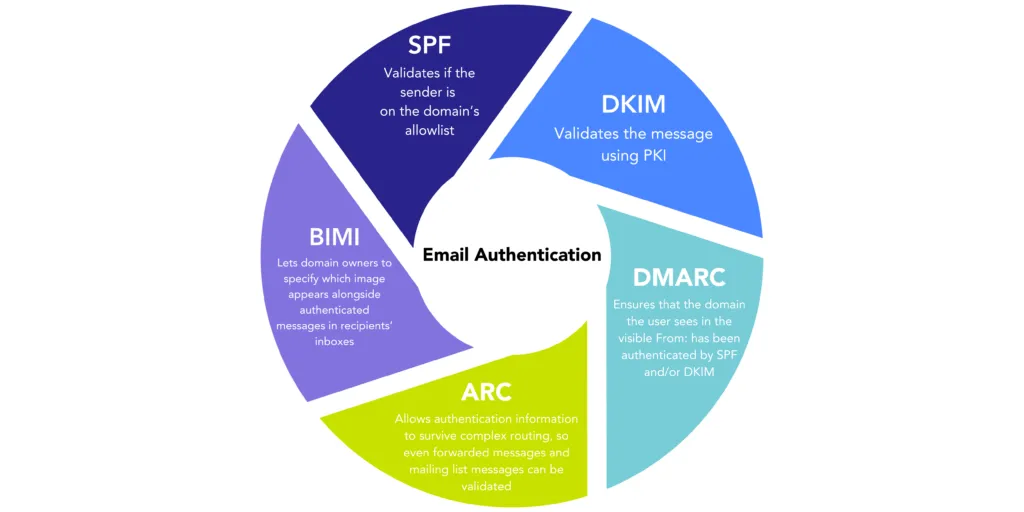
Implement SPF, DKIM, and DMARC records for your domain. These email authentication standards help verify your identity as a sender, reducing the likelihood of being blocked or filtered by recipient email servers.
Authentication is a critical factor in improving deliverability and preventing phishing and spoofing attacks associated with your domain.
4. Monitor and Analyze Bounce Messages
Keep an eye on the bounce messages you receive. They often contain specific reasons for the bounce, which can guide you in taking corrective actions.
Analyze bounce trends over time to identify and address recurring issues.
5. Avoid Sudden Spikes in Email Volume
ISPs are wary of sudden spikes in email volume, which can be indicative of spamming activity. Gradually increase your sending volume, especially if you’re switching to a new ESP or launching a significant campaign.
Consistency in your email volume and frequency can help in maintaining a good sender reputation.
6. Segment Your Email List
Segment your email list based on subscriber behavior, preferences, and engagement levels. Tailored content is more likely to be relevant and engaging to each segment, reducing the chances of emails being ignored, deleted, or marked as spam.
Segmentation also allows for targeted re-engagement campaigns to specific groups, enhancing overall list health and engagement.
7. Conduct A/B Testing
Test different elements of your emails (like subject lines, send times, and content layout) to see what performs best with your audience. A/B testing can provide insights into preferences and behaviors, helping to refine your strategy and reduce bounces due to lack of engagement.
Concluding Thoughts
Dealing with email bounces boils down to tackling a few common but fixable issues. First, ensuring every email address on your list actually exists can massively reduce bounces from non-existent email addresses. Regular clean-ups of your list will help you catch these errors.
Next, understand the limits set by mailbox providers. These companies have rules about things like how full an inbox can get before it stops accepting new messages. Keeping an eye on soft bounces, which often indicate a full inbox, can give you insights on when to resend an email message or when to check in with your subscriber for an updated email address.
By focusing on these areas—verifying email addresses to avoid sending to non-existent ones, respecting mailbox providers’ rules, and crafting engaging content for your email messages—you can significantly reduce your bounce rate and improve your overall email marketing performance.





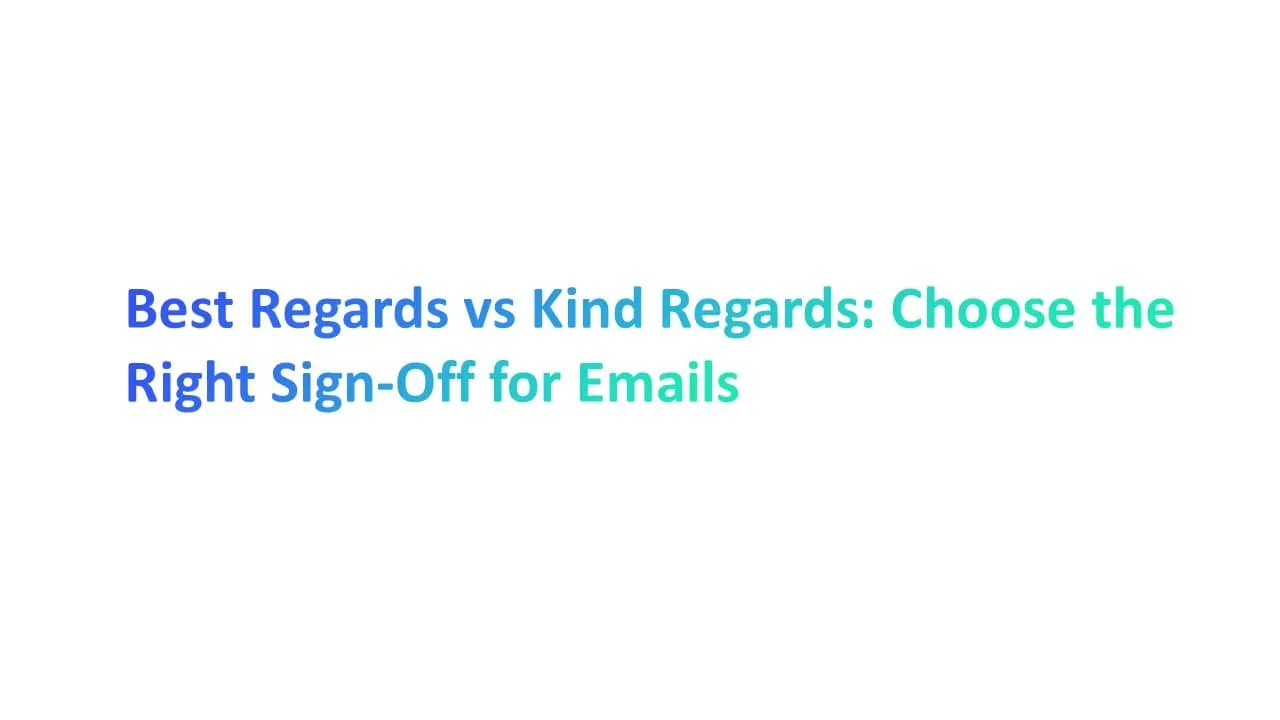

.webp)
